MyLO - My Learning Online
Rubric Visibility for Students
Lecturers now have the ability to control the visibility of rubrics for students. This is useful for preventing learners from using preview rubrics as answer keys for activities. For example, an instructor can now describe assessment expectations in assignment instructions, hiding the associated preview rubric. Once the assignment is graded, the instructor releases the graded rubric as part of the learner's assessment details.
To indicate rubric visibility to lecturers, rubrics that are hidden until feedback is published or rubrics that are never visible now display an indicator in the Rubrics section of the associated activity. Visible rubrics do not display an indicator.
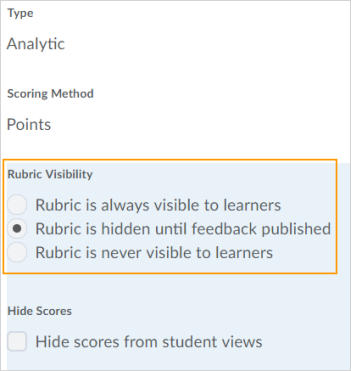
Figure: Rubric visibility options in a rubric
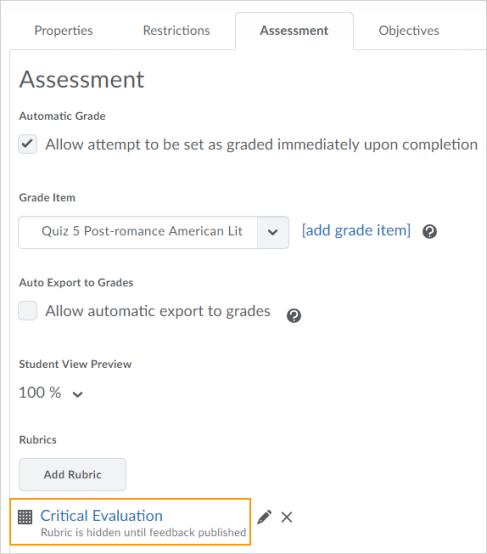
Figure: Rubric visibility in a quiz
