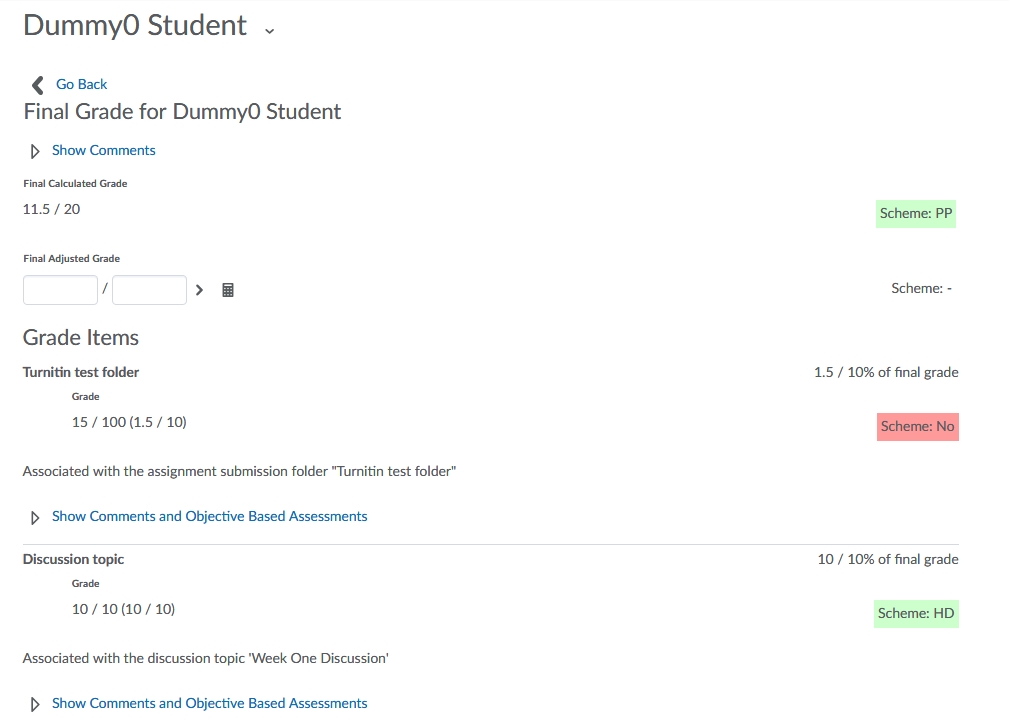MyLO - My Learning Online
Viewing a Withdrawn students Grades & Assessments
Enrolment Statistics is available to view from within the Classlist. Pressing on this displays a summary report available to instructors in the unit. The report consists of two sections:
- An Enrolment section - this lists the number of users who are currently enrolled in the unit, and the role they have ( student, lecturer, tutor) as well as the number of users who have withdrawn from the unit.
- A withdrawals section - this lists the participants who have withdrawn from the unit. The information provided includes the name, user ID, email address, withdrawal date and time, and the date they last accessed the unit.
You can access the following information by making a selection from the drop-down by each participant's name in the withdrawal section:
- View grades - Grades at the time of withdrawal.
- View Attendance - Attendance record at the time of withdrawal (if applicable).
To access the Enrolment Statistics:
- Press on Classlist in the navigation bar.
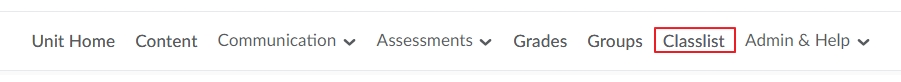
- Select Enrolment statistics.
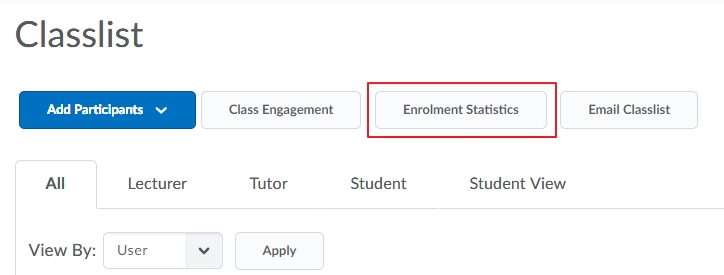
- To view the grades and assessments for a withdrawn student, select Grades from the drop-down next to their name in the list.
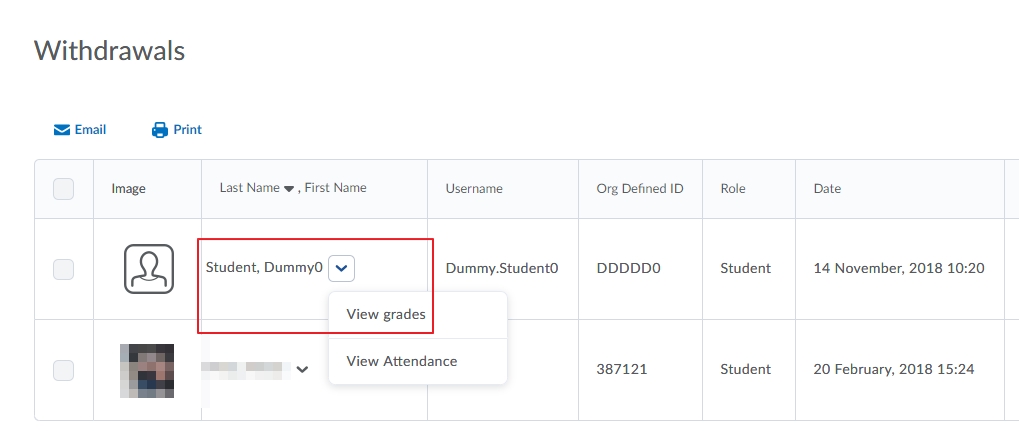
- You can now access all grades given to the student including any assessments undertaken and feedback given.