MyLO - My Learning Online
Creating an Attendance Register
Create an electronic attendance register on MyLO which will automatically populate with all students enrolled in your unit.
This register can be set with an alert to show if students are below a certain attendance percentage and can also be printed or exported to a spreadsheet.
What are attendance registers?
Attendance registers are entries that you create to track attendance for activities in your organisation or unit. For example, you can create attendance registers to track attendance for mandatory chat sessions, weekly seminars, or meetings.
Use registers to define the sessions, attendance expectations, and applicable users and enter data as you complete each session.
What are sessions?
Sessions are the components of an attendance register that define one or more events to which the register applies.
For example, if you want to track attendance for a weekly seminar, create a "Weekly Seminar" register and then add sessions for each seminar (week 1, week 2, week 3, etc.).
Attendance data is tracked for each session and displayed on the register's Attendance data page.
Attendance Registers page
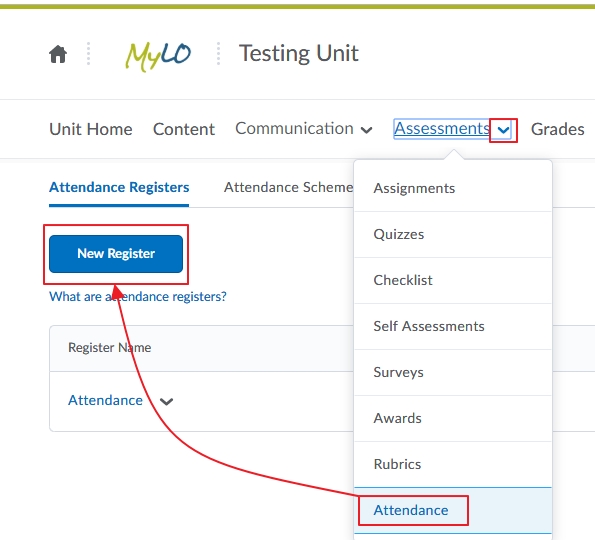 From the Unit Home pull down the Assessments menu and select Attendance.
From the Unit Home pull down the Assessments menu and select Attendance.- Click on the New Register button
New Register page
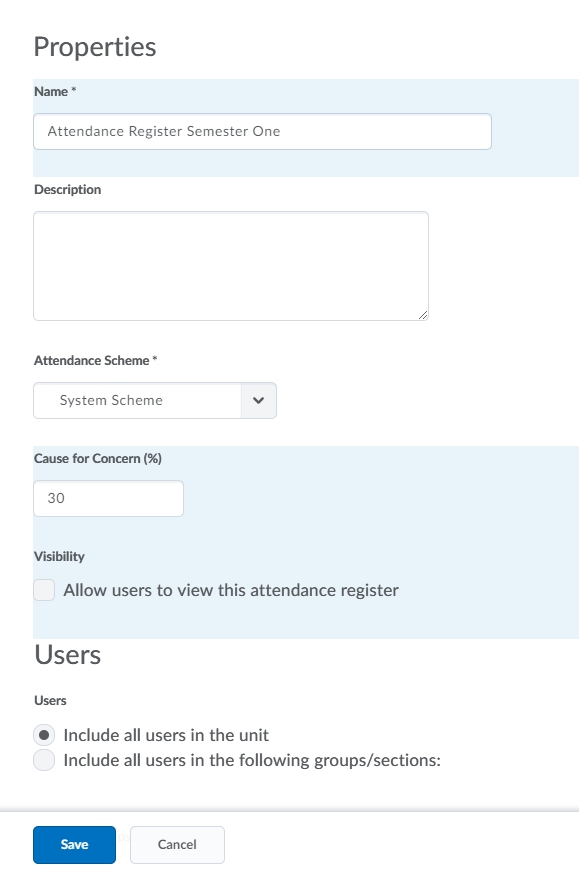
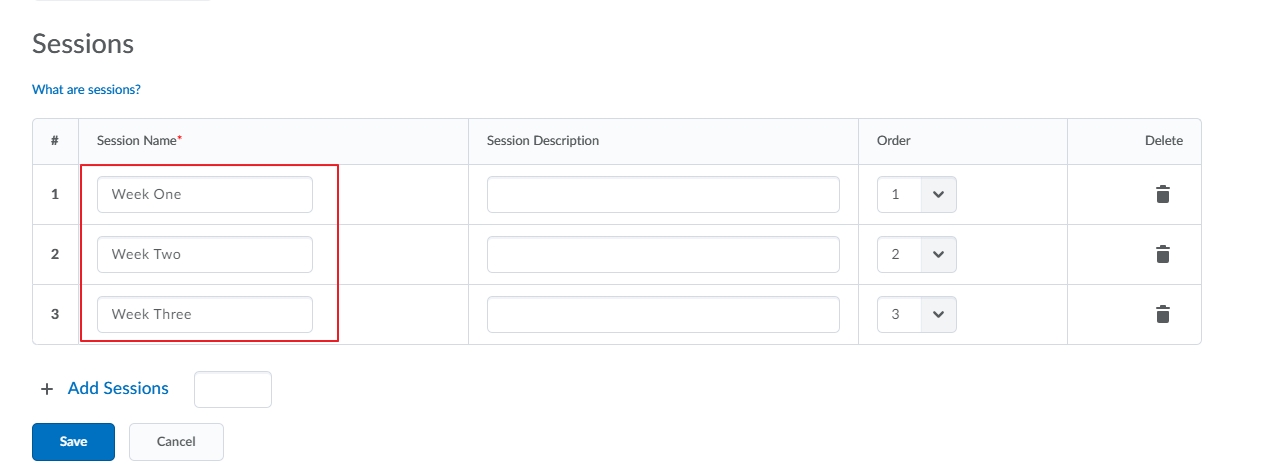 Enter a Name (and a Description if required).
Enter a Name (and a Description if required).- Choose a percentage for Cause for Concern if you have a minimum requirement for students.
- Scroll to the bottom of the page and enter the name of each session students should attend.
- You can add more sessions by entering a number and clicking Add Sessions.
- When you are finished click Save.
If you wish to report on your attendance register you can do so by enabling the Attendance Widget on your unit homepage.
To do this select Unit & Admin from the nav bar. Select Homepages, and choose to update your homepage to that with the attendance widget. Press Apply.
