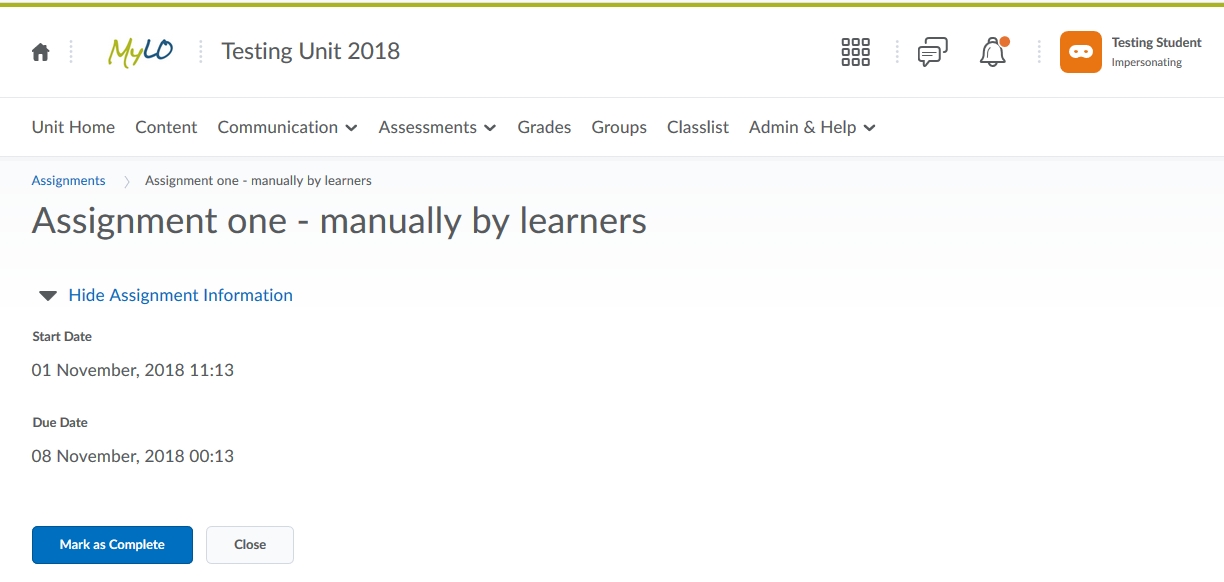MyLO - My Learning Online
Assignment Submission Types
There are a few assignment type options that can be chosen when creating your assignment
Not all assignments are necessarily submitted online: many may be text-based, links to other content, paper-based or be in-person presentations.
When creating your assignment choose your Submission Type on the Properties tab.
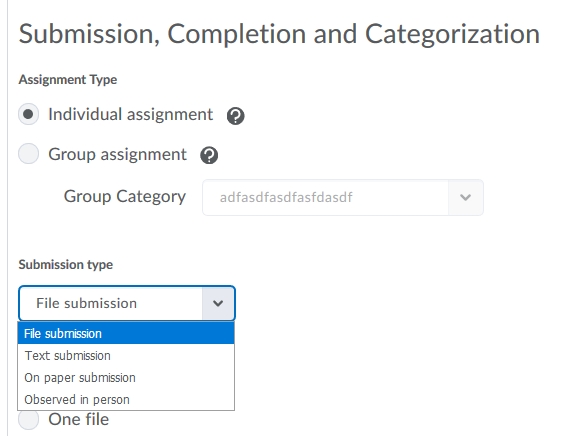
- File Submission - this is a normal assignment where a student will upload a file/s as specified.
- Text submission - rather than uploading a file the student will type directly into the HTML editor. This is especially useful for sharing links.
- On paper submission - some assessments may still need to be submitted by hand. This assessment type allows you to evaluate and grade the users within MyLO as per any other assignment
- Observed in person - this can be used to track in-person demonstrations of skill or a presentation or lab test.
If you choose to use an On-paper or Observed-in-person submission types you will have 3 new completion options.
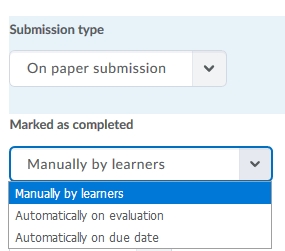
- Manually by Learner – The onus is on the student to mark the assignment as complete
- Automatically on the due date – MyLO automatically marks the assignment as complete on a due date set by the Lecturer
- Automatically on evaluation – MyLO automatically marks the assignment as complete when the Lecturer evaluates the assignment using any of the assessment methods in MyLO.
Below is an image of what a student will do rather than submit a file if you have chosen an on paper submission assignment type and have asked students to manually mark when this has been given. You can then mark online as per normal.