MyLO - My Learning Online
Setting Extensions on an Assignment
Extensions can be granted within MyLO by resetting the Due and End Dates for individual students on both quizzes and assignments.
Allowing for re-submissions is covered in the companion guide Allowing Re-submissions on Assignments.
Assignment Submission Folder
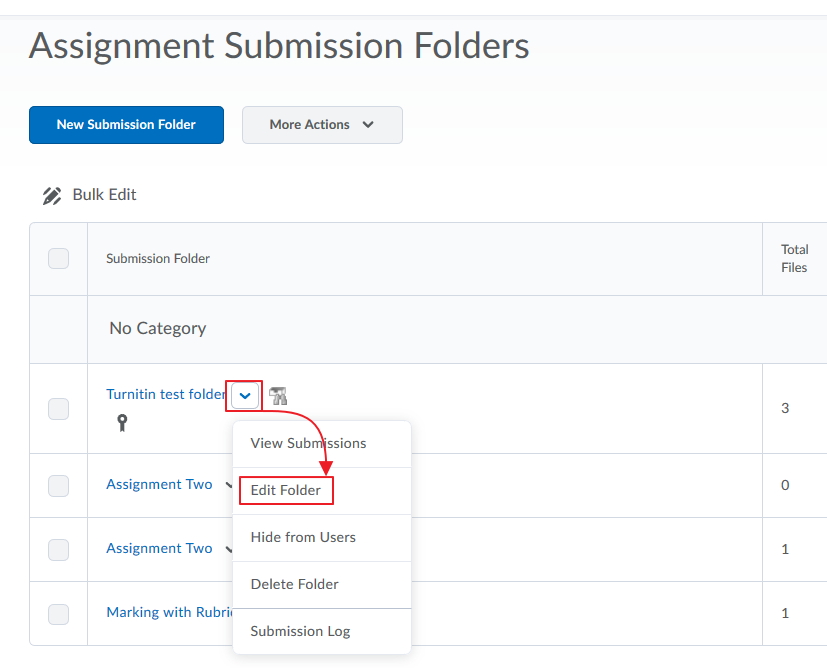 Pull down the action arrow on the assignment you wish to give an extension and select Edit Folder.
Pull down the action arrow on the assignment you wish to give an extension and select Edit Folder.
Edit Submission Folder
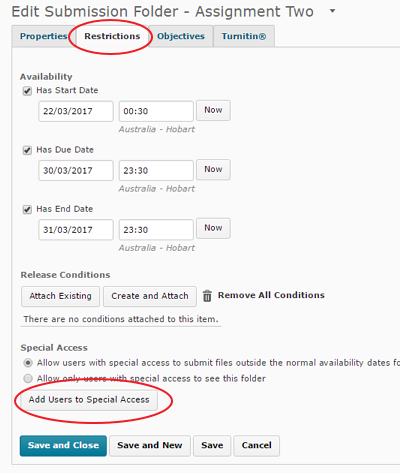 Select the Restrictions tab
Select the Restrictions tab- Make sure the Allow users with special access to submit files outside the normal availability dates for this folder is selected.
- Click the Add Users to Special Access button.
Special Access page
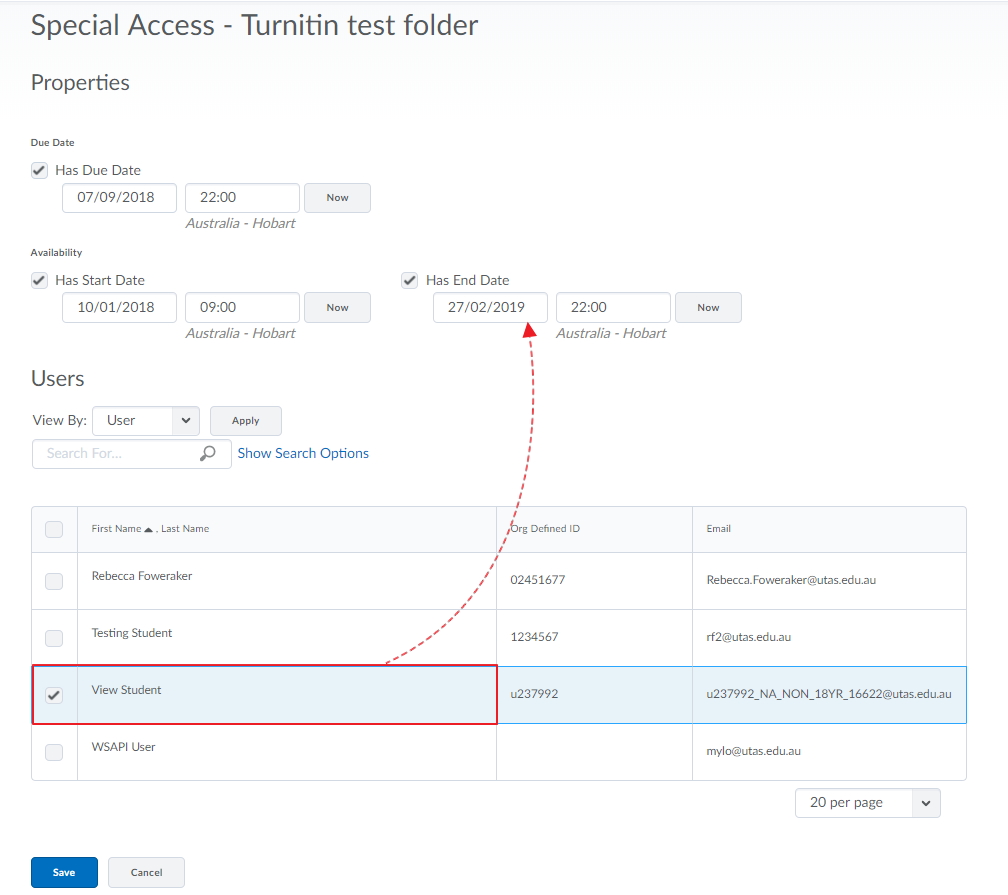 Change the Availability dates and times
Change the Availability dates and times- Select the User(s) you wish to grant the extension to (by ticking their check box)
- Click Save
Edit Submission Folder
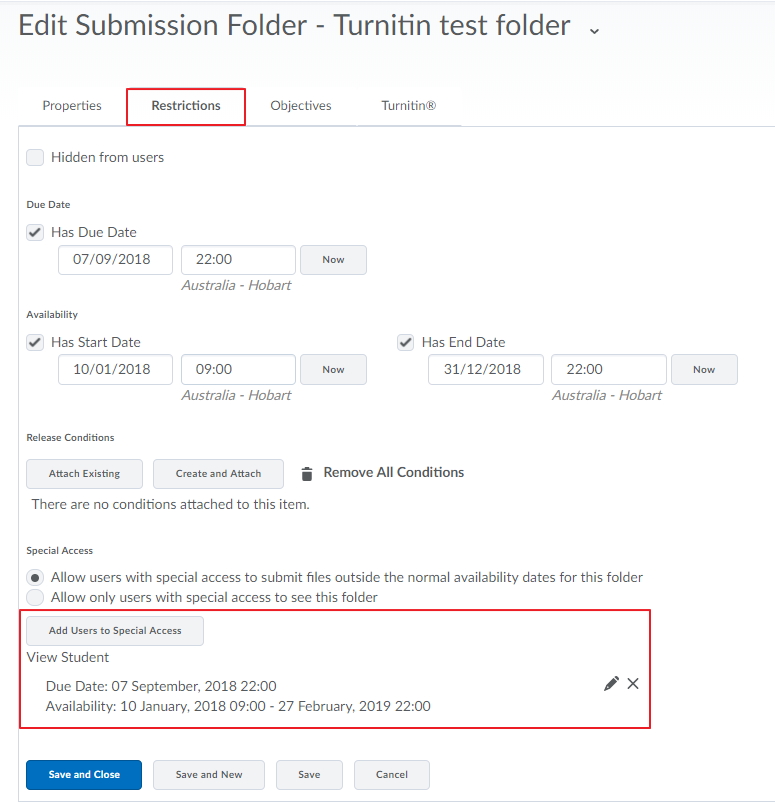 The users you have given an extension to are listed along with their special access dates and times.
The users you have given an extension to are listed along with their special access dates and times.- Click Save and Close.
Note: If your assignment folder is using Turnitin ensure that the end date of the actual assignment has not been reached. For the file to go through to Turnitin you may have to extend this end date.
