MyLO - My Learning Online
Creating Content: Creating Web pages/ Embedding content
There are several different ways to add content to your unit. You can upload files such as PDF and word, you can add links to external resources and you can create web pages within the unit itself.
To add a web page Log into MyLO. Navigate to your unit. Click on the Content link. Click on the module you wish to add the page too.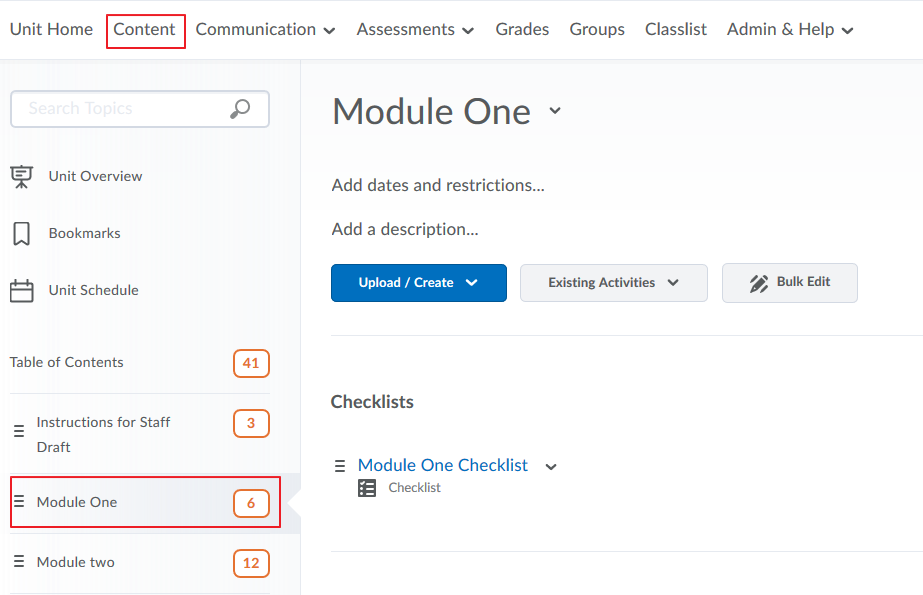
Select Upload/Create and choose the Create a Web Page option.
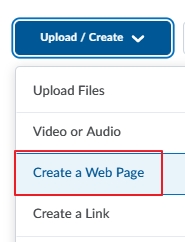
Enter a title for your page. If you want the page to be saved in a particular folder in your manage files area press on the Change path and select the folder you want the new file to be in. Then you can enter content to your page. You can press Save as draft at any time so that you can come back and work on the content. This will not be viewable to students until it is Published.
Note: If you are using the D2L templates within your unit please see the page:https://www.utas.edu.au/mylo/staff/staff-resources/creating-content-in-mylo/using-the-d2l-templates-to-create-content-in-mylo
You can now enter your text. A number of options are available to you within the HTML editor.
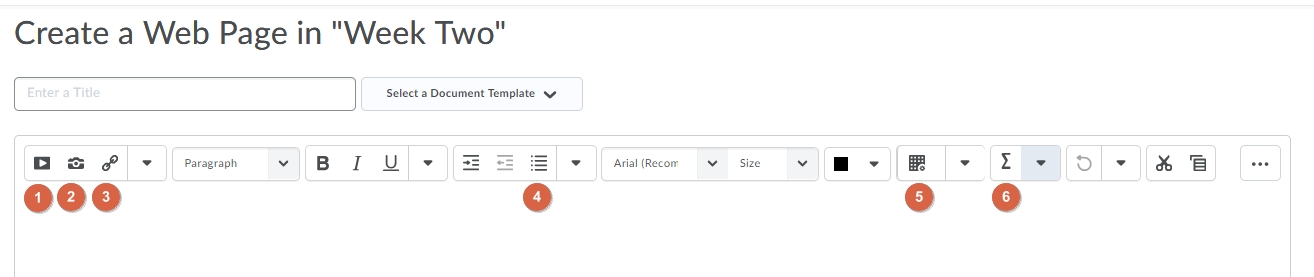
- Insert Stuff - embed content, add Video notes, YouTube or Flickr
- Insert an image
- Add a quick link- add a link to a file or external tool, link to a unit discussion or assessment.
- Add a bullet list
- Create a table
- Use the Graphical equation editor to create equations
You can save your file as draft ( which hides it from your students view) and once finished publish it so it can be seen by your students.
Note: We recommend that you do not place a whole modules content in one page. This increases a students scrolling, and content may be passed over or missed completely. Consider instead breaking your content up into a few separate pages. If you are embedding Ech360 or YouTube files, Google Chrome puts a limit of six files per page going to any particular server. Any more than this and the remaining files on your page will not play in that browser. Again consider breaking your content up into a better laid out structure.
