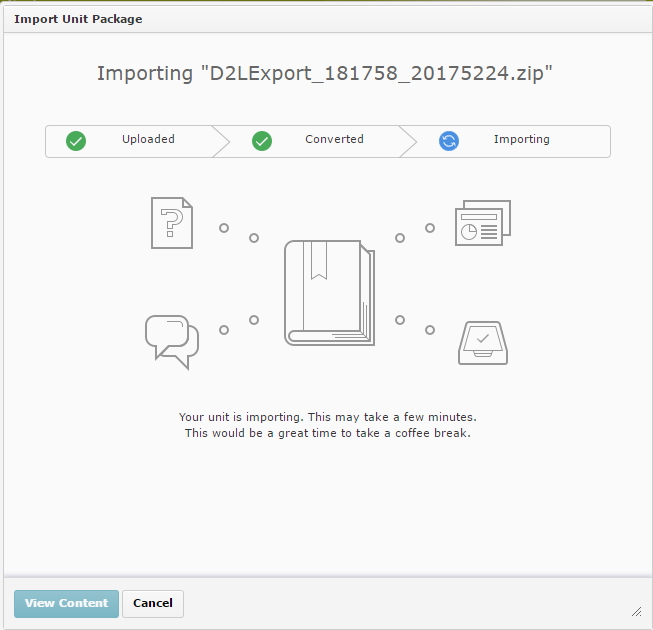MyLO - My Learning Online
Importing a Unit Structure
This resource outlines how to import a unit structure that has been created from another MyLO unit. It assumes you have created a zip package of this unit structure - see the companion guide Exporting a Unit Structure. If you are wanting to just copy over some content such as a quiz into another unit you have access too, you may prefer to copy the content directly. A guide on how to do this can be found here: Copying Unit content from other Units.
There are two options to import content into your unit. The First option follows a similar path as you did when exporting your content: From your unit homepage press Admin & Help and from here select Unit Admin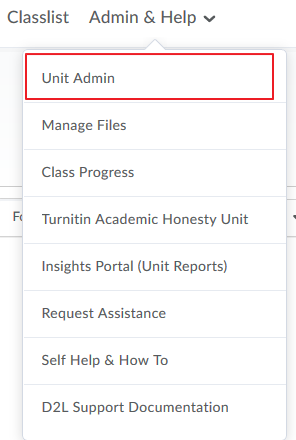
Click Import/Export/ Copy Components.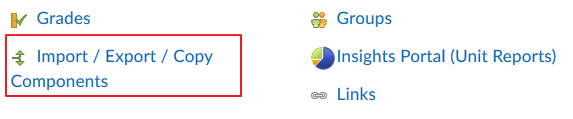
Select Import Components from a unit package. Press Start.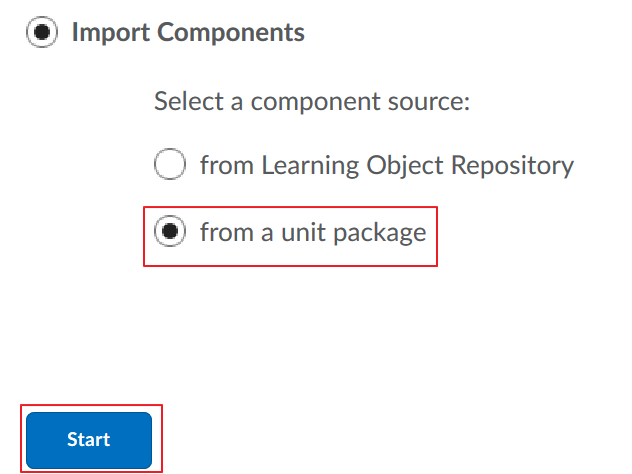
Option Two: You can Import the package directly in content. This saves a few steps. Press on Content in the navigation bar. Under the Table of Contents press on Import Unit/ Import Unit Package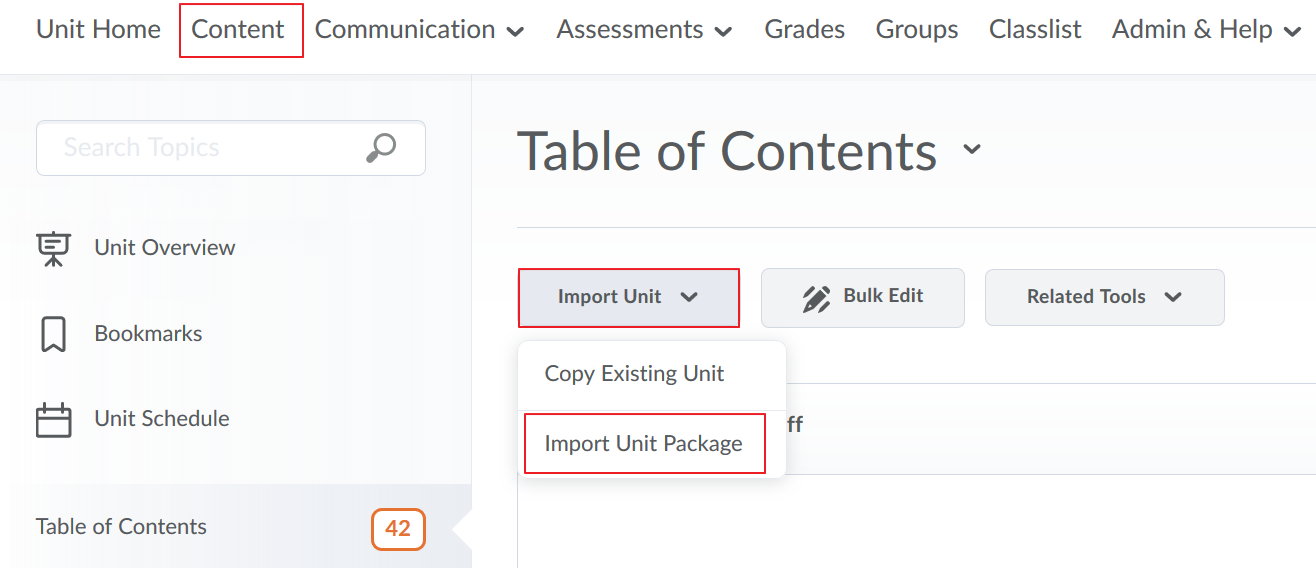
A new window will open up. Drag your zip file here, or locate the file on your PC by pressing Upload.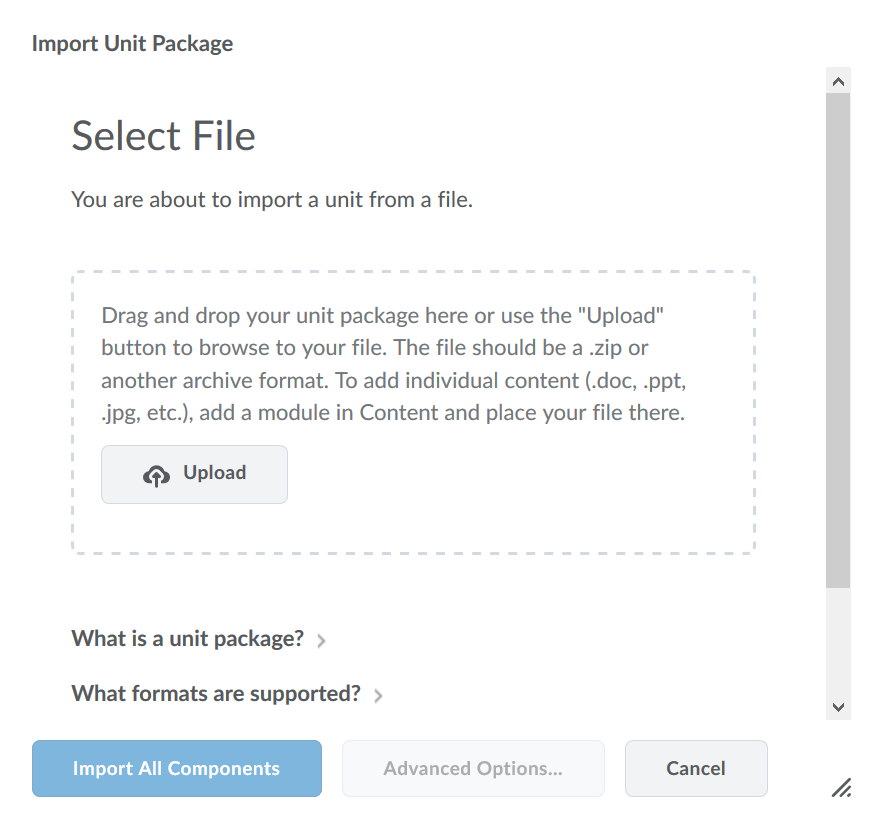
Select to Import All Components. The Advanced Options will allow you to pick some aspects of the total file to import. Once finished you can View Content