MyLO - My Learning Online
Inserting an existing equella item in content.
The University uses the Equella system as part of its copyright management, so electronic versions of printed resources not otherwise available online need to be uploaded to this system before they can be used in MyLO.
This guide shows you how to provide students with easy access to any documents which have been uploaded to Equella from within the MyLO environment.
Content Module page
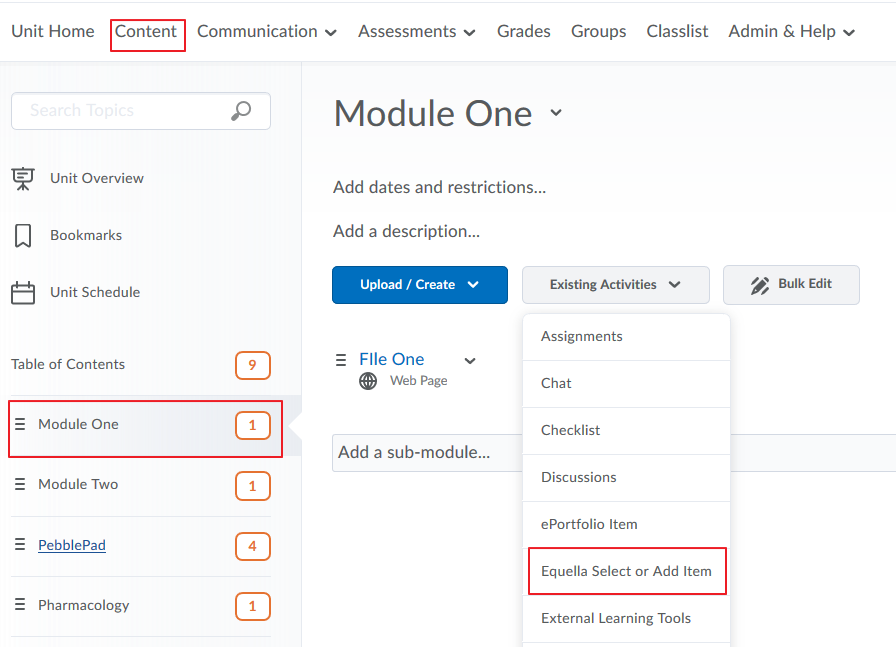 From the Unit Home click on the Content button.
From the Unit Home click on the Content button.- Select a module to work on
- Select the Existing Activities button and click on Equella Select or Add Item
Add Activity popup
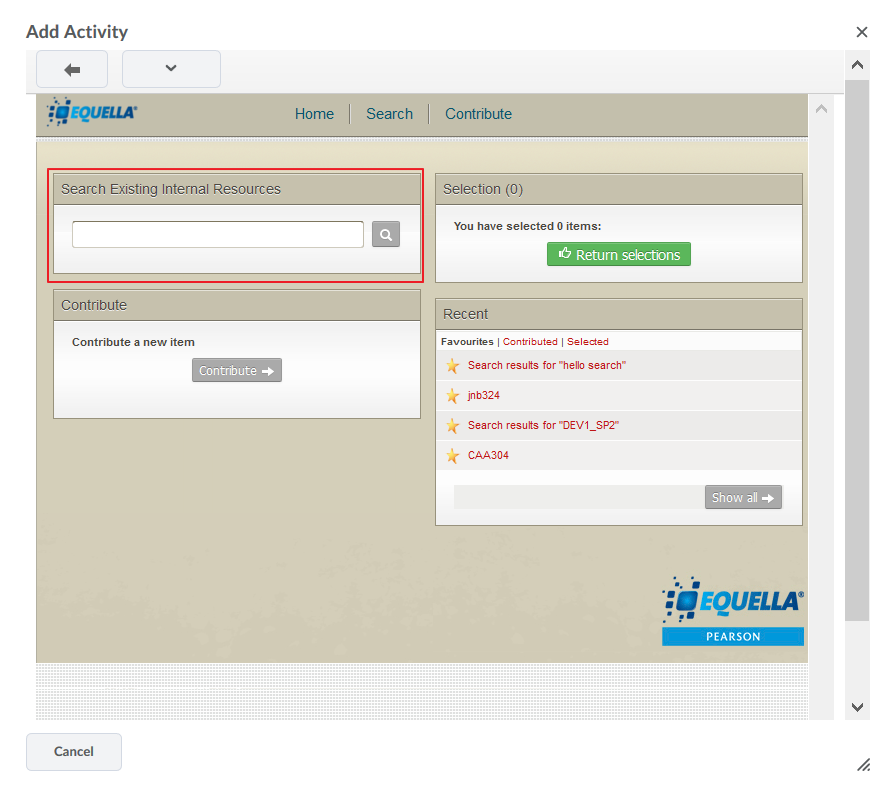 Search for an existing resource.
Search for an existing resource.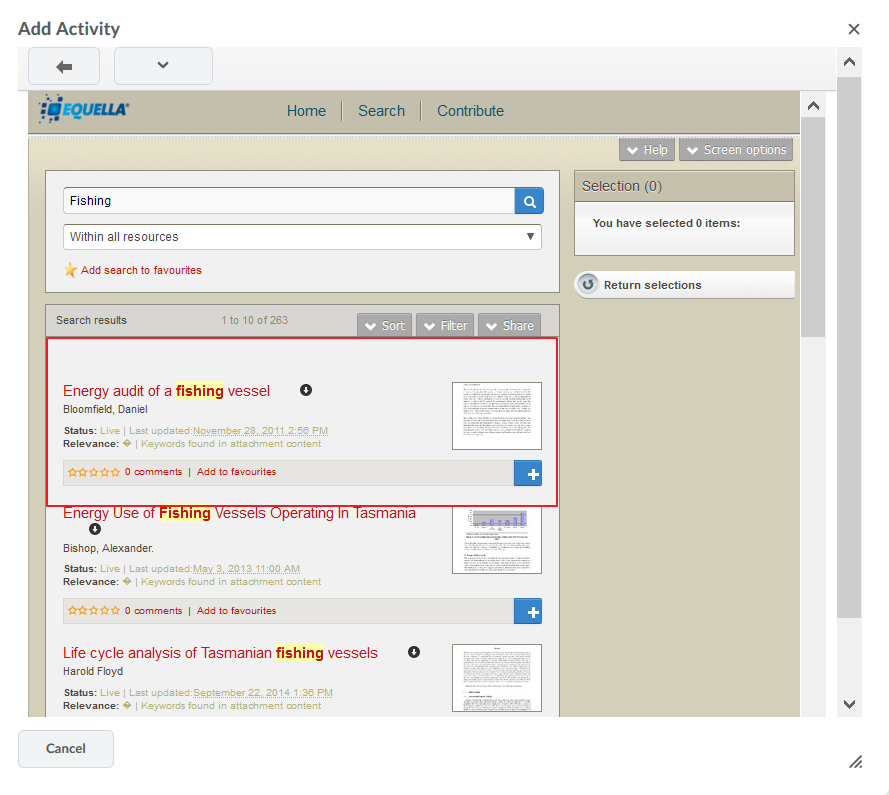 Select the resource from the list
Select the resource from the list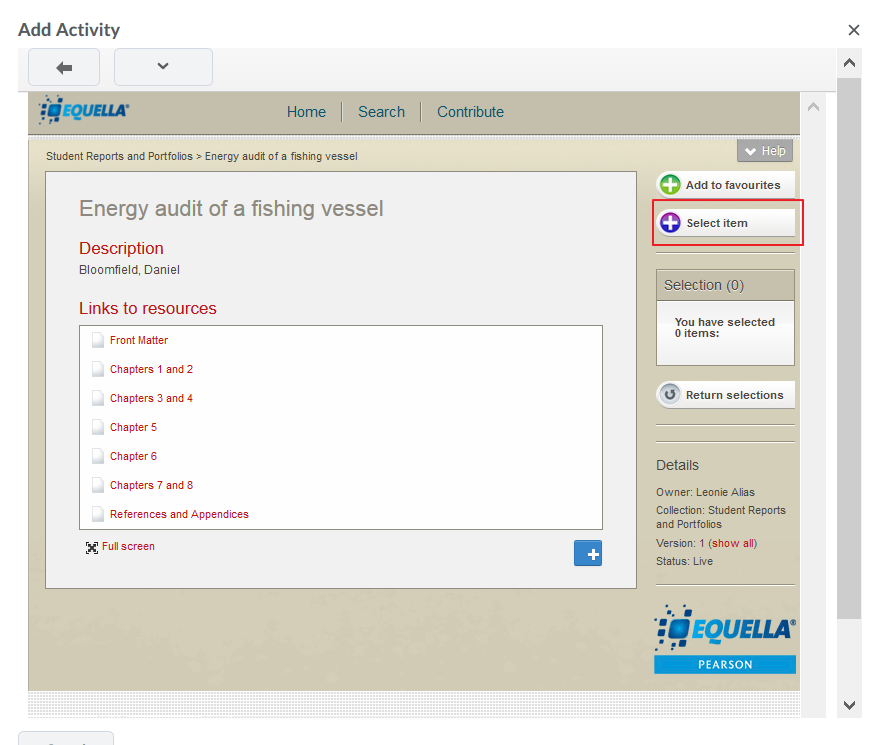 Click Select item
Click Select item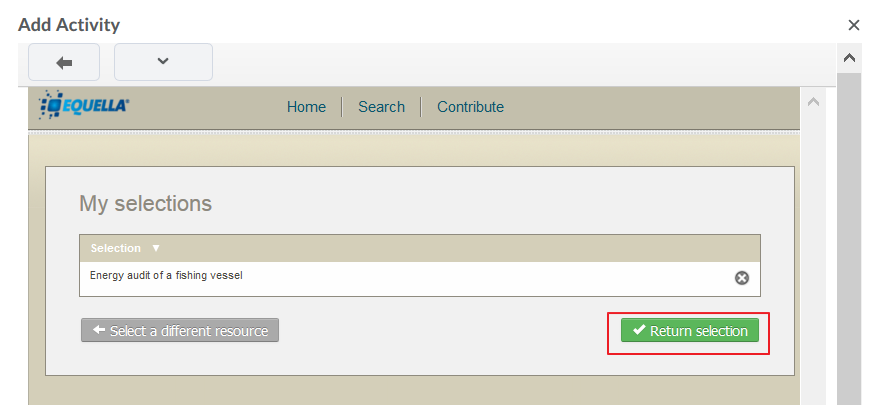 Click Return selection
Click Return selection
Content Module page (again)
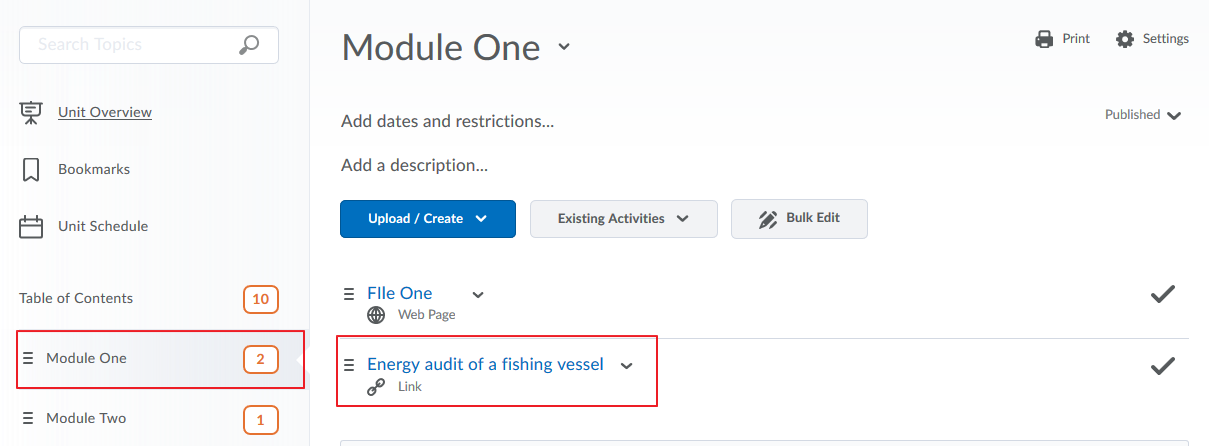 Your new link to the Equella resource has been added.
Your new link to the Equella resource has been added.
