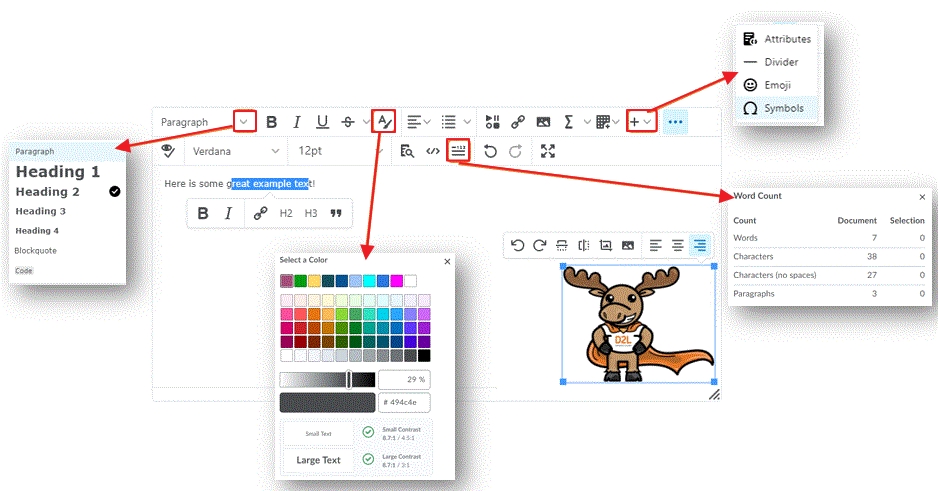MyLO - My Learning Online
Updated Editor within MyLO
Note: This change will occur in our August update in 2021.
The updated editor will be available anywhere where you use an HTML editor. This includes:
- when creating web pages
- assignments
- quizzes
- announcements
- discussions
- and within rubrics.
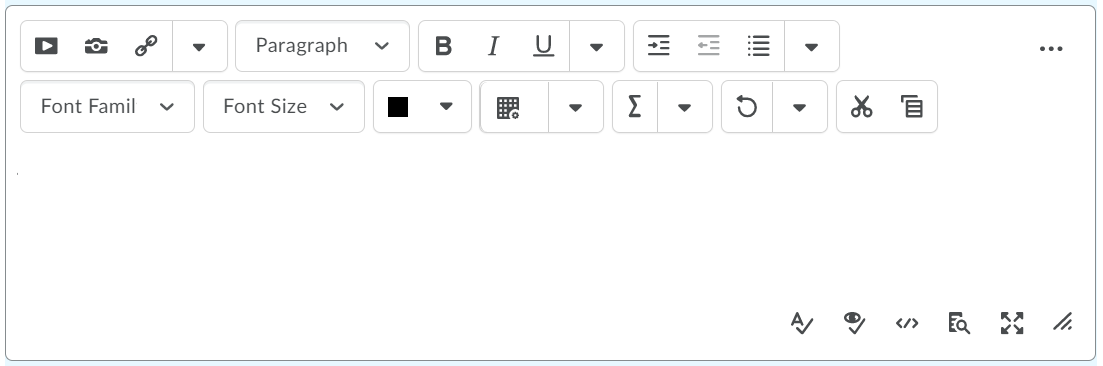
Figure: The previous HTML Editor
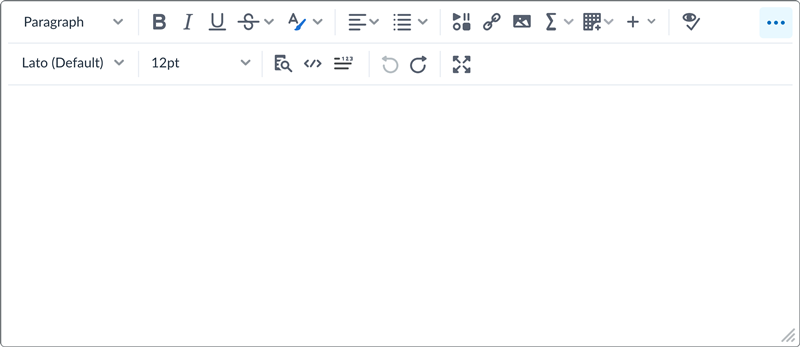
Figure: The new Editor within MyLO
The new Editor includes the following improvements to existing features:
- Refreshed formatting options
- The Lato font type
- A refreshed color picker with WCAG compliance checking.
- A refreshed font size menu
- A comprehensive and standard emoticon menu
- A comprehensive and refreshed Symbols menu
- An advanced source code editor
- A refreshed Tables feature, including data sorting
- A refreshed Accessibility Checker
- The Check Accessibility, HTML Source Editor, Preview, and Toggle Full Screen functionalities have now been placed in the top bar
The Editor also includes the following new features:
- Wordcount functionality that includes words, characters, and text selection.
- Context menus while editing to enable quick access to text, link, and image editing options; including advanced image editing options. Note that image editing is not available in all context menus yet.
- A new overflow menu with additional, less frequently used menu options.
The list below outlines what is not included in the Editor:
- Spell check functionality. D2L recommends using your browser spell check functionality.
- Cut/Paste functionality. D2L recommends using your browser hot keys/menus for this functionality.
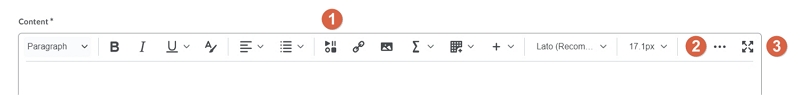
- Insert stuff has moved to the middle of the editor. Use this to insert and embed H5P, Echo360 and Clickview items.
- Press on the three dots to open more options such as the accessibility checker and word count (as seen in the image below).
- Open the editor in full screen for ease of use.
Other features are shown in full below.