MyLO - My Learning Online
Improvements to visibility and posting restrictions
This change simplifies date management for discussion activities, offering a more consistent, simplified, and consolidated experience for lecturers. Once turned on, all existing settings for visibility and posting restrictions are migrated to the new locations in the Discussions tool. Lecturers do not need to make any changes to their new or existing units.
From the Restrictions tab, the previous Locking Options are now consolidated with the Availability Start Date and End Date options and display as the following new options:
Availability Start Date Properties
Property | Description |
Visible with access restricted before start | The topic/forum will be visible to learners before the Start date, but they cannot click/open it. This behavior will be consistent with how the Content tool shows content topics outside of availability dates. |
Visible with submission restricted before start | The topic/forum will be visible to learners before the Start date and they can access it but cannot post new threads or replies. This will effectively make a discussion read-only, which will replace the current method of setting up read-only via unlock dates. |
Hidden before start | The topic/forum will be hidden from learners until the Start date. This will be a new feature. Calendar events for Availability Starts and Availability Ends will be hidden until the Start date. Notifications will also not be sent until the Start date. |
Availability End Date Properties
Property | Description |
Visible with access restricted after end | The topic/forum will be visible to learners after the End date, but they cannot click/open it. This behavior will be consistent with how the Content tool shows content topics outside of availability dates. |
Visible with submission restricted after end | The topic/forum will be visible to learners after the End date and they can access it but cannot post new threads or replies. This will effectively make a discussion read-only, which will replace the current method of setting up read-only via unlock dates. |
Hidden after end | The topic/forum will be hidden from learners after then End date. This will be a new feature. Calendar events for Availability Starts and Availability Ends will be hidden after the End date. Notifications will also not be sent after the End date. |
- From the Restrictions tab, the Display in Calendar option is now consolidated with the Availability Start Date and End Date options, which adds the start date and end dates to the calendar. Previously, the tool decided which calendar event should be added to the calendar. With this change, calendar events for availability dates may change and additional events for Availability Start Dates may be added.
- Calendar events for unlocked dates are now hidden from students.
- Where Discussions and User Progress may have previously hidden a topic or forum when outside of availability dates, those tools now may show them as visible, but inaccessible.
- From Discussion Settings, lecturers can now set the default visibility and access behavior for new discussion forums and topics.
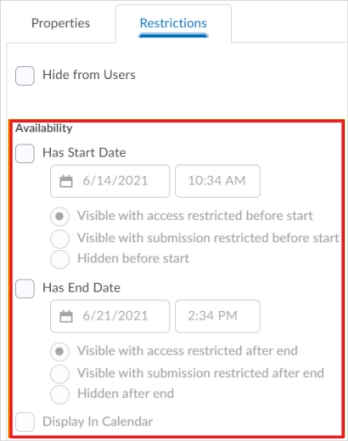
Figure: The new consolidated options for visibility and posting restrictions in the Restrictions tab
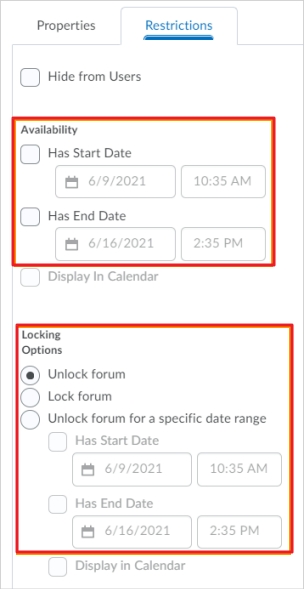
Figure: The previous options for visibility and posting restrictions in the Restrictions tab
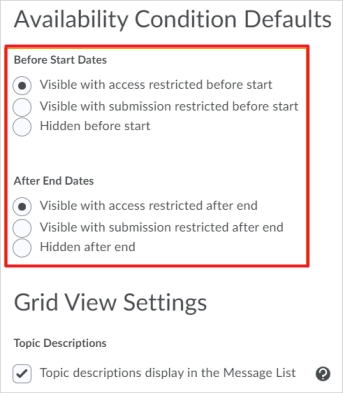
Figure: The new default options for visibility and posting restrictions in the Discussions Settings
