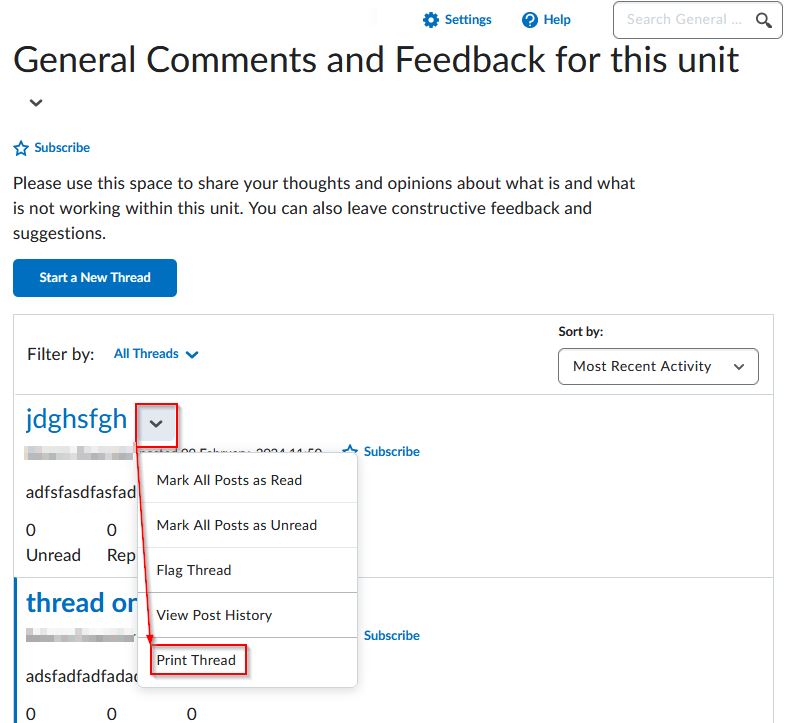MyLO - My Learning Online
Printing (or saving) a Discussion Thread
Although all Discussion Topics, Threads and Posts are saved and available within MyLO, it is possible to make a print out of a Thread of Posts if you need a hard copy, or wish to save the thread outside of MyLO.
This guide takes you through the steps for printing (or saving) a MyLO Discussion Thread
The Discussion List page
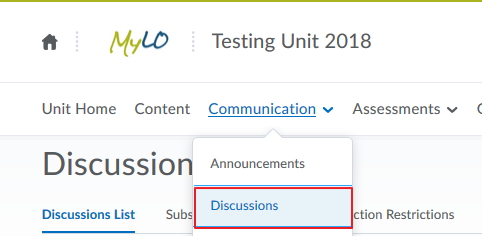 Access the Discussion List page by pulling down the Communication menu and selecting Discussions.
Access the Discussion List page by pulling down the Communication menu and selecting Discussions.- This will give you a list of all your Forums and associated topics within these Forums.
- To view a Forum click on it's title.
The Discussion Topic page
- Click on the Action arrow to the right of the thread you wish to print
- Select Print Thread from the drop-down menu
- You can either print the thread or change your printer to Save To PDF to save a copy of the thread to your computer.