MyLO - My Learning Online
Creating a Video Assignment
Students can now use the Easy Embed feature of Echo360 to embed a video assignment into an HTML editor. This saves the student from having to create a public link to the assignment, copy this link and then share the link in order for you to view their assignment.
To create a video assignment follow the steps as outlined in this guide how to create an assignment folder
When you get to step five ensure you select Text Submission as the file type for your Video Assignment.
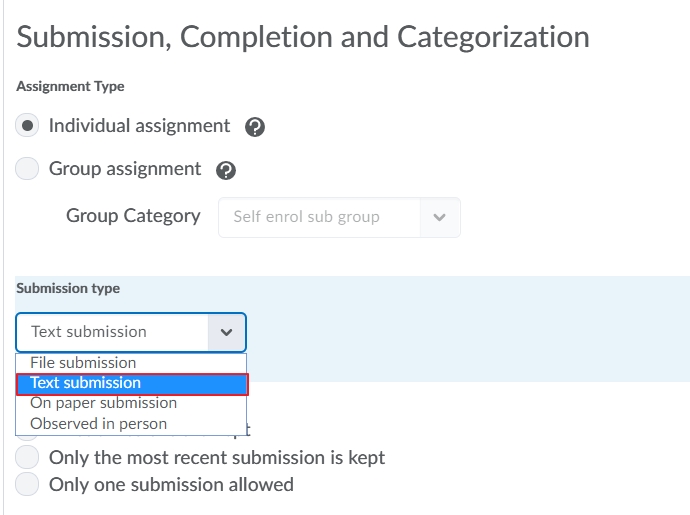
Your students will now be able to share their video recordings into the assignment folder. Instructions for students can be found in this guide: Uploading Video Assignments
Submissions will appear in the Evaluate screen. You can press play to view the recording and mark as per normal.
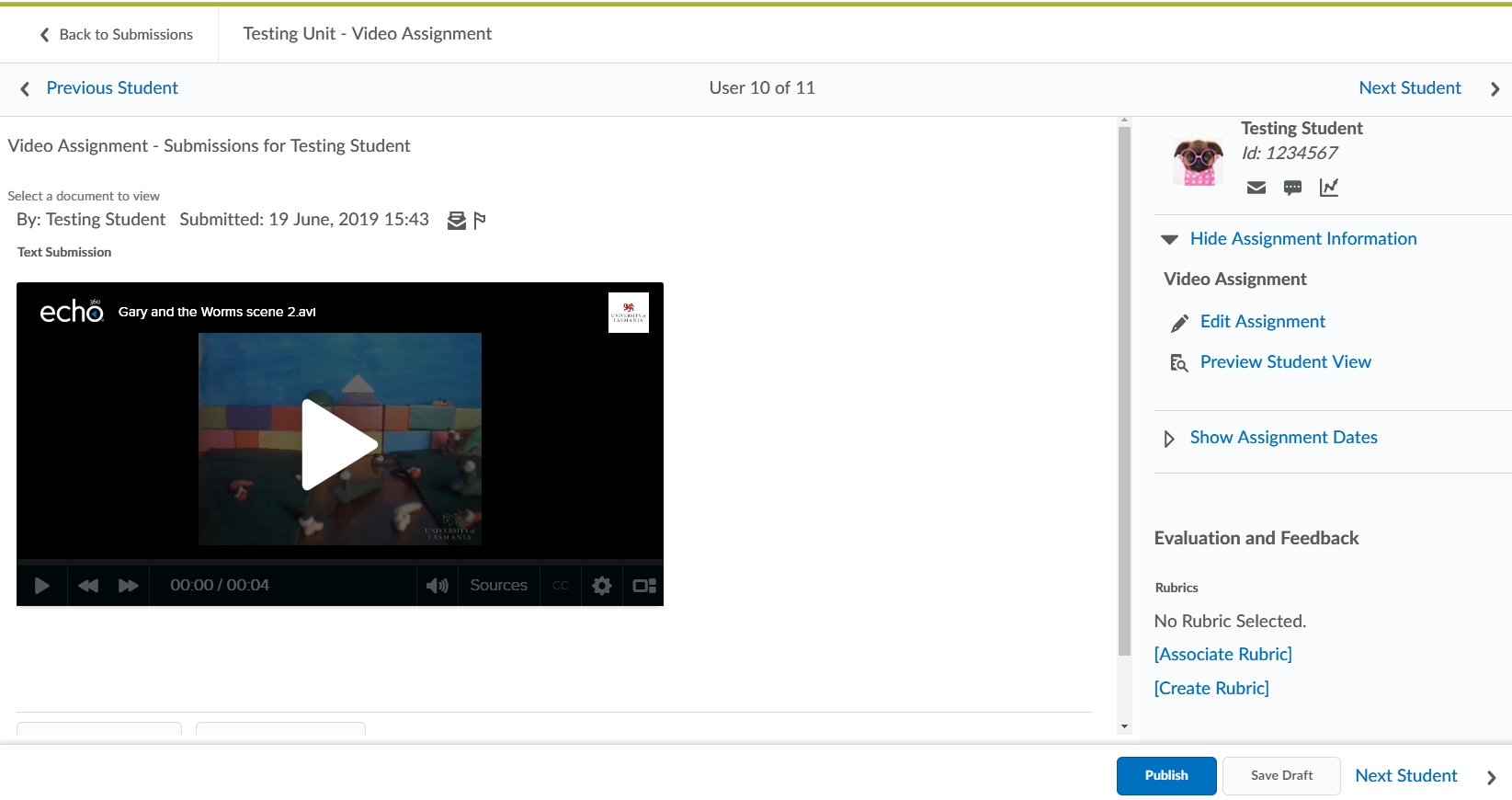 A how to video is also available here to watch.
A how to video is also available here to watch.
