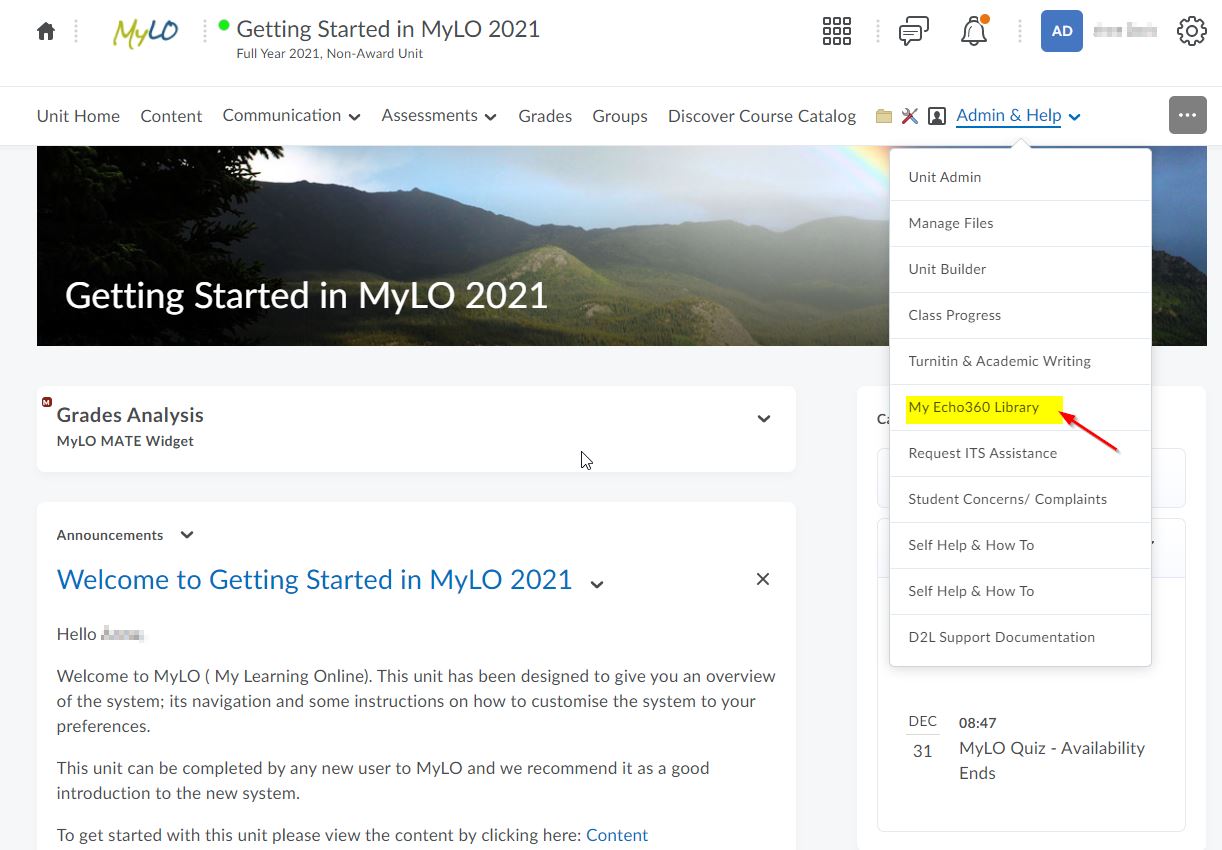MyLO - My Learning Online
Echo360 Account & Access Information
Echo360 Account Login
An Echo360 account will be automatically created for a user when clicking on an embedded Echo360 content item or on an Echo360 link within a MyLO unit
Account Login
Once an account has been created, Echo360 can also be accessed directly from the following URL:
Login URL: echo360.net.au
Staff will need to log in using their full UTAS email address.
Accessing your Echo360 library from within MyLO
Your Echo360 library can be quickly accessed from the MyLO home page navigation bar or the navigation bar within a unit:
- On the MyLO home page navigation bar, click on Other Systems and from the drop down select My Echo360 Library
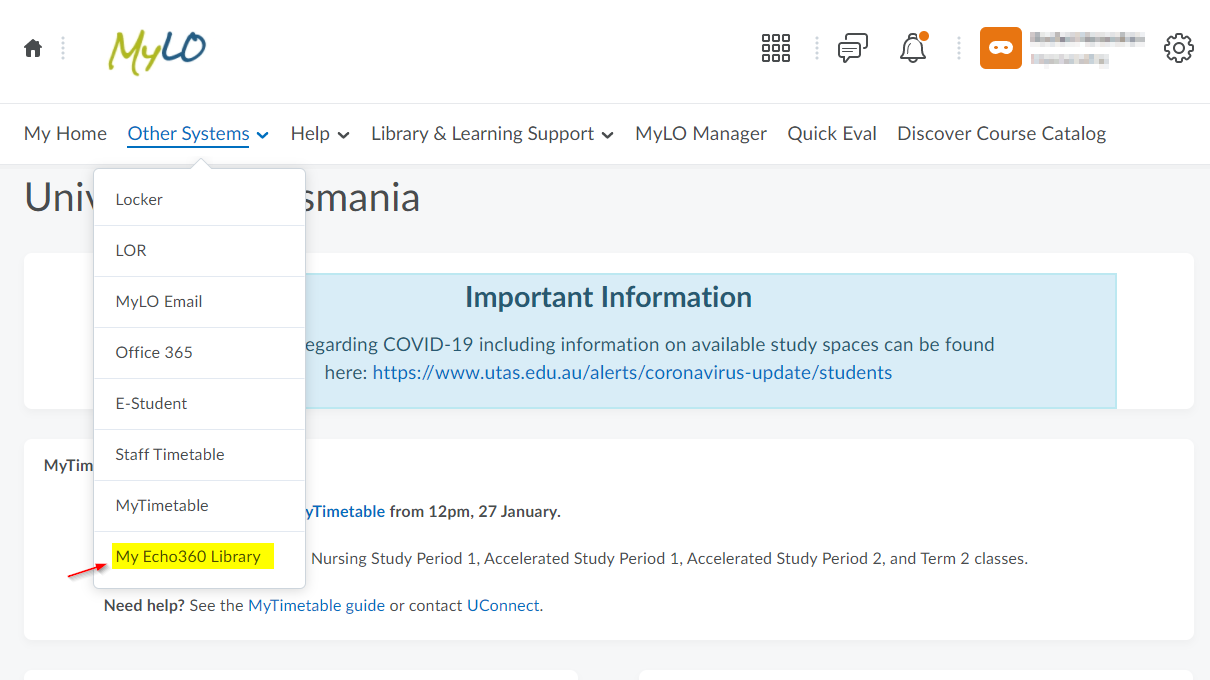
- Within a unit, select Admin & Help from the navigation bar, and from the drop down select My Echo360 Library