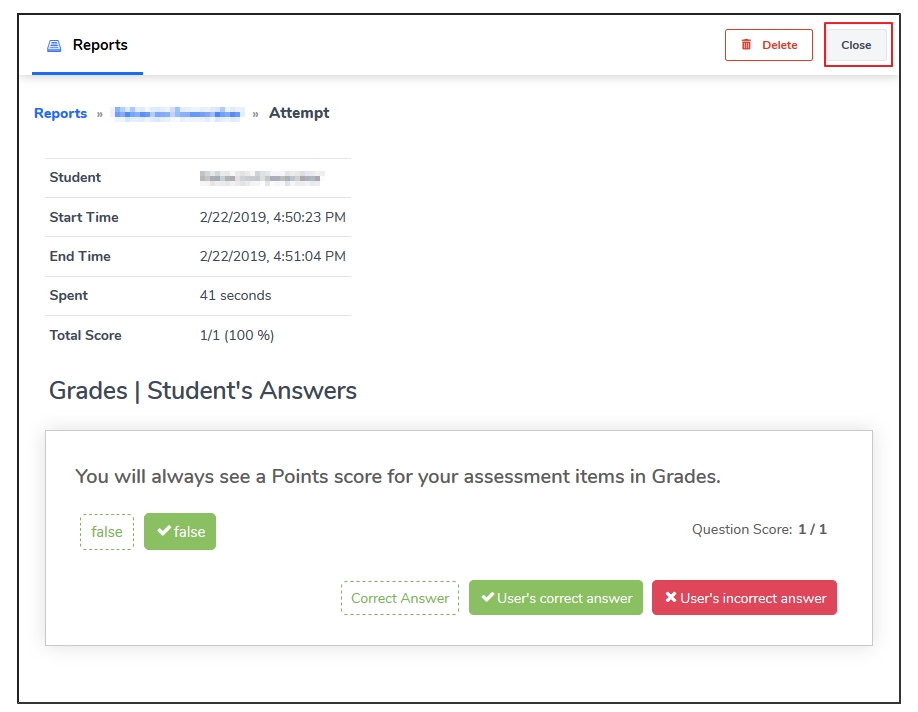MyLO - My Learning Online
Reporting within H5P
To access reports for each of your H5P items you need to have added the item within MyLO. You can view the report directly where you have embedded the item within content in MyLO itself or via logging into the website directly: https://mylo-utas.h5p.com/
Below is how you will view the reporting in MyLO. On your content page you will see your embedded H5P item. Press on Reports to see who has completed the item.
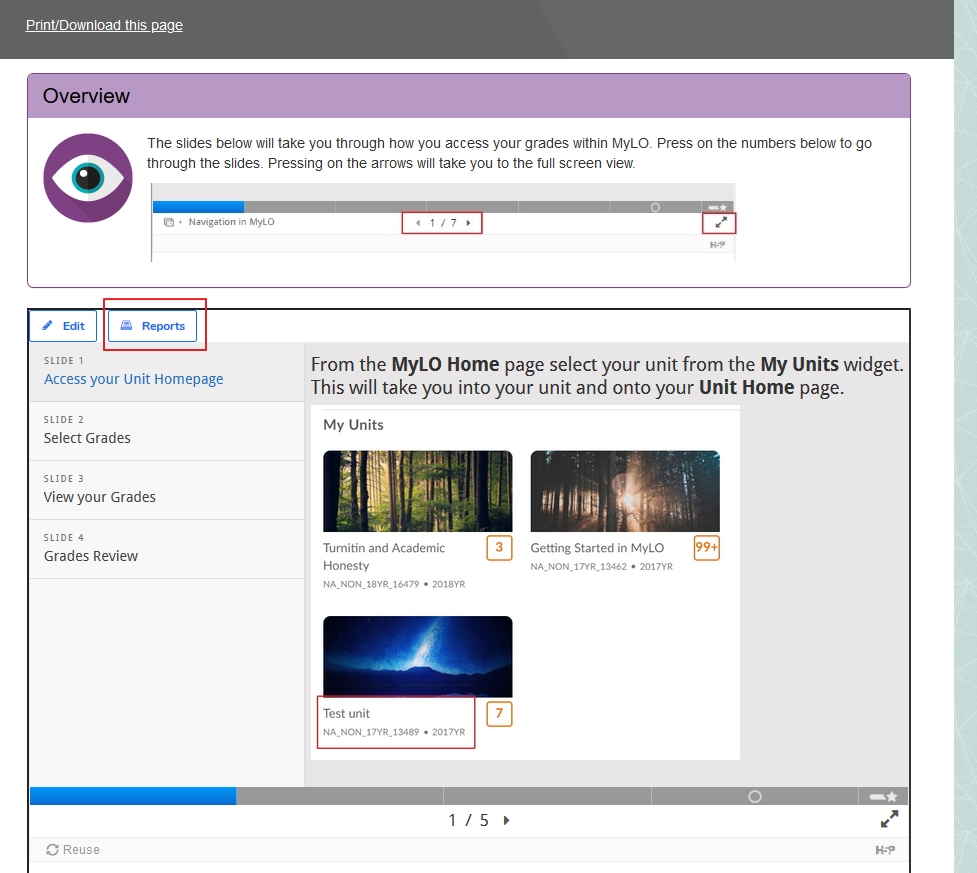
Here you will get a list of users who have completed the item. you are given an overview of all the users, how many attempts they have made as well as the score they achieved. Press in on the user name will take you that users attempt list.
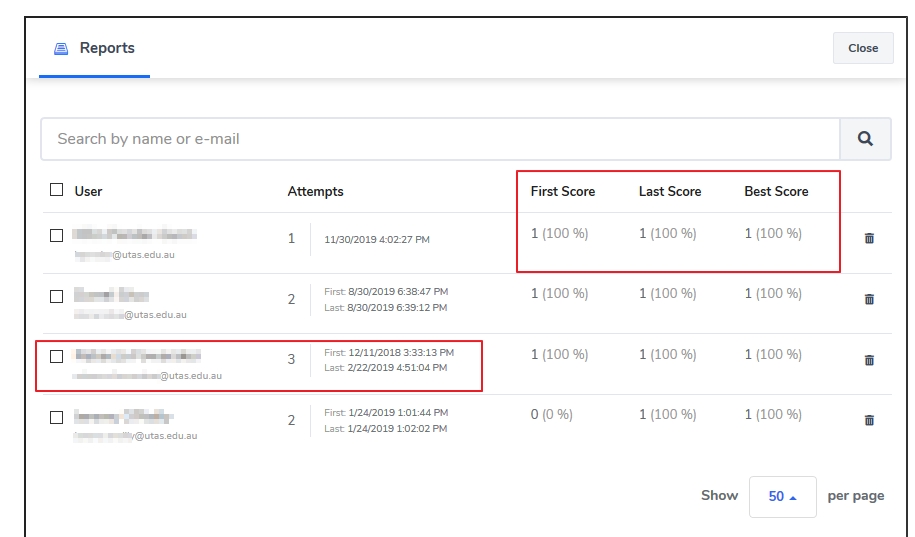
This view shows you each attempt made by one individual within your unit. You will see date attempted, how long it took and the overall score. Press on the date gives more information on the attempt.
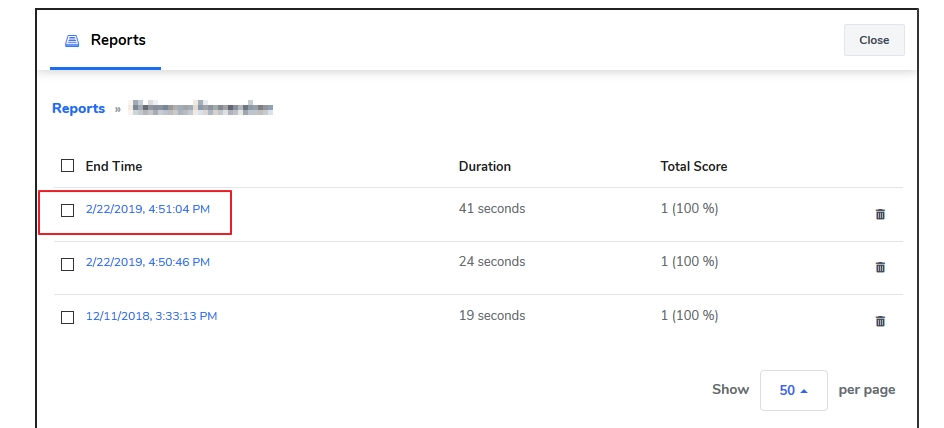
In this view you are able to view each question the user answered.