MyLO - My Learning Online
Sending H5P items to the Gradebook
H5P activities can be set up to be sent to the grade book within MyLO. This is turned off by default; but can be added when creating your content or when inserting into your units in MyLO.
To add your H5P activity to your grades scroll down to the bottom of your H5P item and press on Send score to LMS:
Note: If you are not creating the item you will first need to seect to Edit the item within your web page.
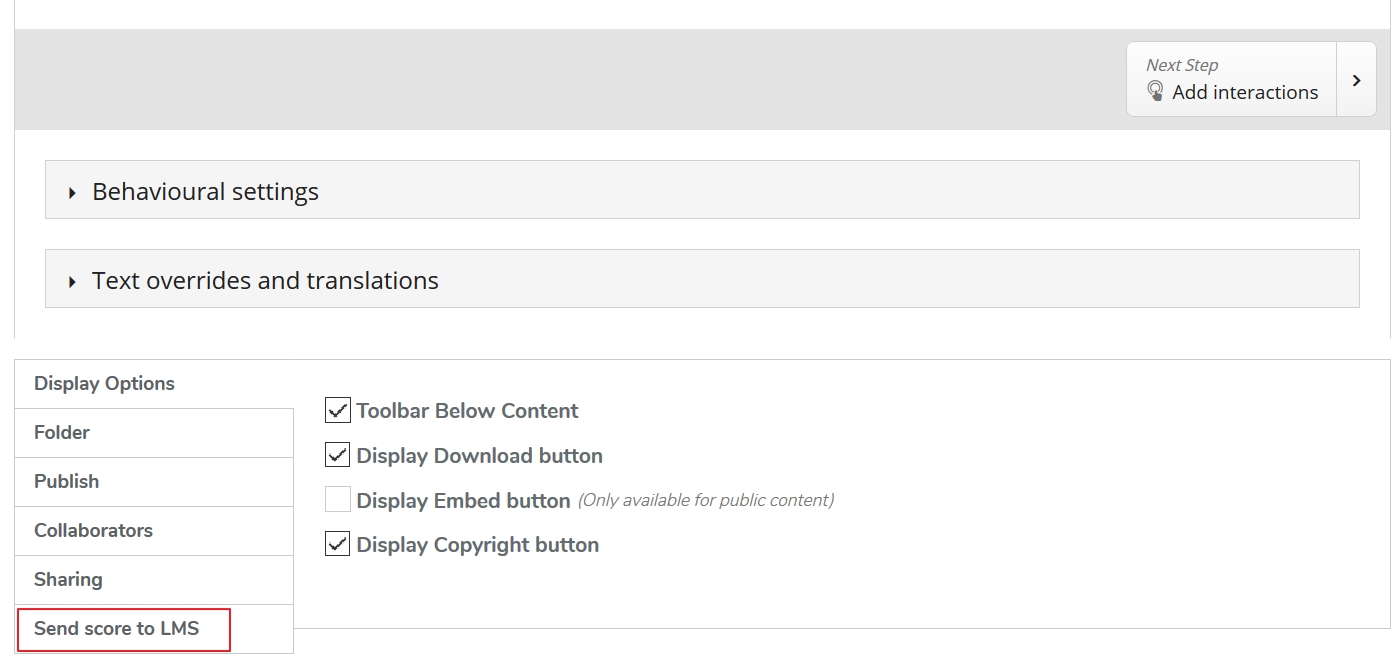
Choose the item you wish. A grade item will be automatically created within MyLO with the same name as the H5P activity.
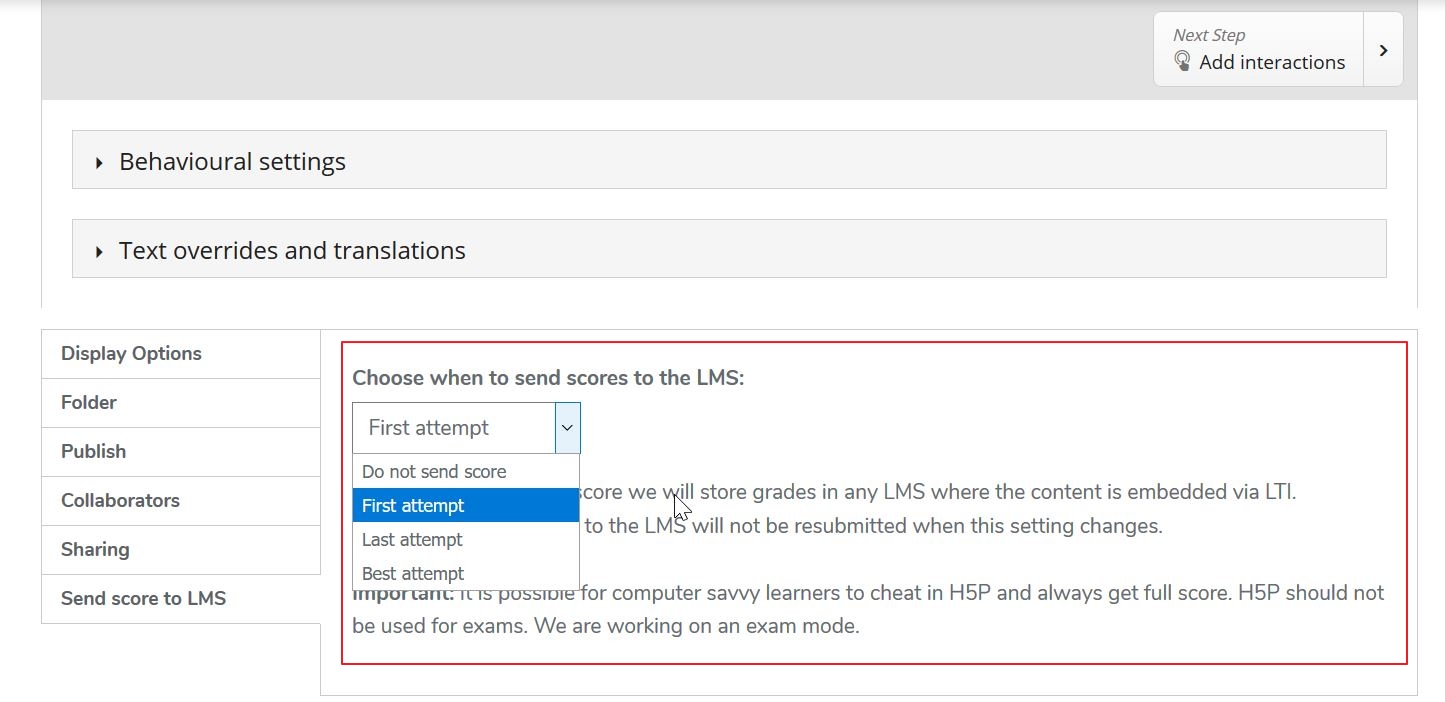
This Grade item name can be renamed once it is showing in your unit- such as #engagement1
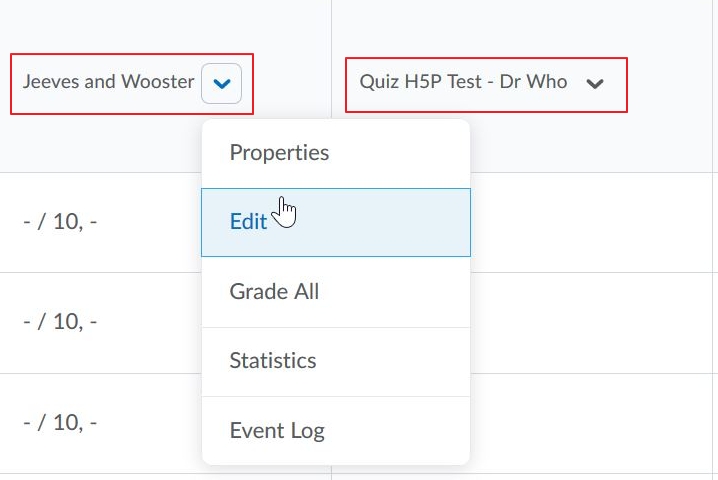
Note: We recommend that H5P should only be used for Formative assessments
