MyLO - My Learning Online
Sharing Content & Collaboration within H5P
The structure of H5P for the UTAS organisation is currently set out as a series of folders that reflect the different areas using H5P- these are named by School or discipline and are viewable when you press on All Content.
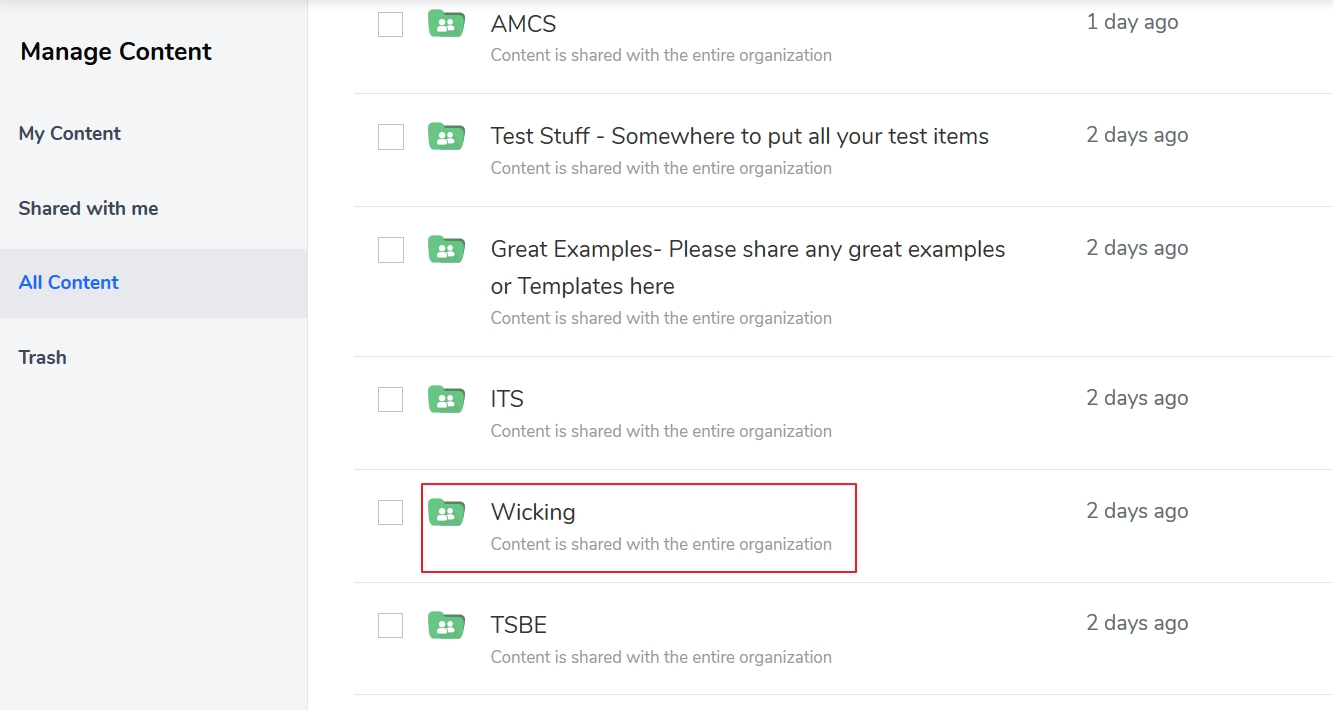
Once you have created content ideally you should then share this content into your School/ Discipline/ College folder. This means that anyone within your area can then view and clone
this material so that it can be used in their units.
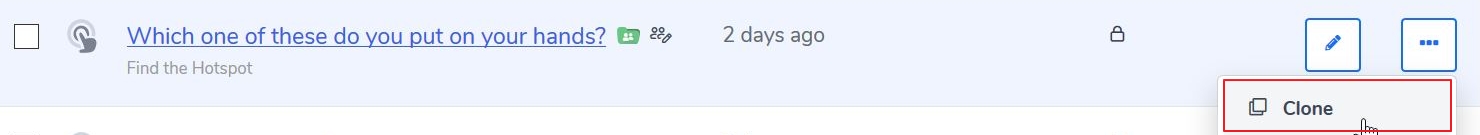
If you do want more than one user to be able to insert content without having to clone the item, then they need to have editing rights to this content. This is done by adding users as collaborators. This can be done when editing any content you own or by accessing the content via My Content in H5P.
Type in names as needed and press Submit. Now anyone in that group can insert or edit that content easily.
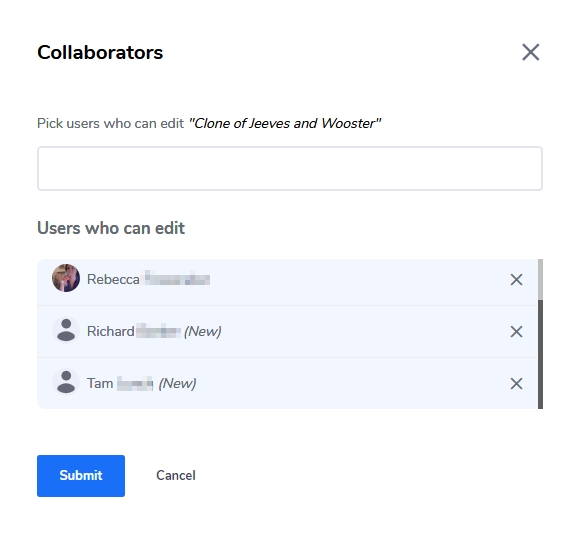
Note: You can add collaborators when creating new content
Information on H5P and Grades is found here: MyLO - H5P: Sending H5P items to the Gradebook
