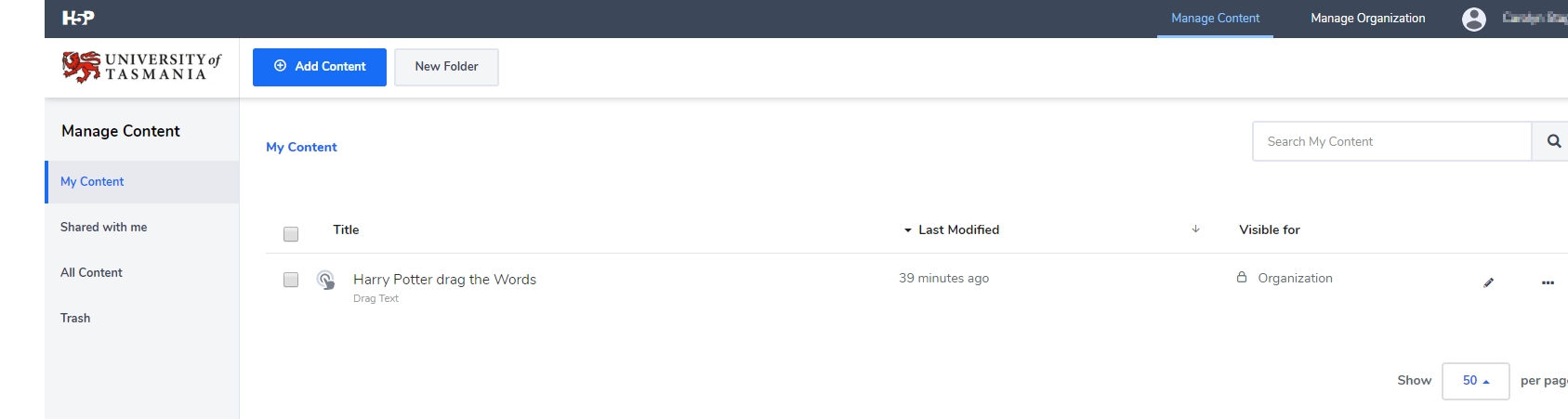MyLO - My Learning Online
What is H5P?
What is H5P?:
H5P is a plugin that enables users to create interactive content - such as videos, quizzes, presentations and games. There is now an LTI (Learning Tools Interoperability) link available for users of Brightspace. The LTI functionality allows us to fully integrate H5P within MyLO, and content can be created directly into any HTML file in the system - such as web pages, discussions and announcements via Insert Stuff. All content is stored in a data-centre in Australia.
Accessing H5P:
You will be automatically added to our institutions version of H5P if you click on the Insert Stuff link within content in MyLO. However, to access H5P outside of MyLO in order to easily create and share your content with others to collaborate on you will need to create a password.
To Create your account:
To create your account first go to any section of MyLO that allows you to create HTML content. Press on Insert Stuff and select H5P. This will create your author account within the system and allow you to create items.
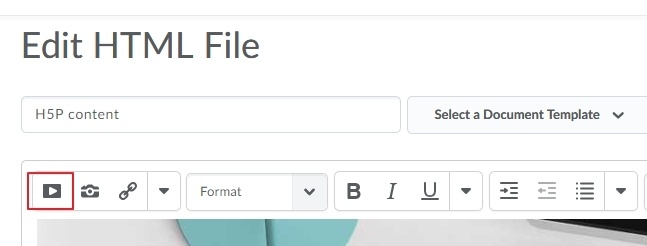
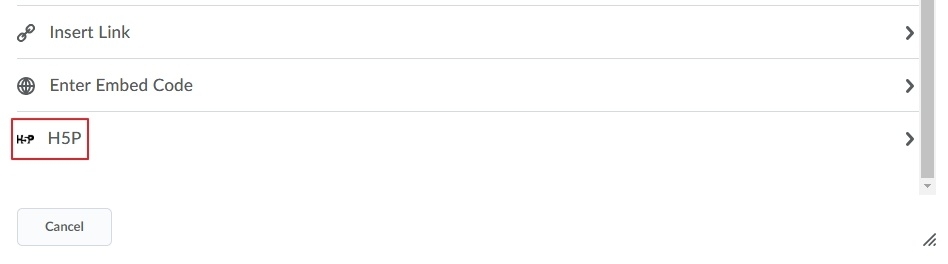
To Access H5P outside of MyLO:
Do this once you have created your account by using the above method.
Press on : https://mylo-utas.h5p.com/
As from 4 July 2022 access to the H5P portal via the above link uses your standard UTAS email and password. If you have already authenticated within the UTAS environment you will not need to do so again.
Note: If you have only used H5P as a learner( student) you will need to press on H5P via Insert stuff to change your account to an Author (staff) so that you can access H5P outside of MyLO.