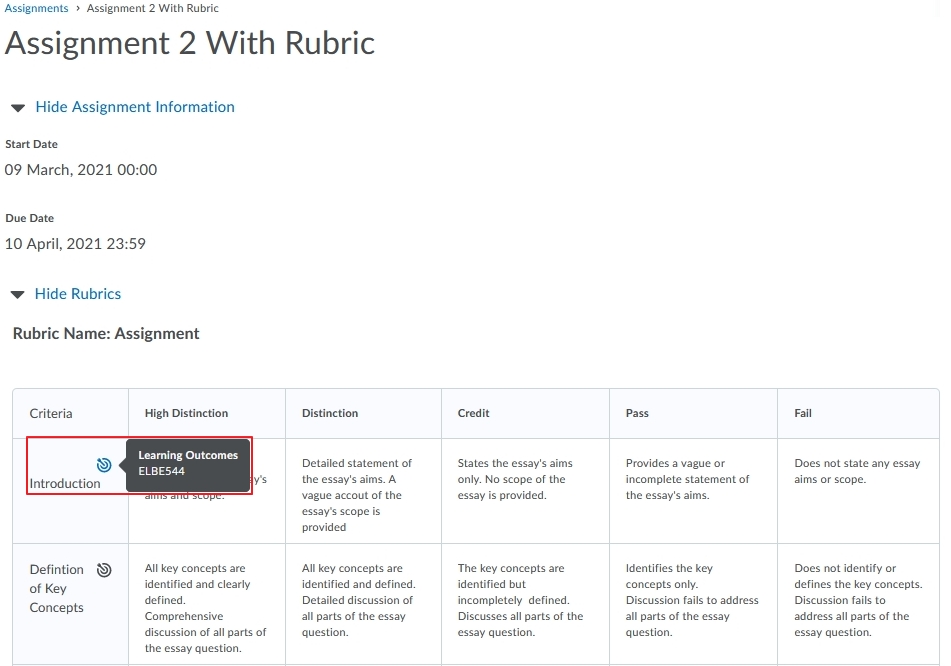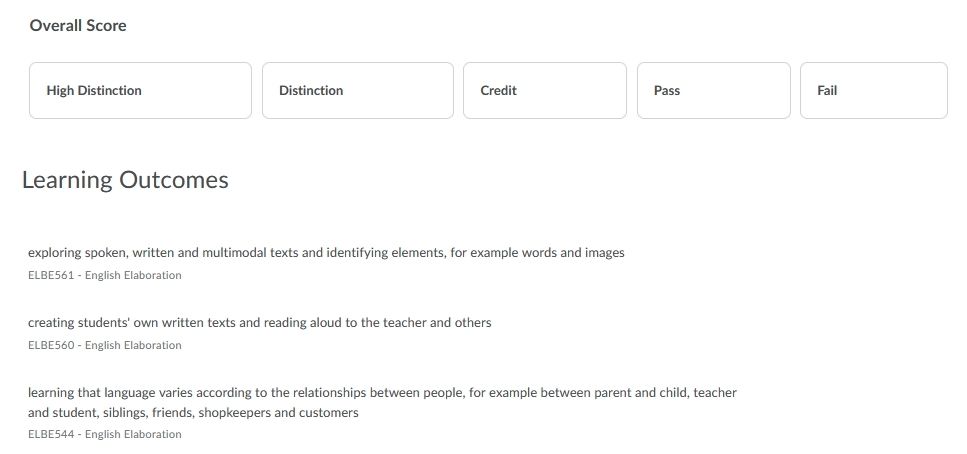MyLO - My Learning Online
Associate Learning Outcomes to an Assignment
Associate learning outcomes with an Assignment
To align outcomes to assignments using the new create and edit assignments experience:
- Within a unit, click Assessments on the navbar, then select Assignments.
- Create a new assignment or edit an existing assignment.
- Click Learning Outcomes.
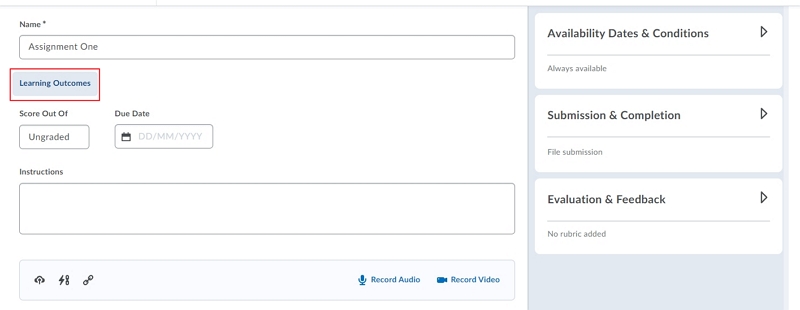
- Select the check box of the outcomes you want to align with the assignment.
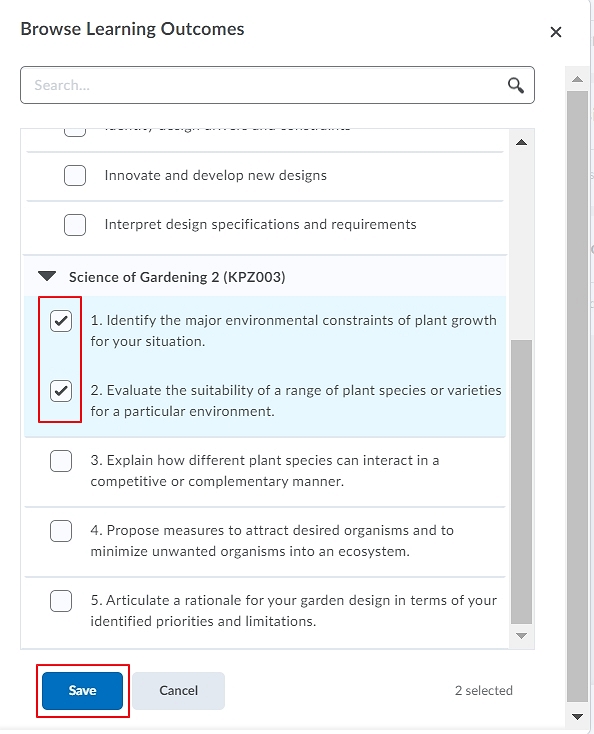
- Click Save.
To remove the aligned outcomes, click X.
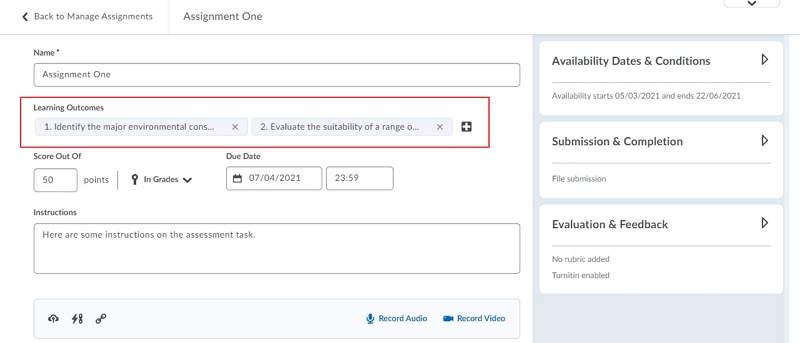
Figure: The create and edit Assignments page with selected learning outcomes
If using the older version of the Assignment tool Edit your assignment. Select the Learning Outcomes Tab and press Add Learning Outcomes.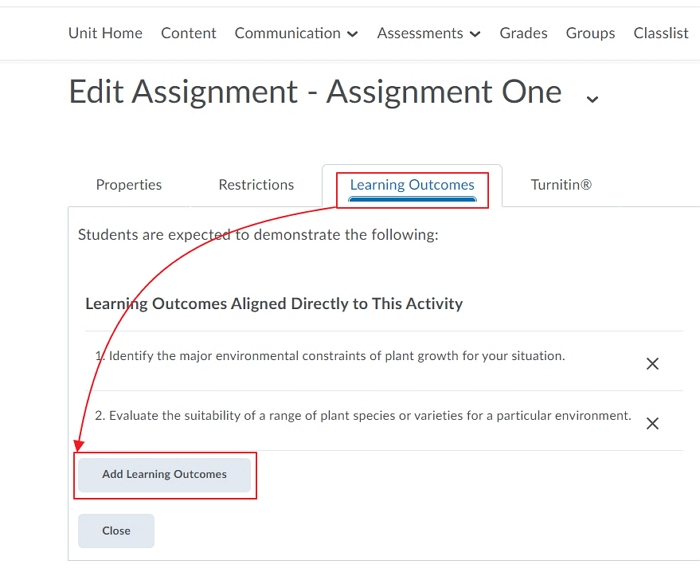
You can also add Learning Outcomes to an Assignment by adding a Rubric.
See instructions on how to associate outcomes with a rubric here.
If you allow your students to view the rubric before being marked they will get this view: