MyLO - My Learning Online
Associate Learning Outcomes with Discussions
Align learning outcomes to discussion topics
You can align learning outcomes to discussion topics. By viewing the learning outcomes that align to discussion topics, students can understand what they need to demonstrate in discussion topic activities.
Note the following:
- You must create learning outcomes in your unit.
- Adding a rubric to a discussion topic is optional; it is not required for assessing learning outcomes in a discussion thread.
To align learning outcomes to a discussion topic
- On the navbar, click Communication/ Discussions.
- From the context menu of the topic you want to associate with learning objectives, click Edit Topic.
Click the Learning Outcomes tab and click Add Learning Outcomes.
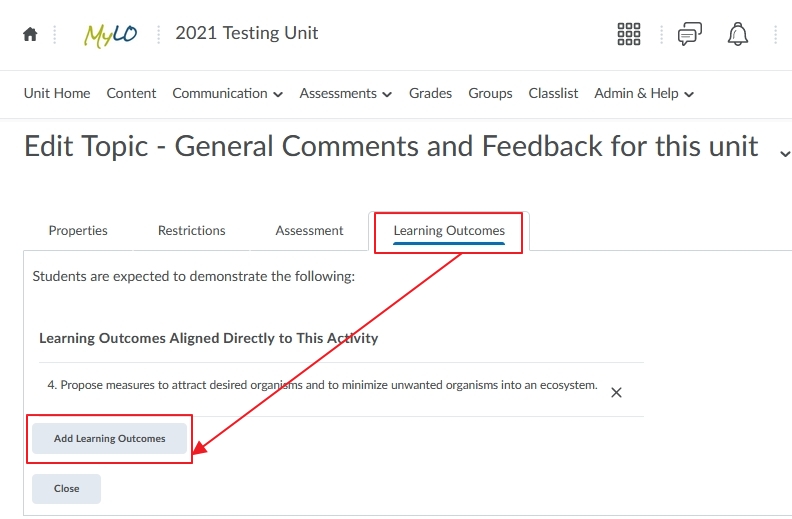
- Select the check boxes for the learning outcomes you want to directly align to the discussion topic and click Align Learning Outcomes.
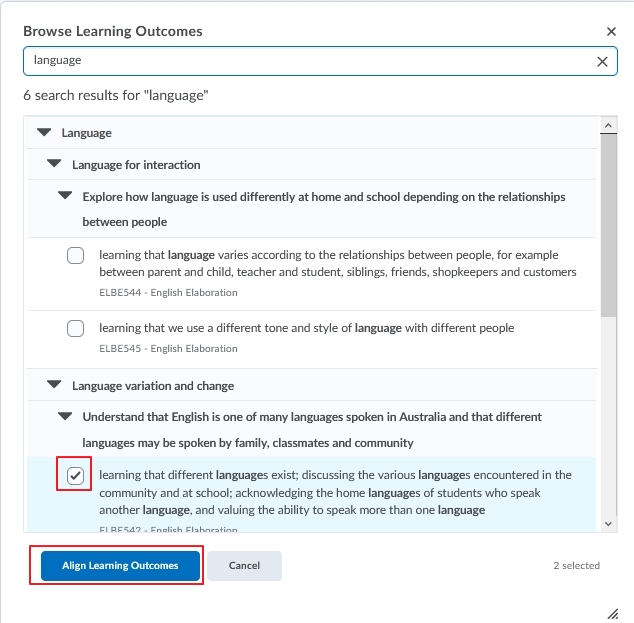
- Click Close.
Aligning A Rubric with a Discussion Topic:
If a rubric with aligned outcomes is attached to the discussion topic, then the learning outcomes associated with the rubric appear on this tab. Using the Add button directly aligns learning outcomes to the discussion topic.
The Learning Outcomes tab display is updated to show the learning outcomes which are aligned to the rubric and associated with this activity using the rubric in comparison to those which are directly aligned to the discussion topic.
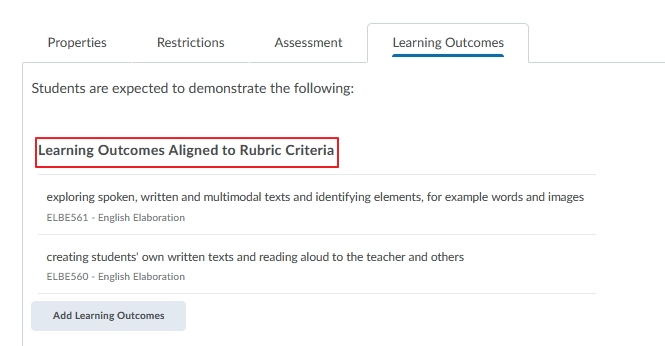
Note: To assess the learning outcomes you just aligned to the discussion topic you must do one of the following:
- Link the discussion to a grade item
- Attach a rubric to the discussion, and evaluate against the rubric
If you don’t link the discussion to a grade item or evaluate with a rubric, the option to assess the learning outcomes does not appear.
