MyLO - My Learning Online
Intelligent Agents
Intelligent Agents can assist instructors, administrators, and students by providing an automated notification when defined activity occurs in a course or when there is a lack of login or course entry.
Based on criteria/conditions that you specify (e.g. performance above or below a nominated score on a particular quiz, login inactivity for X days – see below), the agent releases a pre-prepared email to students who meet the specified criteria. You compose the text for the message during set up of the agent with the Intelligent Agents tool. You can set the agent to run automatically according to a schedule (e.g. once a week) or you can manually trigger the agent.
The email is also sent separately to you, giving another avenue to monitor student progress, particularly of those that may be at risk. [Other avenues are by viewing student progress through the Classlist tool, and Class Progress through View Student Progress, accessed through Edit Unit.]
Agent criteria
Criteria cover student log-in activity for the unit as well as more specific performance and activity conditions. The majority relate to students meeting milestones or hurdle requirements (‘achievement’ criteria); the remainder relate to students not meeting specified requirements (’non-achievement’ criteria). The main ones are as follows:
| MyLO area | Achievement criteria | Non-achievement criteria | |
|---|---|---|---|
| Log-in (unit) activity | - | When students haven’t been active in the unit for a specified time period | |
| Content |
| - | |
| Checklist |
| - | |
| Learning objective |
| - | |
| Assignments |
| Score/grade equal to or less than X (if a grade item – see below) | |
| Grades |
| Grade value on a Grade Item (equal to or less than X; between/not between) | |
| Quiz |
| Score (equal to or less than X; between/not between) | |
| Discussions |
| Score/grade equal to or less than X (if a grade item – see Grades above) | |
| Survey |
| ||
To access the Intelligent Agents tool
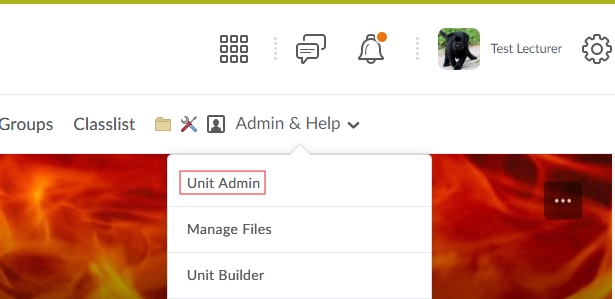 From your Unit Home pull down the Admin & Help menu and select Unit Admin
From your Unit Home pull down the Admin & Help menu and select Unit Admin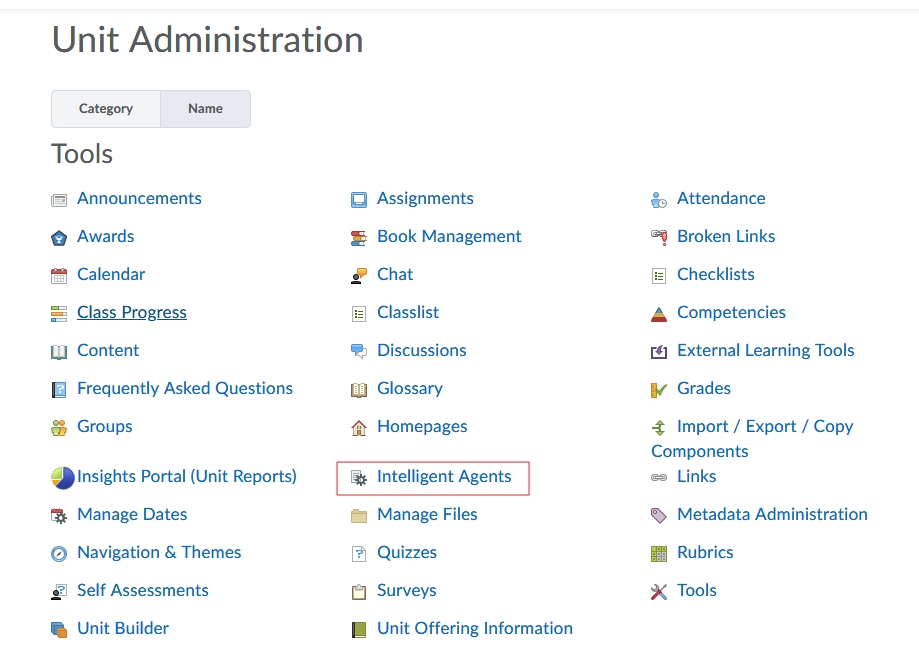 Scroll down the page and click on Intelligent Agents
Scroll down the page and click on Intelligent Agents
- A number of examples of how Intelligent agents can be used within your units can be found on this page.
- Refer to the D2L intelligent agents documentation for further details.
