MyLO - My Learning Online
LinkedIn Learning within MyLO
What is LinkedIn Learning?
LinkedIn Learning is an educational platform that helps you discover and develop business, technology-related, and creative skills through expert-led course videos. You have access to personalised, “bite-sized” video-based learning 24/7 so you can develop relevant skills and grow professionally. LinkedIn Learning Content can be accessed via the library and lecturers can now add videos or courses within MyLO units.
To add LinkedIn Learning Content to your MyLO Unit:
Under the Content tab, click Existing Activities, and select LinkedIn Learning.
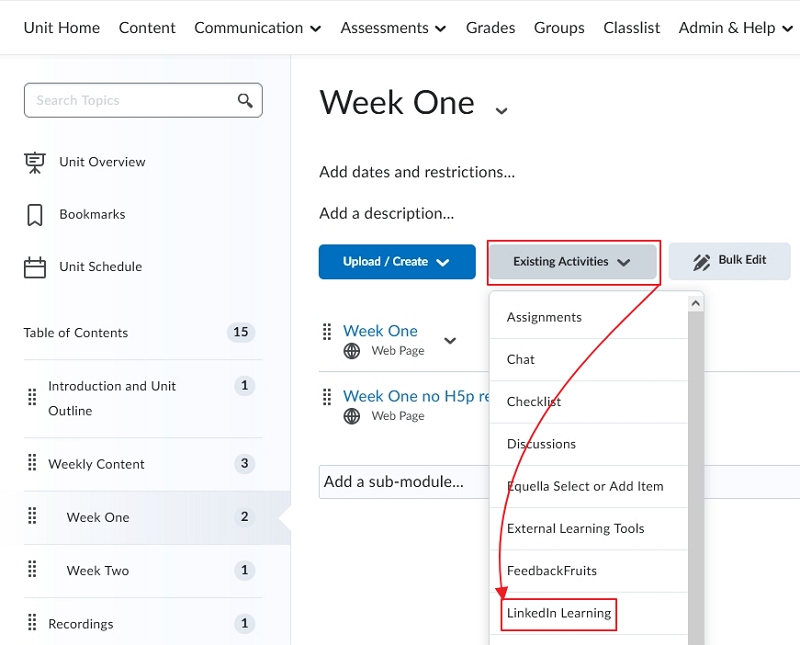
You can search for content or press on a filter to view courses and videos.
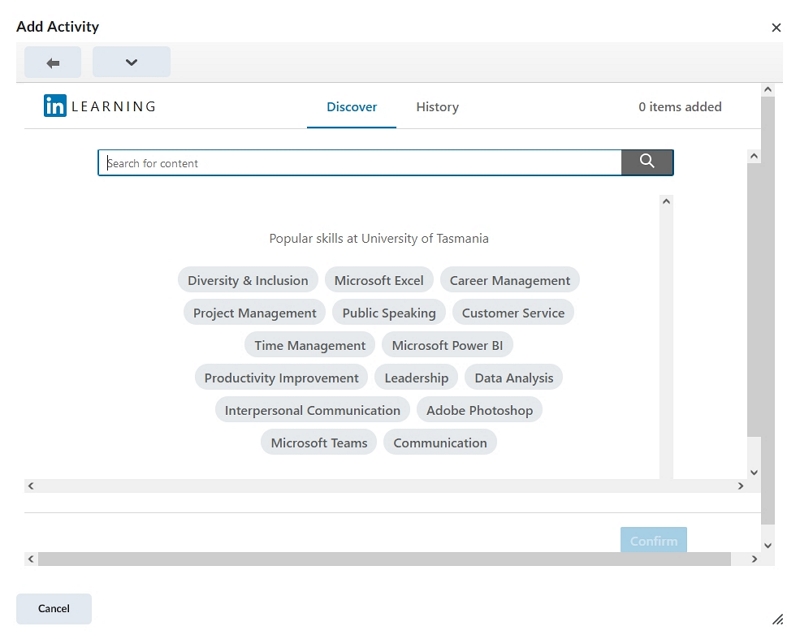
Filter by Courses or Videos to view your results.
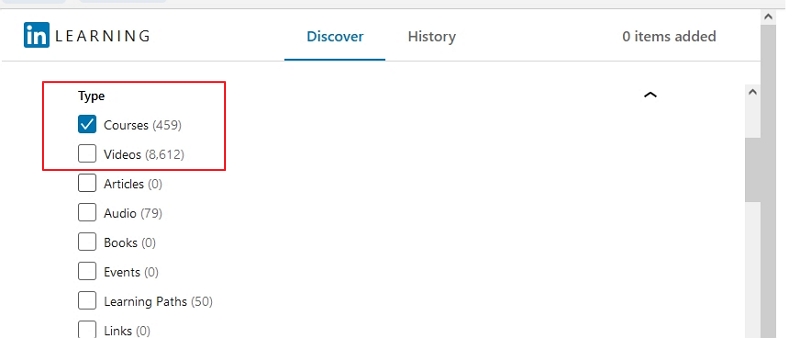
Select the items you wish to add to your unit.
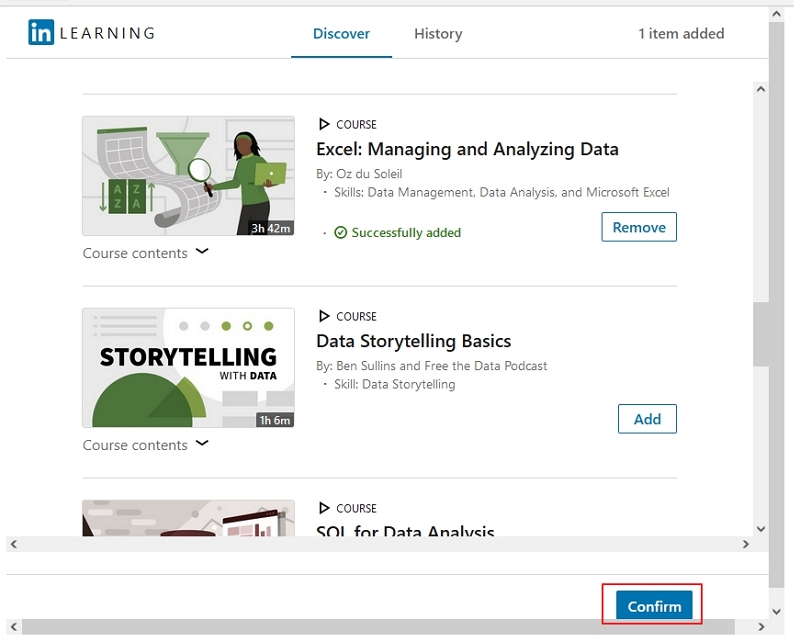
When done, click the Confirm button at the bottom of the screen.
The content will be added as a link within MyLO.
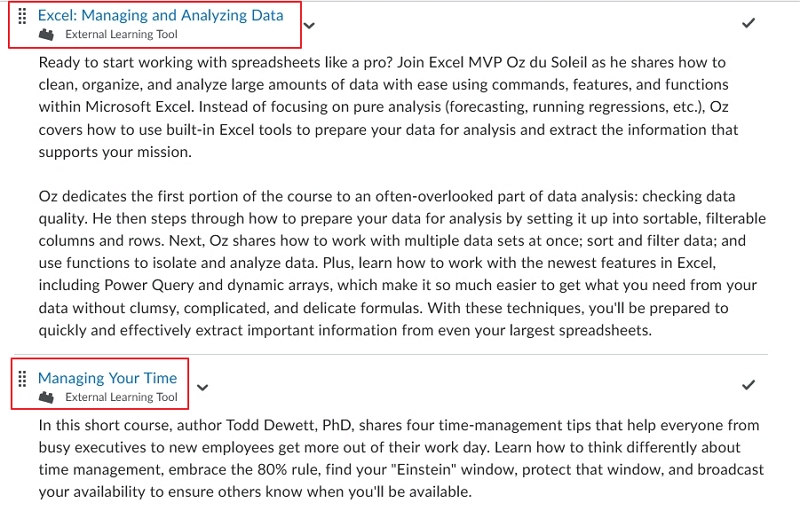
To add a grade item for the course or video, select the item to open it up and scroll to the bottom of the page and press Add a grade item.
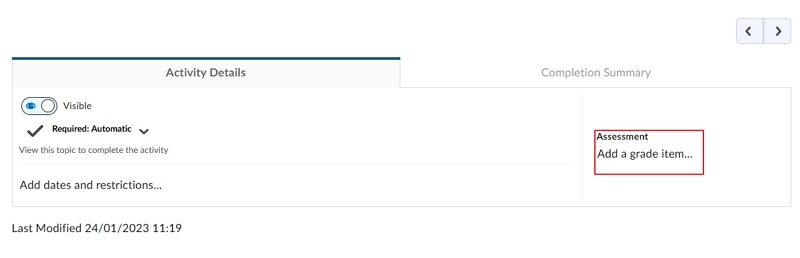
LinkedIn Learning content can also be added via Insert stuff directly into a web-page. This option is best used for a single video rather than an entire course, but for the best user experience we recommend adding LinkedIn Learning as a quicklink as shown above.
Edit your web-page and select Insert Stuff.
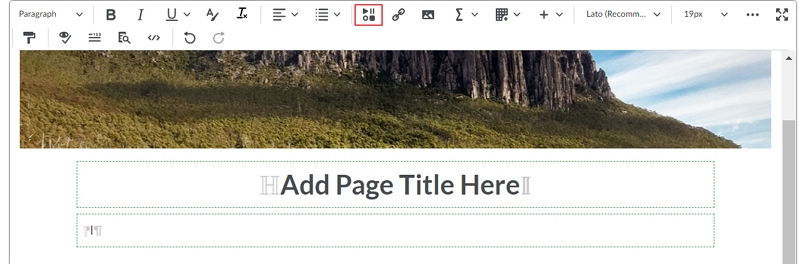
Select LinkedIn Learning.
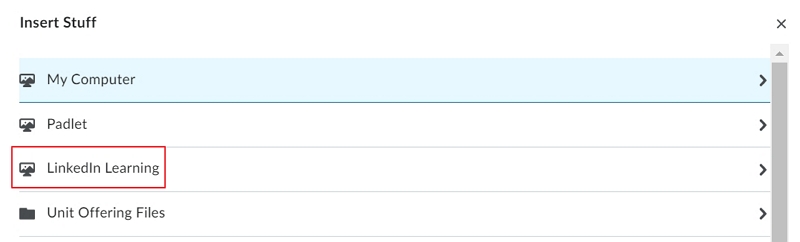
Search for your content, select it and press Insert.
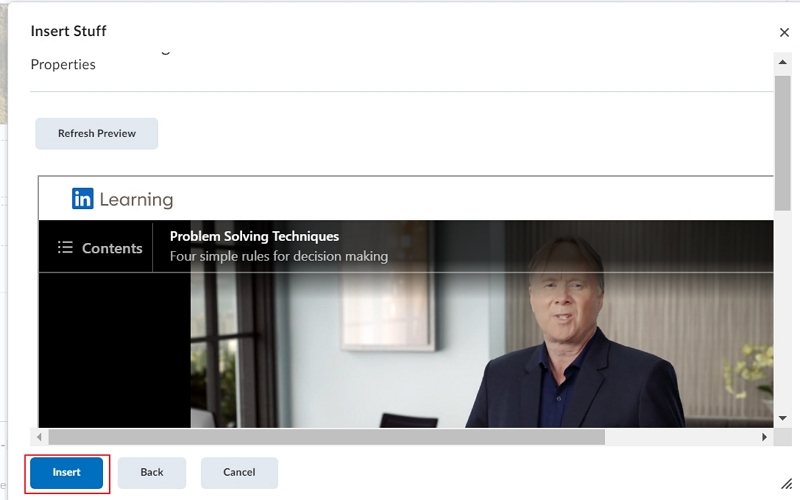
The content will now be embedded on your web-page.
Note: there is no way to hide the Overview information that appears on the videos embedded within your web-page.
Common Issues & Troubleshooting Tips
- Issue: if you find when launching the LinkedIn Learning link that it freezes or gets stuck in a loading screen. The issue could be due to cross-site tracking being enabled on your browser.
- Fix: you will want to disable cross-site tracking on that browser.
- Issue: LinkedIn Learning videos will begin to play automatically when the page is opened.
- Fix: Users will need to press Pause until they are ready to view the content.
