MyLO - My Learning Online
Work to Do Widget for Students
The Work to Do widget is now available for students to view on the MyLO Homepage.
Information about this widget is below:
The Work To Do widget on the MyLO landing page will display students upcoming learning activities across all their units. All quizzes, assignments, discussions, checklists, etc., with due or end dates in the near future ( six weeks) or past four weeks, appear in the one place. Any overdue work will appear at the top of the list, and upcoming items appear below. If there are more than six items available, students will have a link to “View all work”, which takes them to a new page with all recently overdue work and all work for the upcoming year! Pressing on any item will take the student directly to that assessment to complete or get more information on.
There are a few things to note:
The following content items will appear in the widget for a student which have a due date or end date:
- Assignments
- Checklists
- Content
- Units
- Discussions
- Surveys
- Quizzes
*If an item is overdue and its end date has passed it will disappear from the list.
*Academics must remember to hide the content item itself, not just the module if they do not wish it to appear in the list (this is standard practice anyway for academics .. hiding a module with a link to an assignment does not hide the assignment for a student
*Assignments created outside of D2L Brightspace (eg PebblePad Atlas Assignments) will not appear in the Work to Do Widget
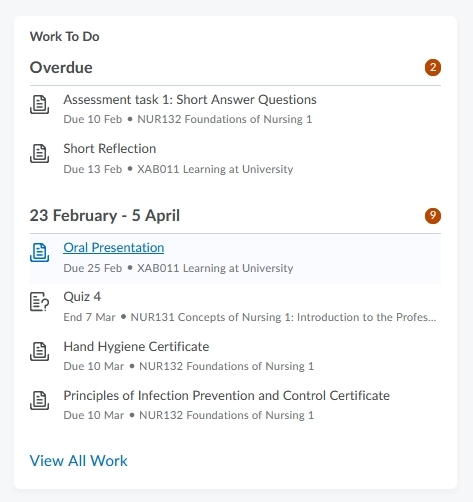
Note: If you add a due date on a content webpage within MyLO or on a Module, this will appear in your students Work to Do list, and will appear as overdue once the date is past. It is recommended not to use Due dates on Modules or content pages.
