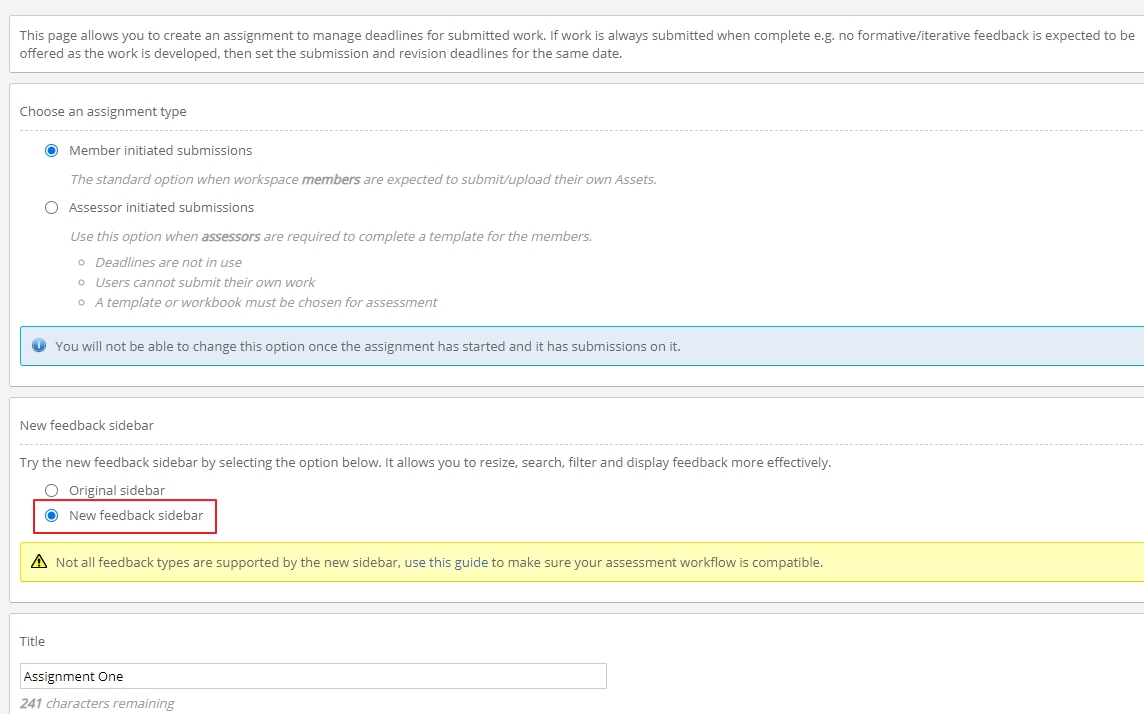MyLO - My Learning Online
New Atlas Sidebar
A new feedback sidebar is available for you to turn on for each assignment within ATLAS.
- For the best end-user experience, we recommend using the new sidebar with new assignments.
- The new sidebar is ideal for workflows that use feedback comments, grades and feedback templates. Other feedback types are in the process of being built, and we'll keep you updated on the latest additions when they become available. For a complete list of unsupported features please see the list below.
- Please read everything you need to know before upgrading an existing assignment to SPA ATLAS assessor fields.
- Once feedback has been added to any submitted asset you will be unable to switch the assignment back to the existing version.
To use the new feedback sidebar for an assignment, from within the workspace go to 'management > assignments' and choose to create an assignment. Complete the fields for assignment title, dates etc. From the submission view style, choose 'New feedback sidebar'. The new feedback sidebar will now be shown when submissions are viewed in ATLAS.
More information on the new side bar can be found here: ATLAS Feedback Sidebar Overview
We recommend that once you have added feedback using the new feedback sidebar you do not revert back the original sidebar.
To turn on the sidebar for your assignment within ATLAS follow these steps:
- Press on the PebblePad ATLAS link from within your unit.
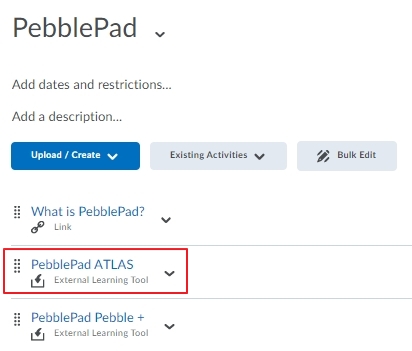
- Press on the Assignments tab:
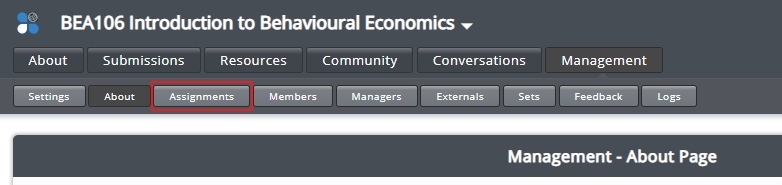
- Create or edit a new assignment:
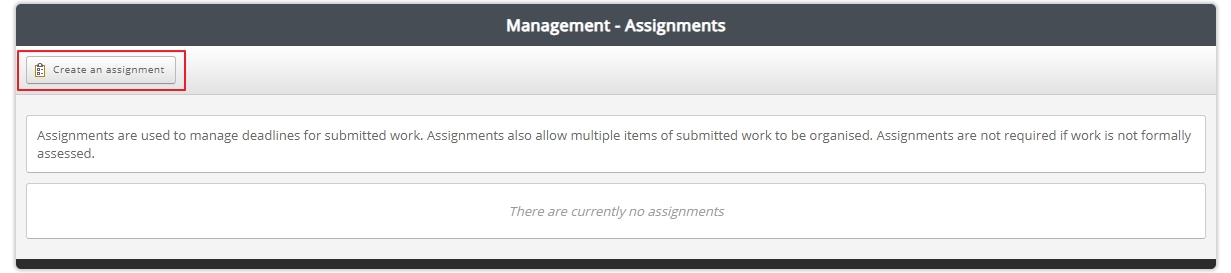
- Select the option to use the new Sidebar: