MyLO - My Learning Online
FeedbackFruits - New Tool Access
With the move to LTI 1.3, a number of new FeedbackFruit assessment options are available for use. Below is a list of the new tools with instructions on how to set these up via the FeedbackFruits website. For assistance in finding the right tool to use this guide will help: https://help.feedbackfruits.com/en/collections/2224211-getting-started-which-tool-do-i-use
To add any FeedbackFruits items to your unit:
- Log into MyLO and go to your unit. Press on Content.
- Create a new Module or go to an assessment Module.
- From Existing Activities select the FeedbackFruits. The first time you add FeedbackFruits you will need to agree to accept the conditions.
- Note: once the link is in content, you can edit the link's title by selecting to edit properties in place.
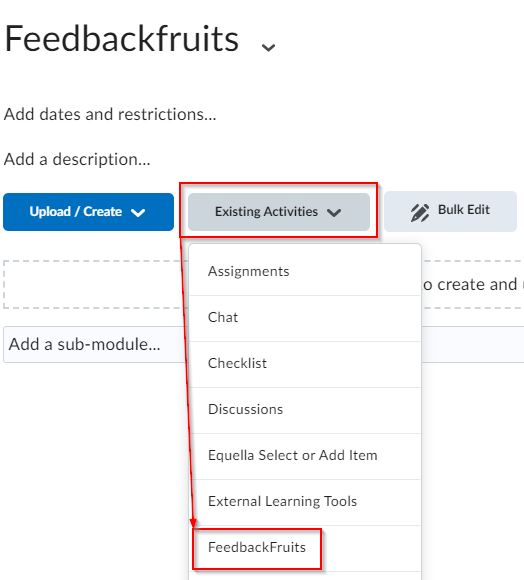
- Select the Tool you wish to use:
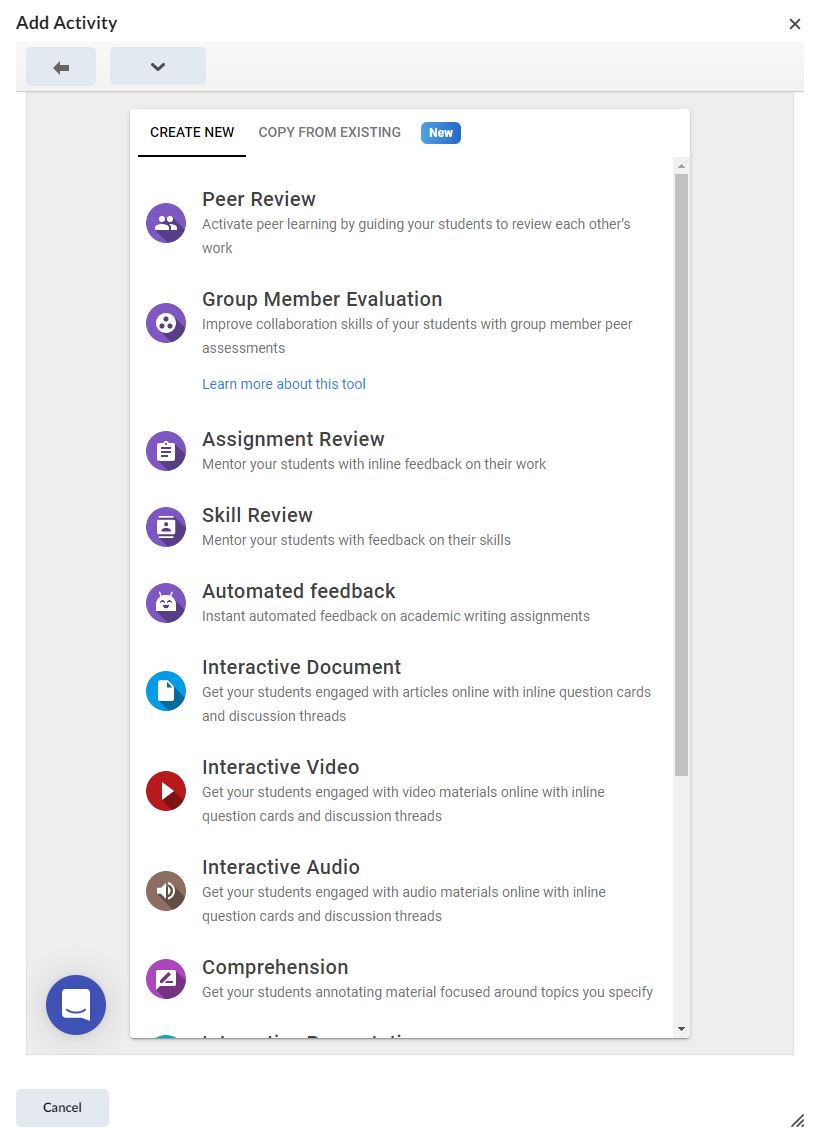
Instructions on the set up of each of the specific tool are below:
