MyLO - My Learning Online
Importing Quiz Questions into your Question Library
Questions in the Question Library can be added to Quizzes, Self Assessments and Surveys.
This guide takes you through the steps for importing quiz questions that are already in use within your unit quizzes. Once within the Question Library, questions can be used within more than one quiz in the unit.
Go to the Question Library
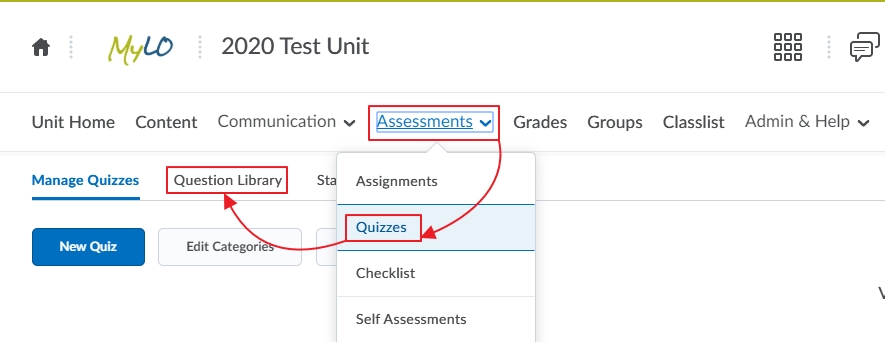 Log in to MyLO
Log in to MyLO- Navigate to your Unit
- Pull down the Assessments menu and select Quizzes
- Click on the Question Library tab
How to Import Existing Questions.
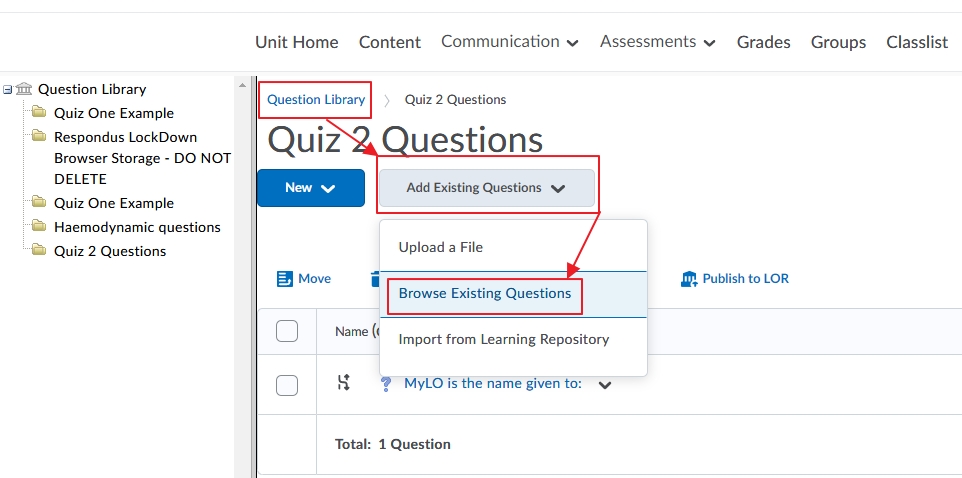 Click the Add Existing Questions button.
Click the Add Existing Questions button. - Select the Browse Existing Questions
- You can add from an existing collection in your Question Library, or from a downloaded D2L text file on your computer
- Select the Browse Existing Questions
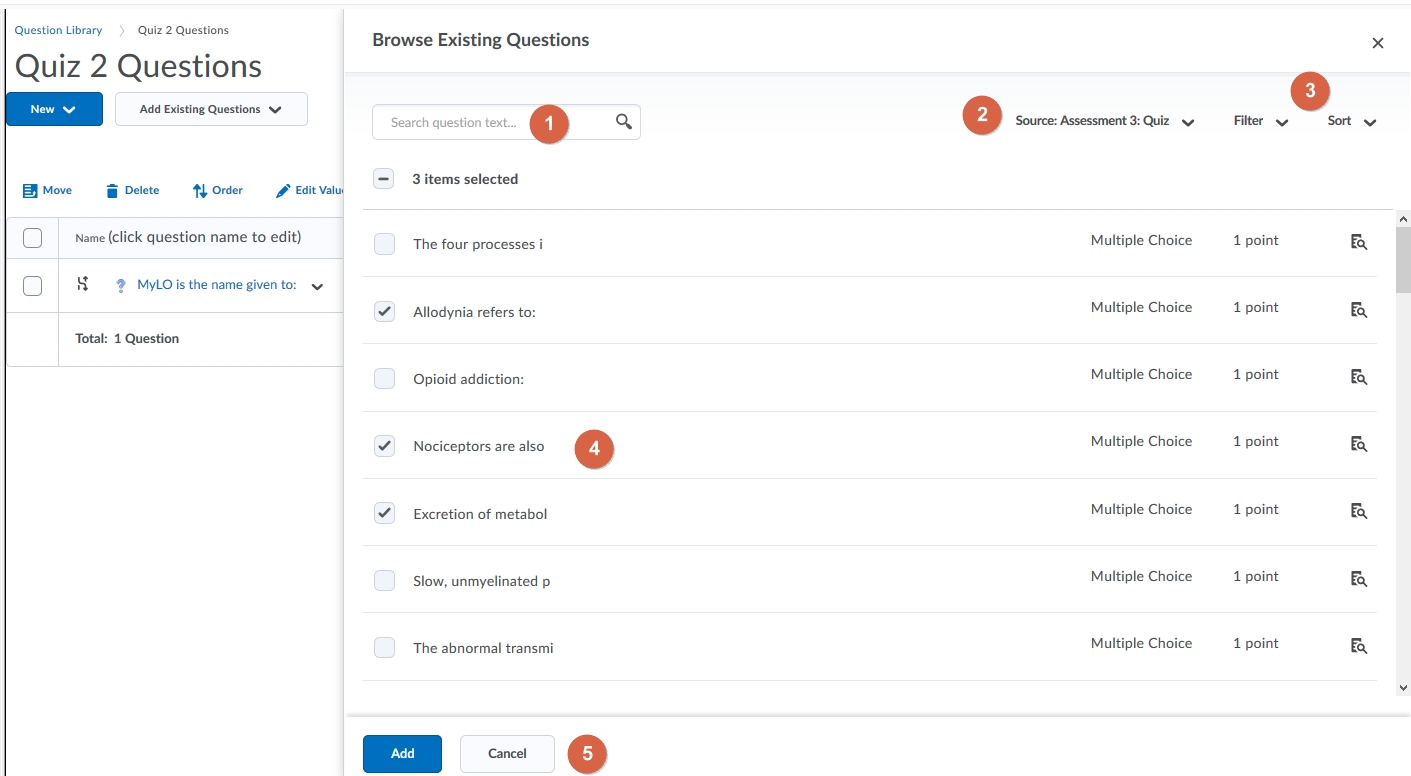
- Search for a specific question using the search function
- View all questions within each quiz
- Filter and Sort by question type, weight or score
- Select all the questions you wish to add to your new quiz
- Press Add
Once finished press on Done Editing Questions.
