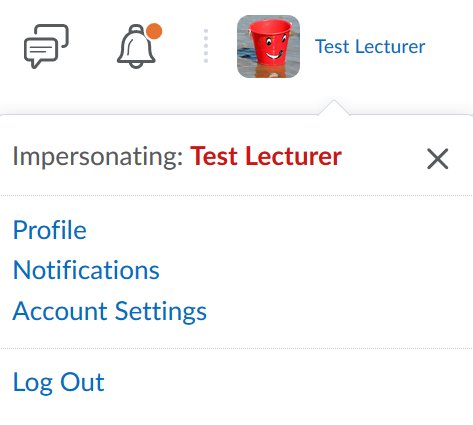MyLO - My Learning Online
Navigating in a MyLO Unit
Your unit page has a navigation bar below the University of Tasmania logo. The navigation bar has links to allow you to easily access common unit specific tools and help. There is also a 'minibar' above the MyLO logo with access to messages, updates and alerts.
A range of common tools are placed along the navigation bar within your unit.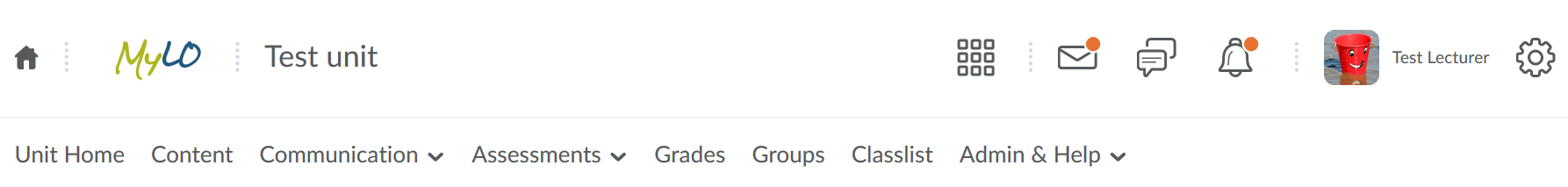
A number of tools are grouped together- these include Communication and Assessment tools. Click on the action arrow to open these groups up to make your choice of tool.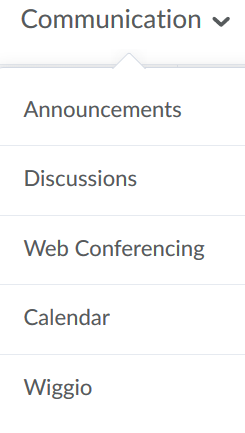
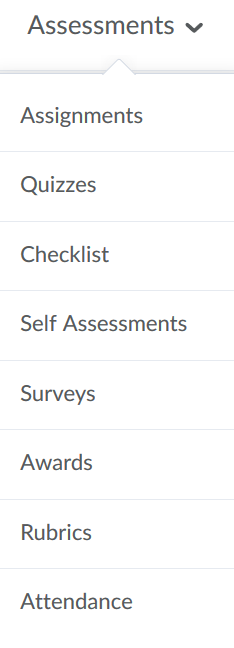
To edit your unit ( Unit Admin), or to access manage files or help files press on the Admin & Help group in the navigation bar.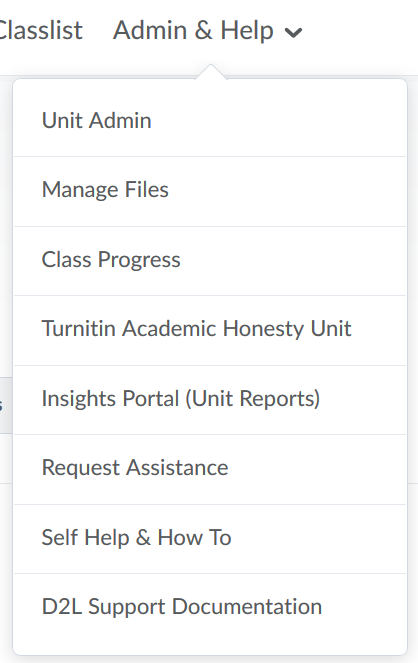
The minibar has links to email (only email sent from within MyLO), notifications and alerts. You will get notifications if there are updates, such as new announcements or grades released or a new discussion subscription waiting for you to read. If there is an alert there will be a red dot as shown below. Press on this for more information and to access the notification.
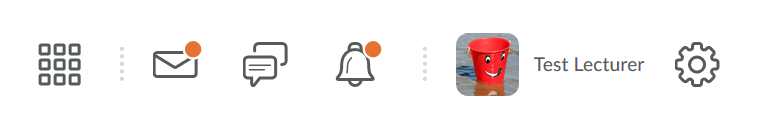
To go back to your homepage press on the My Home link on the top left hand side.
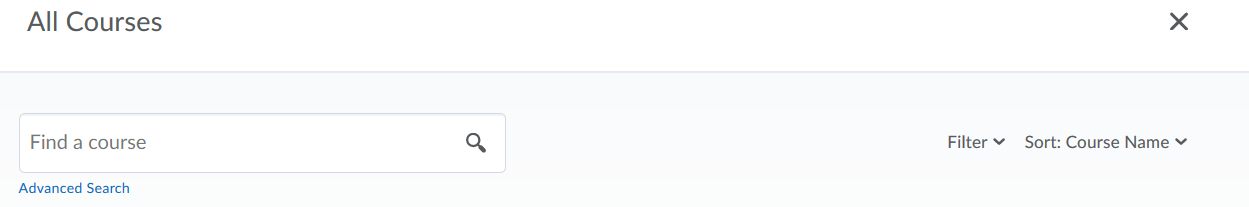
To update your notification or account settings and to Log Out of MyLO select the drop down options next to your name on the top right hand side of the page.