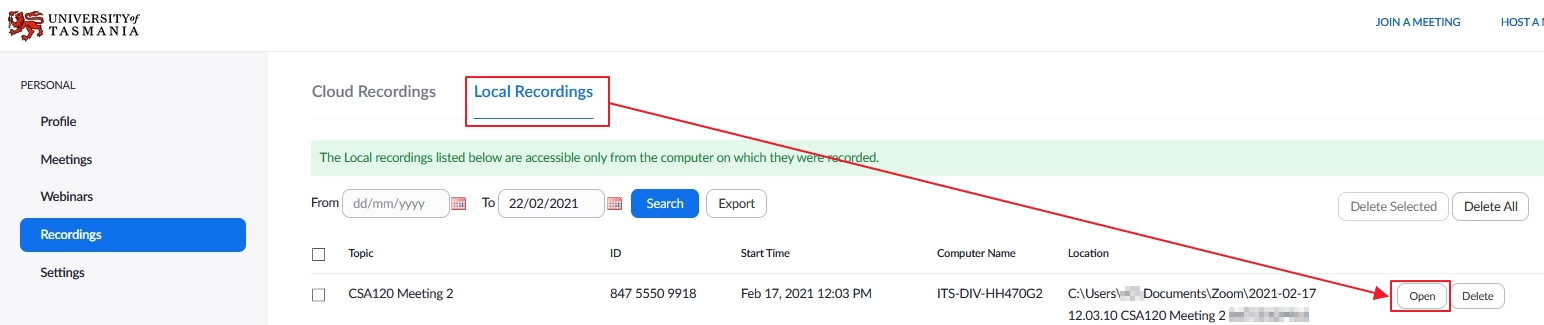MyLO - My Learning Online
Sharing your Recordings
Sharing to Echo360 Section:
If you choose to have your Zoom recording go to the Cloud, and you have a LTI link to your Echo360 section within your unit (added prior to the Zoom schedule) and your recording is longer than 5 minutes, the mp4 recording will be uploaded directly into your unit's Echo360 section.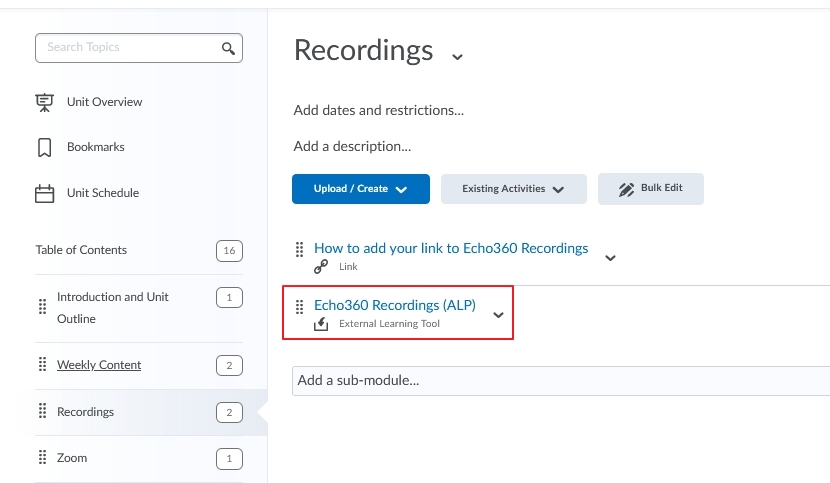
Zoom recording added to Echo360 Section automatically can be seen in the example below.
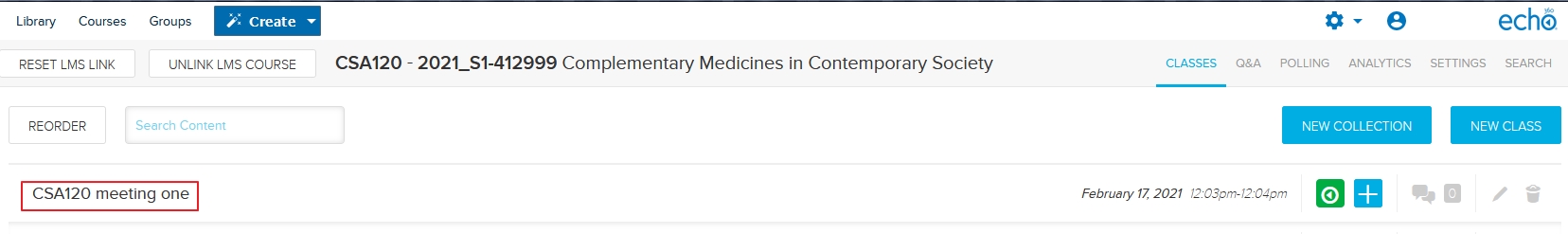
Note: that depending on the size, length and the number of other files being loaded into Echo360, it could take a few hours before the recording appears within your Echo 360 unit section.
Sharing via Zoom:
If you do not add the Echo360 Link to your MyLO unit, and you select to record to the cloud the Zoom recording will go to your Personal Echo360 Library. This can be shared within a MyLO unit or with external users. Information on how to do this is found in this guide.
You will also be able to share the link from within Zoom. Open the Web App. Press on Meetings and Recorded. Select Open. From here you can share the link with users outside of your unit.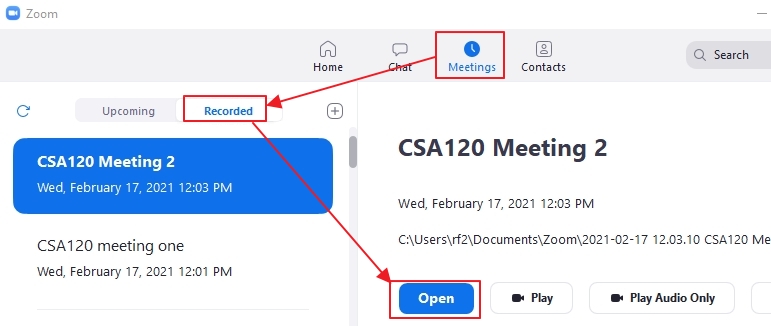
Sharing Local Recordings:
If you decide to not record to the cloud, your Zoom recording will be saved onto your computer in the destination you have specified.
If you are unsure of where this is open up Zoom to access all of your recordings - both those in the Cloud and Locally: https://utas.zoom.us/recording/
Press on Local Recordings. Search for the recording you wish to share and press Open. You can then import the file into your Echo360 library and share with users as per the information in the guide above.