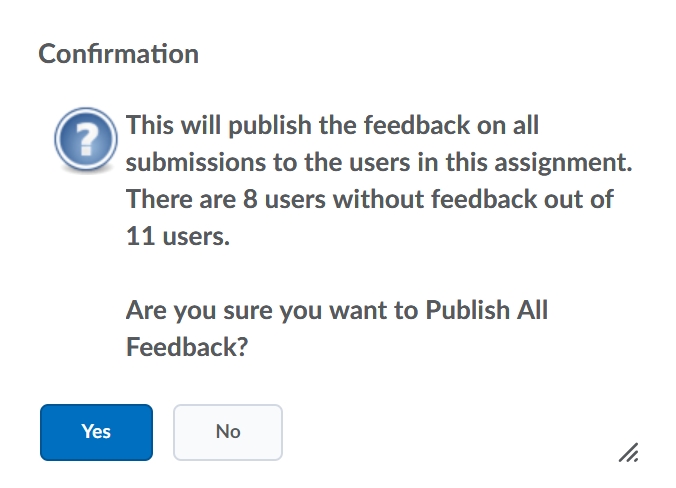MyLO - My Learning Online
Anonymous Marking in Assignments
To avoid unconscious bias in the grading and feedback process, lecturers can now configure assignments to use anonymous student names. When the feature is turned on, lecturers can only see an anonymised student name on the assignment submission.
Anonymous marking can be used within a normal assignment and within Turnitin if you are using GradeMark to mark your students. Students names are revealed once feedback is published. Note: With anonymous marking you need to publish feedback all at once to your students.
Anonymised Assignment:
When creating your new assignment (or editing an assignment that does not yet have any submissions) tick the option to allow Anonymous Marking. This will hide the student names during the assessment period. This is found at the bottom of the Properties tab.
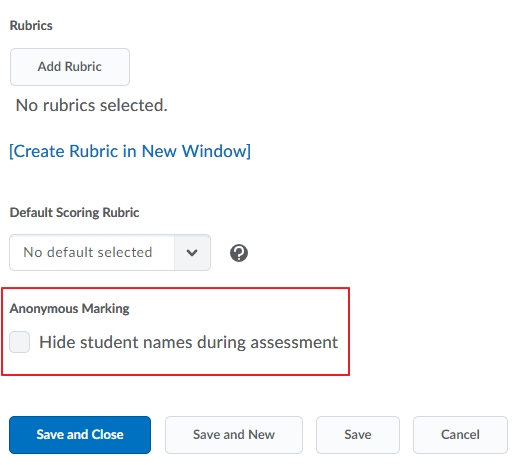
Once Submissions have been made to the Assignment folder this message will appear in the Assignment settings:
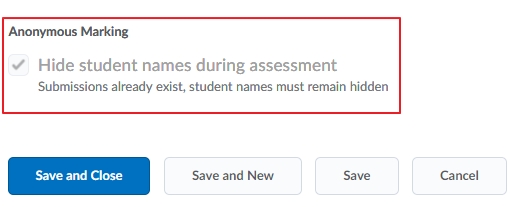
Assignment folders with Anonymous marking enabled will be shown via a new icon: 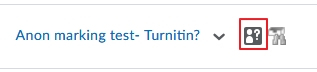
If you wish to use anonymous marking within Turnitin, then ticking this option on the Properties tab will also flow through to Turnitin. You can see this by going to the Turnitin tab of the assignment/ More Options in Turnitin/ Optional Settings - as seen in the image below.
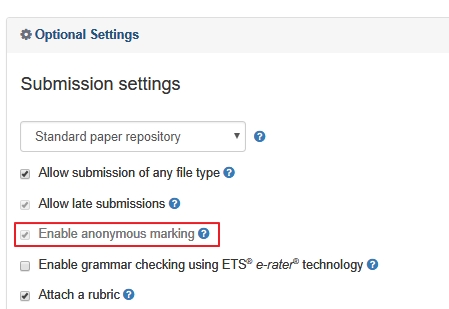
Submissions within MyLO will now look like this:
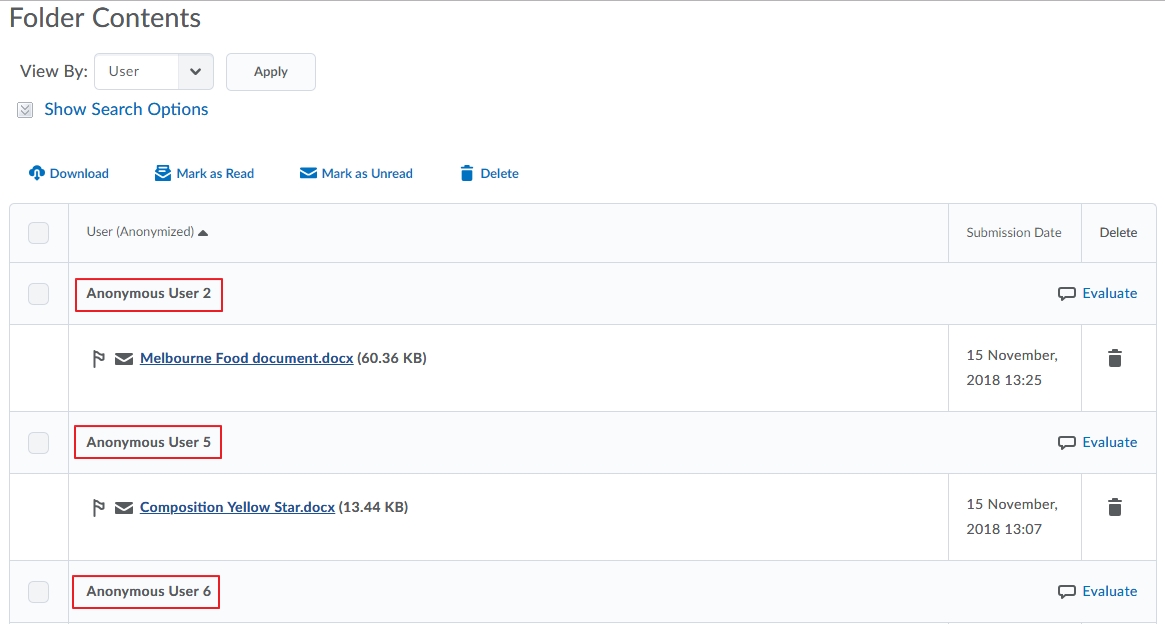
Evaluate and mark as normal. The Publish link will be greyed as you now have to release all feedback at once. If you are using Turnitin, you will be able to use all the normal feedback options available within Grademark. The students name will remain anonymous.
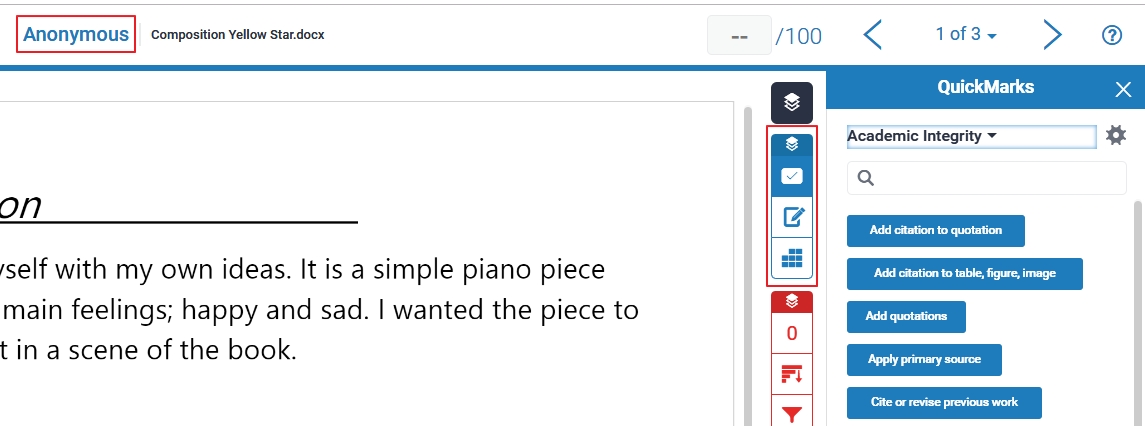
A Publish All Feedback option is on the submissions screen:
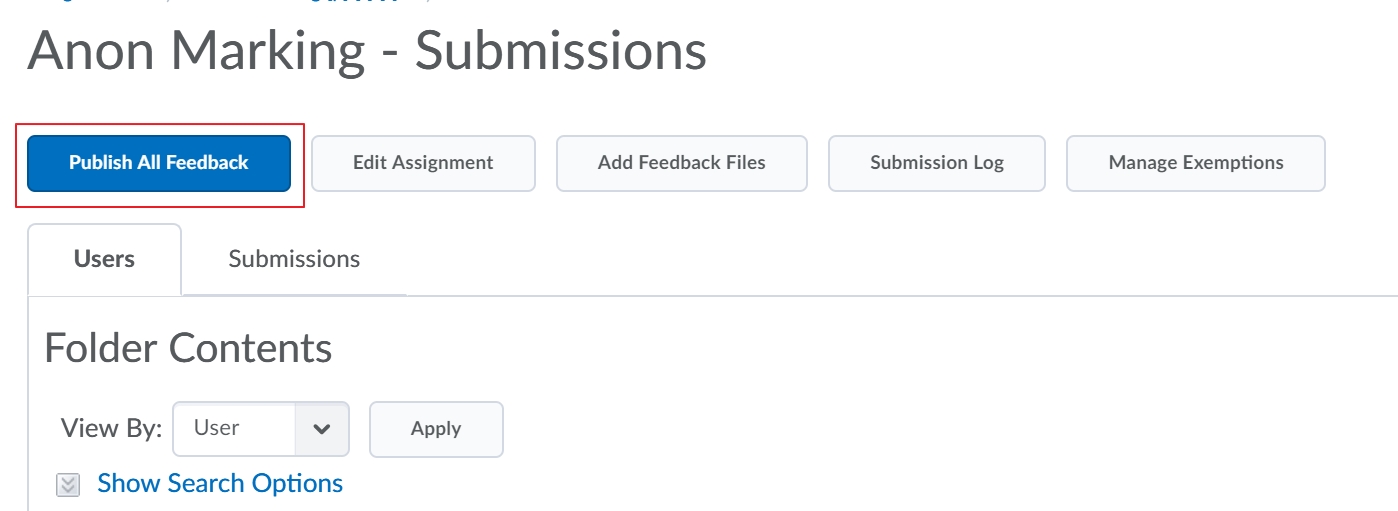
Pressing on this will give you a confirmation message. You will be notified in the message if any students have not received feedback.