MyLO - My Learning Online
Collections
Echo360 Groups are now Collections
In Echo360 Groups have become Collections, a better way to share, organise and collaborate with content in Echo360
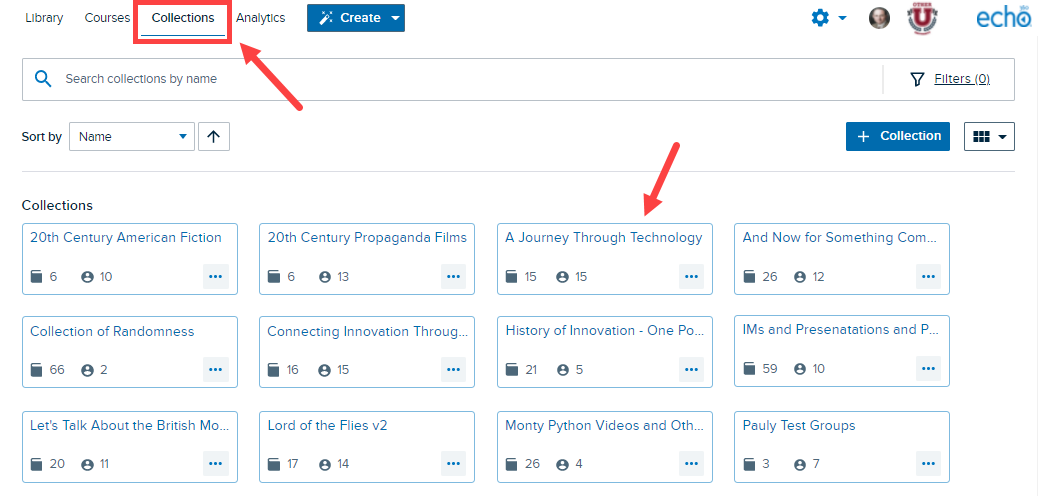
Collections can be used to structure the way recordings are filed within your library, or even better, they can be used to share content across a group of colleagues.
If you wish to share your content within a group of colleagues, Collections has a number of different roles & permissions which can be applied to the group and the media within the Collection
Creating a Collection
If you are an Instructor within Echo360, you now have the ability to create a Collection. You will become the Manager of the Collection
Don't forget to name your Collection.
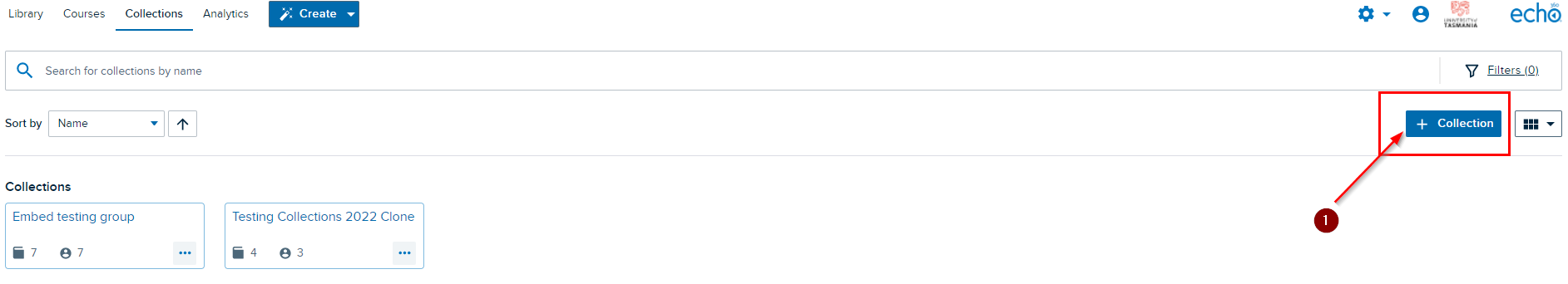
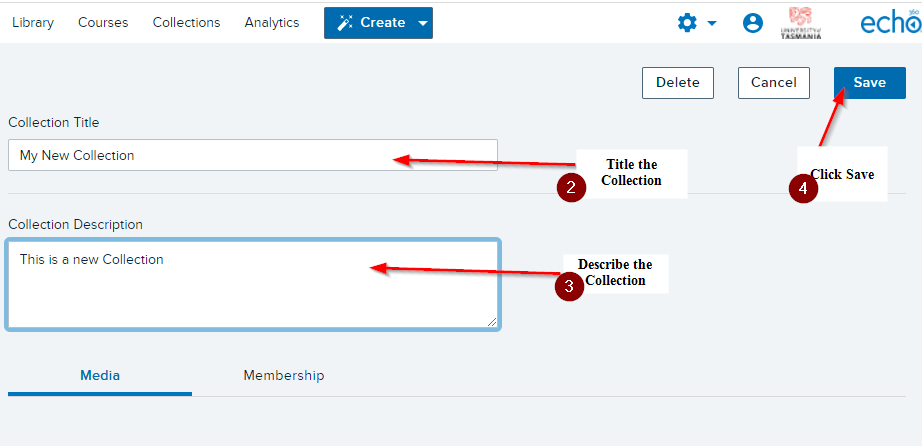
As the Manager of the Collection you will be able to add other participants and assign roles based on the below permissions
If you leave the Collection you will need to assign a new Manager (ITS Application Services can also do this if required)
Roles and Permissions in a Collection
| Role | Manage Membership | View | Add & Upload | Remove | Copy Media/Add Polls | Share/Post | Download | Edit Media & Add/Edit Transcripts |
|---|---|---|---|---|---|---|---|---|
| Manager | x | x | x | x | x | x | x | x |
| Reviewer | x | |||||||
| Collaborator | x | x | ||||||
| Contributor | x | x | x | x | x | |||
| Editor | x | x | x | x | x |
A Manager can also:
- Build a custom role to give a member the specific access they require
- Edit Collection details (title and/or description)
- Clone a Collection
- Delete a Collection
A Manager cannot perform the following actions (ITS Application Services can do this for you if required)
- Delete other managers
- Demote another manager to a lesser role
Each member needs to have a current Echo360 account. If you are trying to add someone to a Collection and can't see them, please log a job via the Service Portal and we can create their Echo360 account.
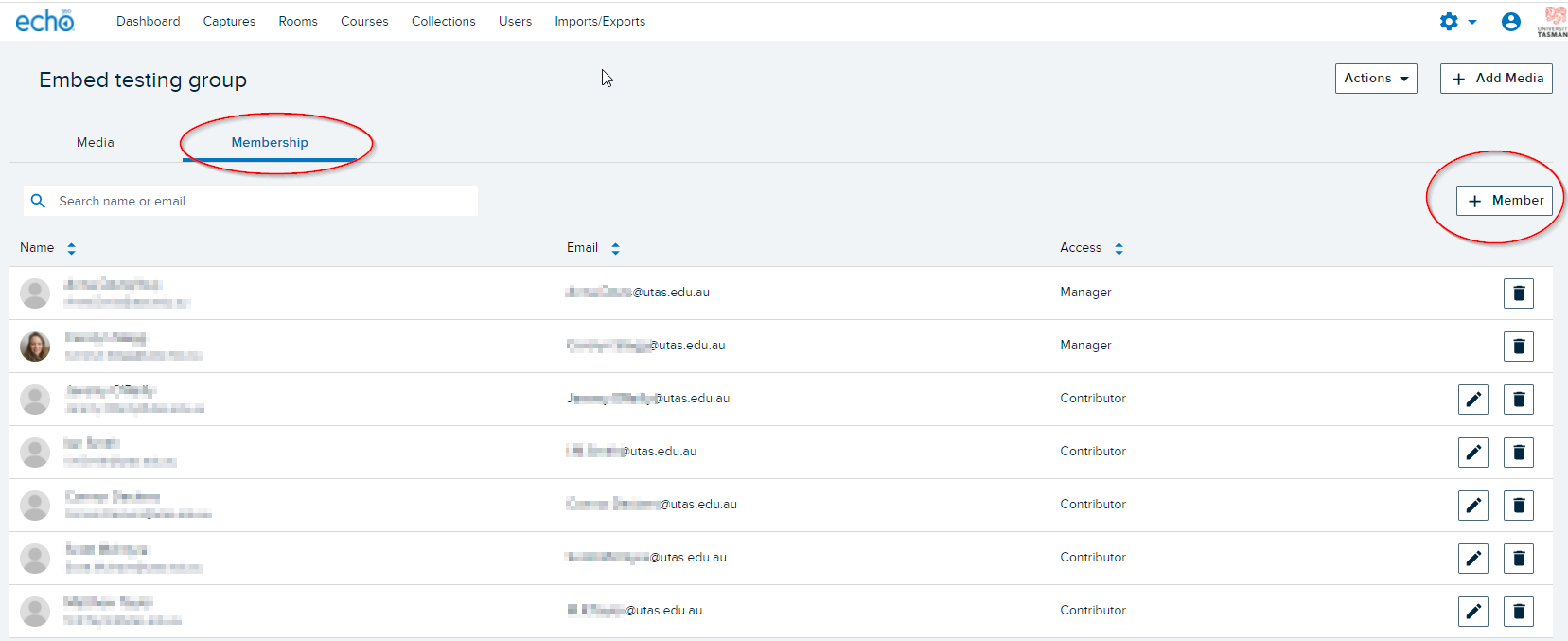
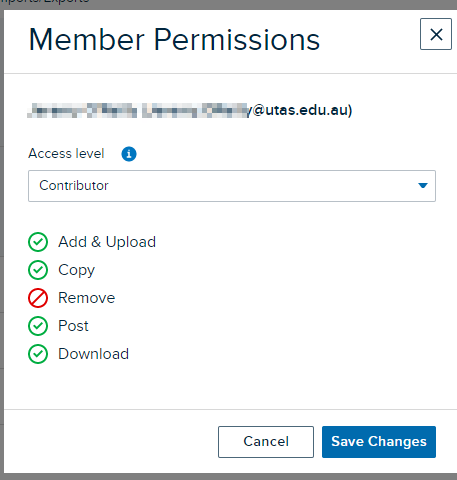
Current Limitations
- To share media to an Echo360 section, you must be an instructor within that section
- All media that is added to a Collection will remain in the owner's library. Removing media from the Collection does not delete from the owners library; it will only remove access to that media from the collection
- If you edit media directly from within a Collection, you will also be editing the original - remember to make a copy first
- You can currently use insert stuff functionality in MyLO to add a recording from a Collection where you have that permission BUT you need to search the name of the recording (Echo360 will soon release functionality so that Collections will appear on a separate tab)
Adding Media to a Collection / Sharing from a Collection
Click on the three dots on the media tile in your library and select add to collection.
To share from the Collection click on the three dots, choose share and choose the appropriate action
(if you do not have permission to add to a collection or share from a collection these will be greyed out)
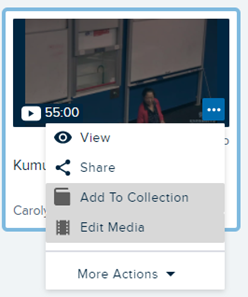
Echo360 have in depth Collections Help Guides available on their support site
