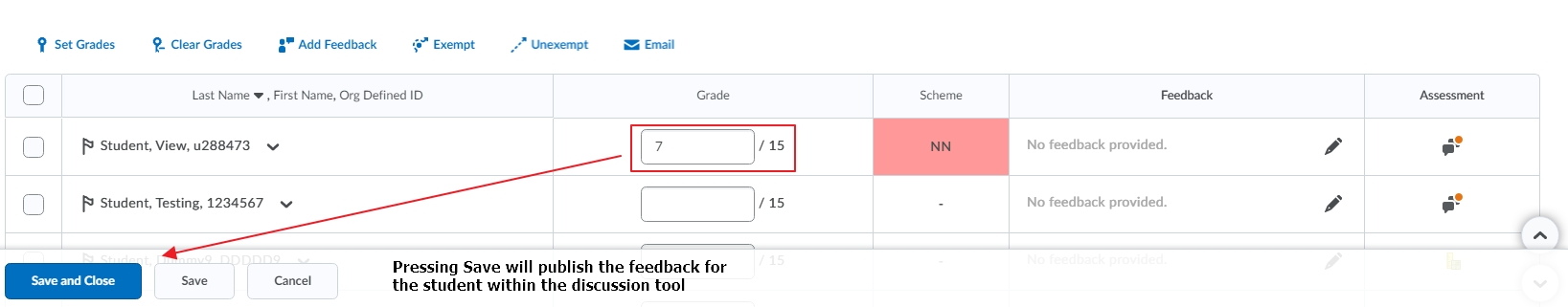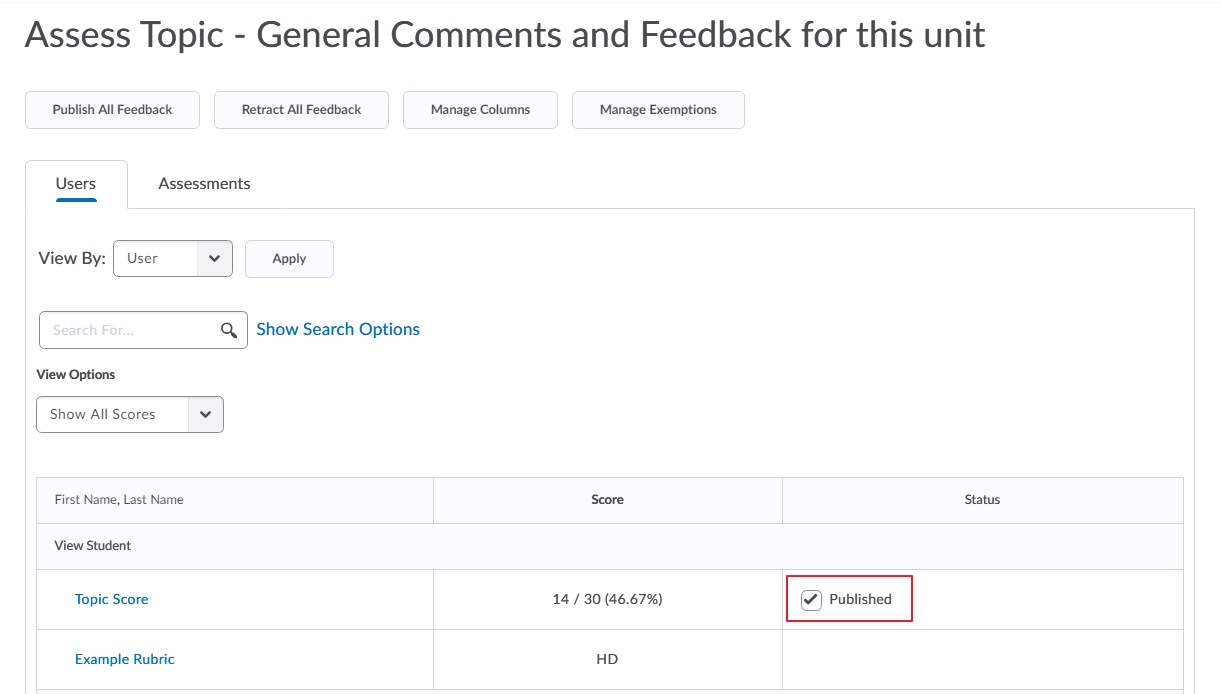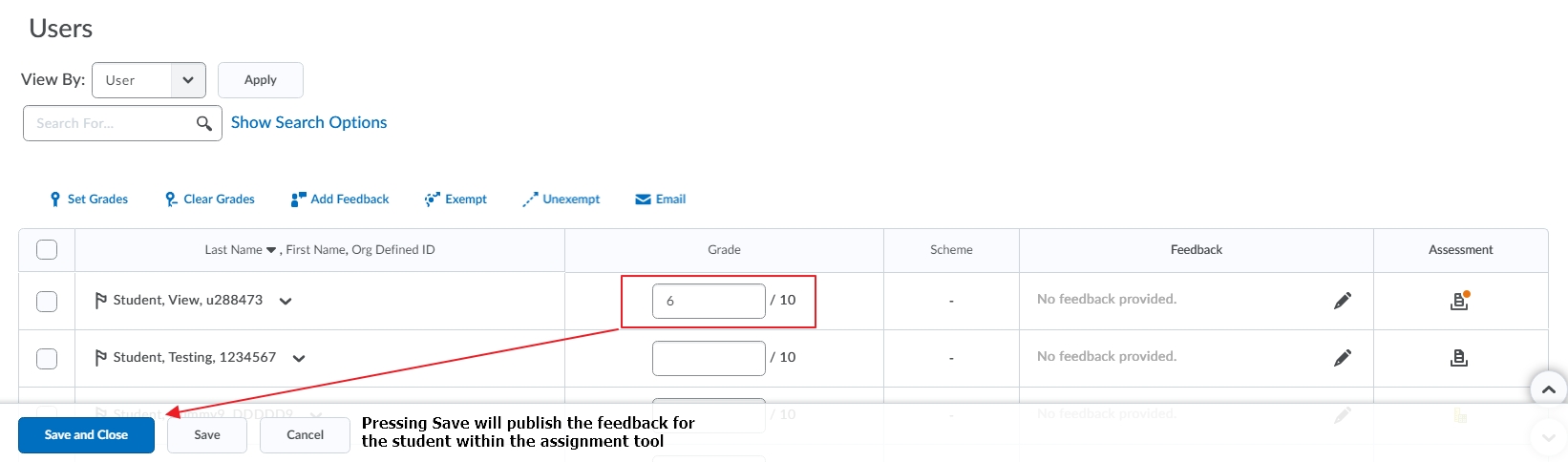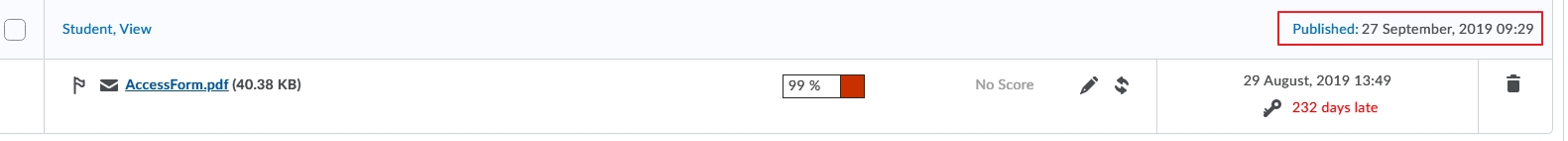MyLO - My Learning Online
Assignment & Discussion Grade Synchronisation
New functionality is now available in Brightspace (MyLO) which allows the synchronisation of grades and feedback entered via the Grades tool to be sent back into Discussion and Assignments.
Assignments - Grades entered in Assignments and Grade Book are synchronised
When a lecturer or Tutor enters a grade for an assignment submission in the standard or spreadsheet view of Grade Book, the grade will now also appear with the submission in Assignments. Previously, grades entered in the Assignment tool were passed on to Grade Book; however, grades for assignment submissions entered in Grade Book were not passed to the Assignments tool. This change ensures data consistency between Assignments and Grade Book.
Note: This synchronisation only occurs for new grade entries. Existing grade data for assignment submissions will not automatically be migrated because it would impact all past data and reports.
Important: Entering and saving a grade item within Grades with an associated assignment will publish the assignment when you save the grade item. If you only enter rubric or general feedback in the grades this can still be saved as Draft and will be pushed through to the assignment via the new synch.
It is recommended that all grades and feedback for assignments should be done via the tool
and not via Grades to avoid unwanted publishing of feedback.
Discussions - Grades entered in Discussions and Grade book are synchronised
When a Lecturer or Tutor enters a grade for a discussion in the standard or spreadsheet view of the Grade Book, the grade will also appear within the discussion post in Discussions. Previously, grades entered in the Discussion area were passed on to the Grade Book; however, grades for discussions entered in Grade Book were not passed to the Discussions tool. This change ensures data consistency between Discussions and Grade Book. Currently Discussion grades are not synchronised when the Grade Book is exported and imported.
Important: Entering and saving a grade item within Grades with an associated discussion will publish the discussion feedback when you save the grade item. If you only enter rubric or general feedback in the grades this can still be saved as Draft and will be pushed through to the assessable discussion via the new synch.
It is recommended that all grades and feedback for discussions should be done via the tool
and not via Grades to avoid unwanted publishing of feedback.