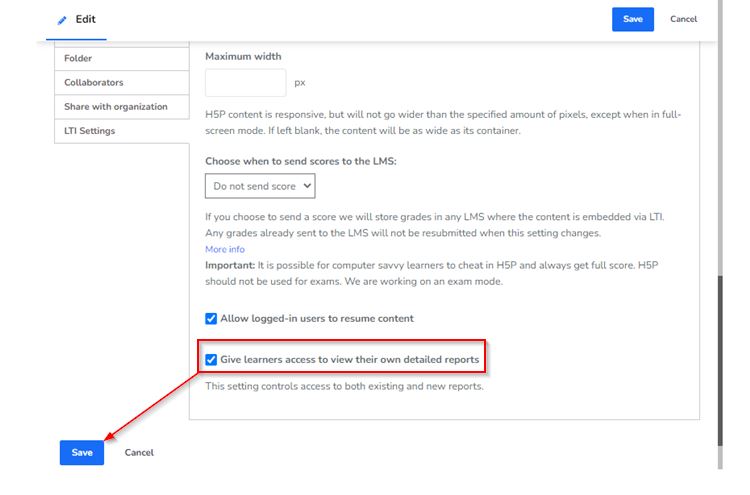MyLO - My Learning Online
H5P Reporting for Students
When students view an H5P item within content that they have already submitted, they will now get access to their own reports/answers if this setting is turned on for your H5P item.
On accessing a page where a student has submitted answers they will see an option to select Reports.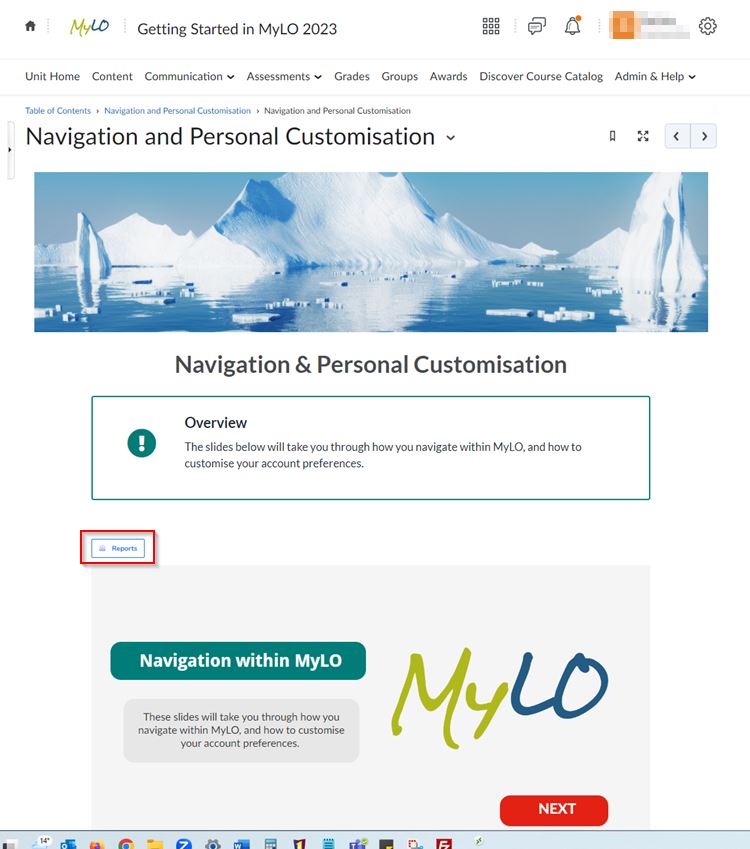
Pressing on this will open a up a list of each time the student has accessed and submitted answers.
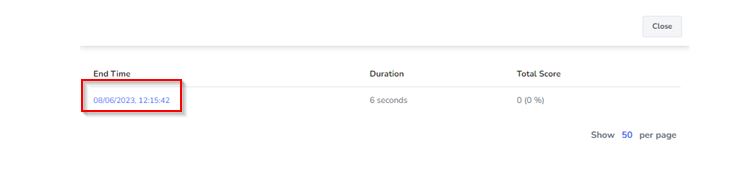
Each link gives further information to the student depending on the type of H5P item.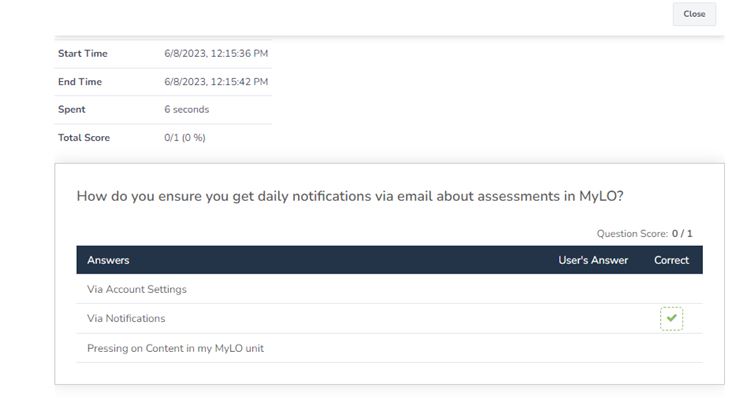
To turn on this functionality:
Go to any H5P item within MyLO or in H5P and select Edit.
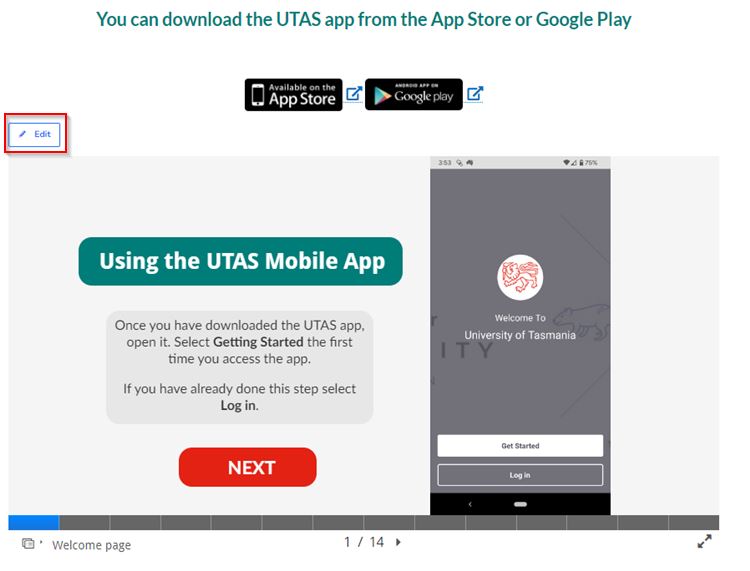
Scroll to the bottom and select LTI Settings/ and then tick to allow students to view their own reports and Save.