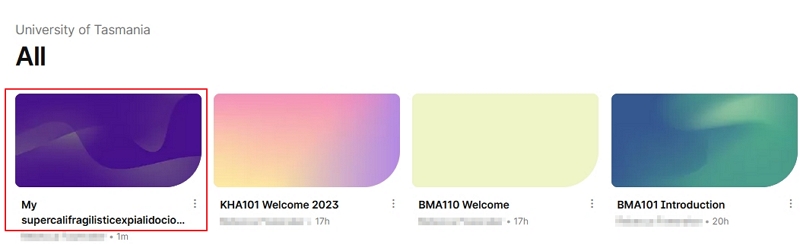MyLO - My Learning Online
Importing Existing Padlets
If you have an existing free or paid Padlet account, you can import your Padlets from your existing account into your University of Tasmania's Padlet account. The University has procured a private, more secure type of Padlet account called a Backpack account for its staff and students to use which includes the ability to create unlimited Padlets. This Padlet account will ensure that Padlet is secure, and will enable students and staff to access Padlet without having to create accounts.
Importing your Padlets:
Access the University Padlet Dashboard. Press on the three dots on the left-hand side of the screen.
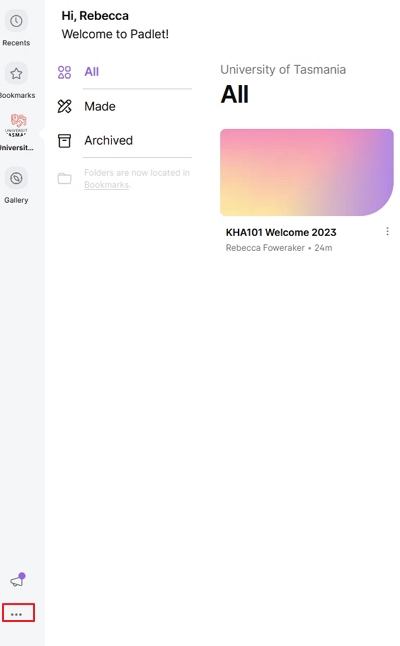
Select Import
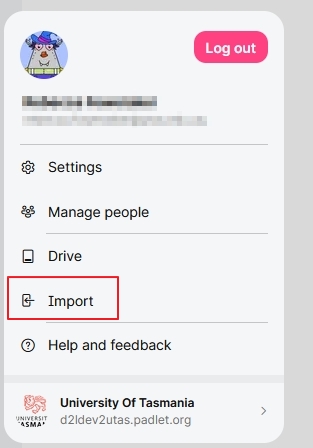
Sign in to Padlet.org in order to access your other account.
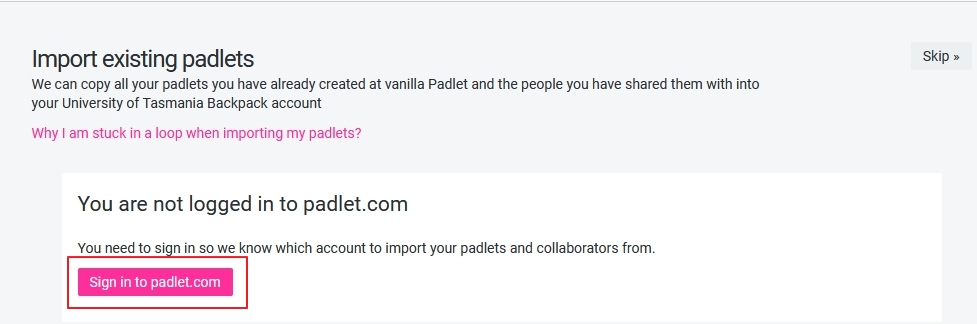
Once you have logged in a list of your created Padlets within Padlet.com will appear in a list. Tick to select the ones you wish to import or choose Select all.
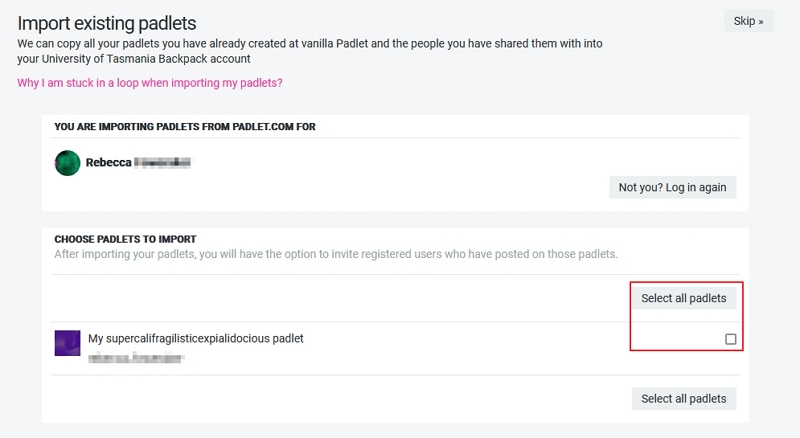
Note: if you do not see a screen as per above you may have to fix your browser settings. Instructions on how to do this are found here: https://padlet.help/l/en/something-s-not-working/why-i-am-stuck-in-a-loop-when-signing-in-to-import-my-padlets
Press on Import.
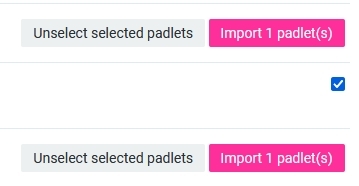
You will get a confirmation message letting you know that your Padlets are imported and they will now appear in your University of Tasmania Padlet account Dashboard.