MyLO - My Learning Online
Padlet AI Tools
A note on Padlet's Artificial Intelligence tools:
Padlet partners with OpenAI and Hive to deliver their AI Powered tools. Details of Padlet subprocessors are available here. Padlet's Privacy Policy https://legal.padlet.com/privacy notes that: "Information is shared with AI service providers to operate the Services. AI service providers are used to provide content generation services on Padlet like the “I can’t draw” and “Magic Padlet” features; as well as content moderation services to ensure that Padlet remains a safe place for all users to collaborate on. We share only necessary information with our AI service providers and do not use your personal data to train the AI. Padlet only works with AI partners that respect our privacy agreements and have similar log retention policies. Padlet does not claim ownership on any content created by you using the AI features."
If you are considering using these tools you should do so after ensuring you have considered the University's Guidelines for the Responsible and Ethical Use of Generative AI
Safety Net: AI-powered content moderation
Safety Net automatically reads new posts, blocks inappropriate content, and notifies the padlet owner.
How Safety Net works
When you turn on auto-moderation in your padlet’s settings, Safety Net uses AI to read every new post and determine whether the post contains inappropriate content. If Safety Net deems a post inappropriate, it will block the post and send you an email requesting a final decision. You will then decide whether to publish the post.
Safety Net will flag posts with content like bullying, violence, drugs, hate, self-harm, weapons, profanity, and more. Padlet have tried to tune Safety Net to block everything genuinely unsuitable for a school environment without limiting productive engagement. For example, Safety Net will not block any mention of drugs, but it will block text that explicitly promotes, advertises, or encourages drug use. Safety Net will not block calls for military action, but it will block serious and realistic threats of violence.
Padlet cannot guarantee that Safety Net will catch every inappropriate post or that every post it flags will be inappropriate. These decisions can be complex and we don’t all share the same standards. This is why Safety Net always asks you to confirm its choices.
If you don’t like Safety Net’s decisions, you can always turn off auto-moderation and allow every post.
How to turn on auto-moderation
Go to your Padlet and press on settings:

Select your moderation settings and press save.
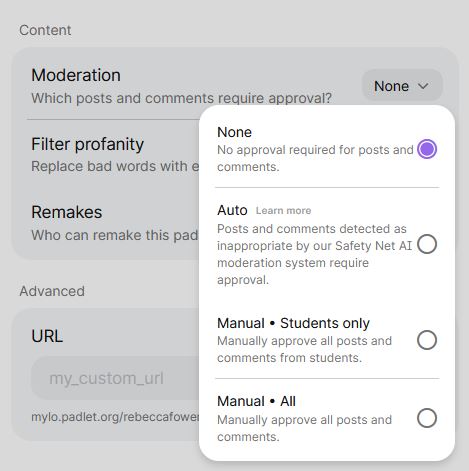
I Can't Draw:
Add AI-generated images to your padlets. “I can’t draw” is a feature designed to to help augment the imagination and provide effortless access to inspiring visual art. “I can’t draw” makes it easy to add AI-generated art to your padlets.
How to use I can’t draw
Start a post. Open the content picker. Select I can’t draw.
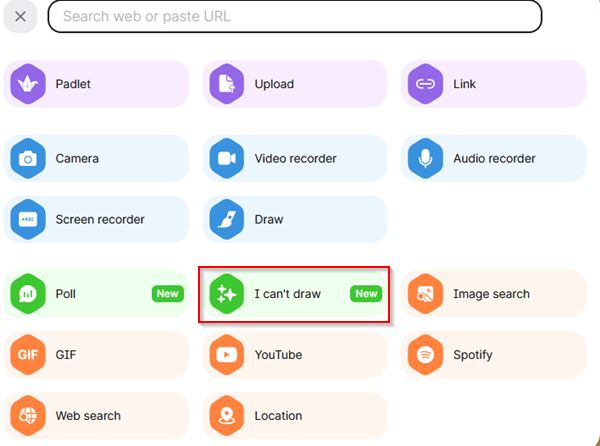
Write a prompt and click enter. This may take up to a minute to process. When you write a prompt, Padlet sends it through an additional AI to augment it with even more creativity. It will also automatically provide multiple stylistic options for every prompt. You don’t need to know if you want an expressive oil painting or a playful cartoon. You can just choose what looks best.

Magic Padlet:
Magic Padlet uses the power of generative AI to create an entire padlet based on your description.
How to access Magic Padlet
Click the Make a padlet button in the top-right corner of the dashboard, followed by the green ✨ button.
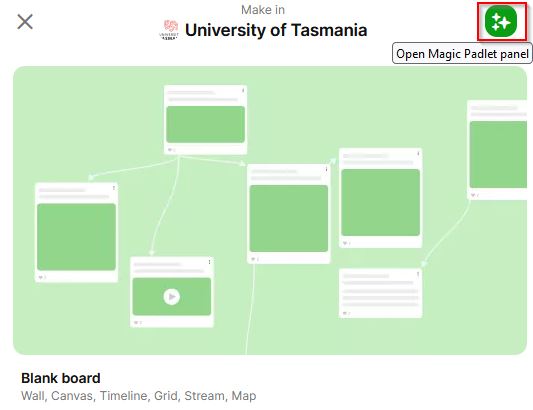
This will open up a new screen with an area for you to input your requirements.
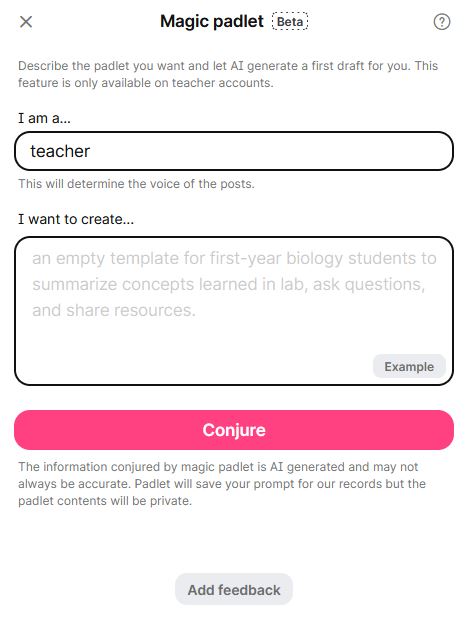
Uses of Magic Padlet
You can think of Magic Padlet as a tool to rapidly create drafts or based on ideas you have for a padlet.
Generating factual content
The AI behind Magic Padlet has a comprehensive understanding of common human knowledge. You can ask it to create lists, time-lines, maps, summaries and explorations of almost any topic you can think of.
Example: "a list of fictional books that I could study with my 11th grade students. Include the themes of each book."
Brainstorming
Magic Padlet is excellent at generating lists of ideas to help you brainstorm any topic.
Example: "eight ideas for a craft activity that I can do with my class of 1st graders to create something for Mother's Day."
Maps
Magic Padlet can generate padlets using the "Map" format. You can ask it to create a map as long as all of the contents have a location tied to it. Ensure you include the word "map" in the prompt.
Example: "a map of the six most popular national parks in the US"
Templates
Magic Padlet can create mostly blank padlets that have room for other people to add to. It usually works better if you mention is should be blank/empty or that it's for people to add their own posts.
Example:
- "an empty template for first-year biology students to summarise concepts learned in lab, ask questions, and share resources."
- "four columns for students to vote on how they found the class. Each column will represent their mood"
Limitations to consider
Magic Padlet has the following limitations, many of which we are actively working to solve:
- It has no knowledge of world events after April 2023
- In rare cases it can "hallucinate" and respond with information that is not factual
- The maximum number of posts you can ask for is approximately twenty
- It does not have any knowledge of the padlets you have already created
Best practices for crafting effective prompts
The quality of the generated padlet is usually tied to how descriptive your prompt is. This is known as "prompt engineering". Here are some tips for getting the best results:
- Clearly describe exactly what you want and avoid ambiguity.
- If the result isn't quite what you wanted, think of a different way to word it and try again.
- Update the "I am a..." text field to change the voice with which the padlet is written. For example: "english noblewoman from the Victorian era".
