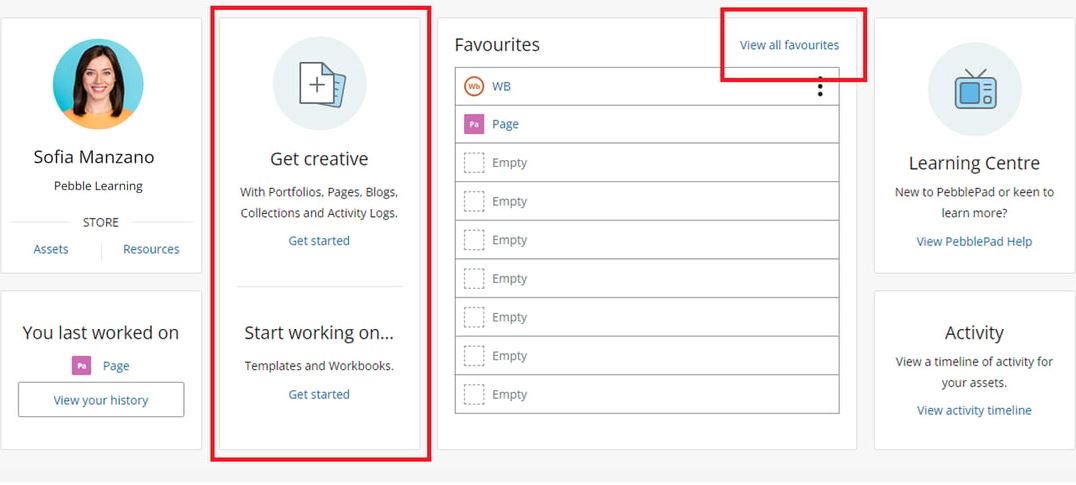MyLO - My Learning Online
PebblePad Favourites
With Favourites, you can easily access your most important resources and assets directly from the dashboard and Favourites Store!
With Favourites, you can mark your favourite PebblePad assets and resources, making them readily available on both your dashboard and in the new Favourites store tab. It’s a convenient way to keep all your essential items close at hand!
What’s changing?
Changes for all users:
- New 'Favourites' Store: Introducing a new 'Favourites' store, where you can find all your newly favourited items conveniently located in one place. See image 1.
- Streamlined Favouriting Process: Now, you can easily favourite any asset or resource from any store, including external ones like Dropbox and Google Drive, or even from within the assets and resources themselves. Simply use the new 'Favourite' option in the 'I want to' menu for a quick and effortless way to save your work. See image 2.
Image 1 – New 'Favourites' Store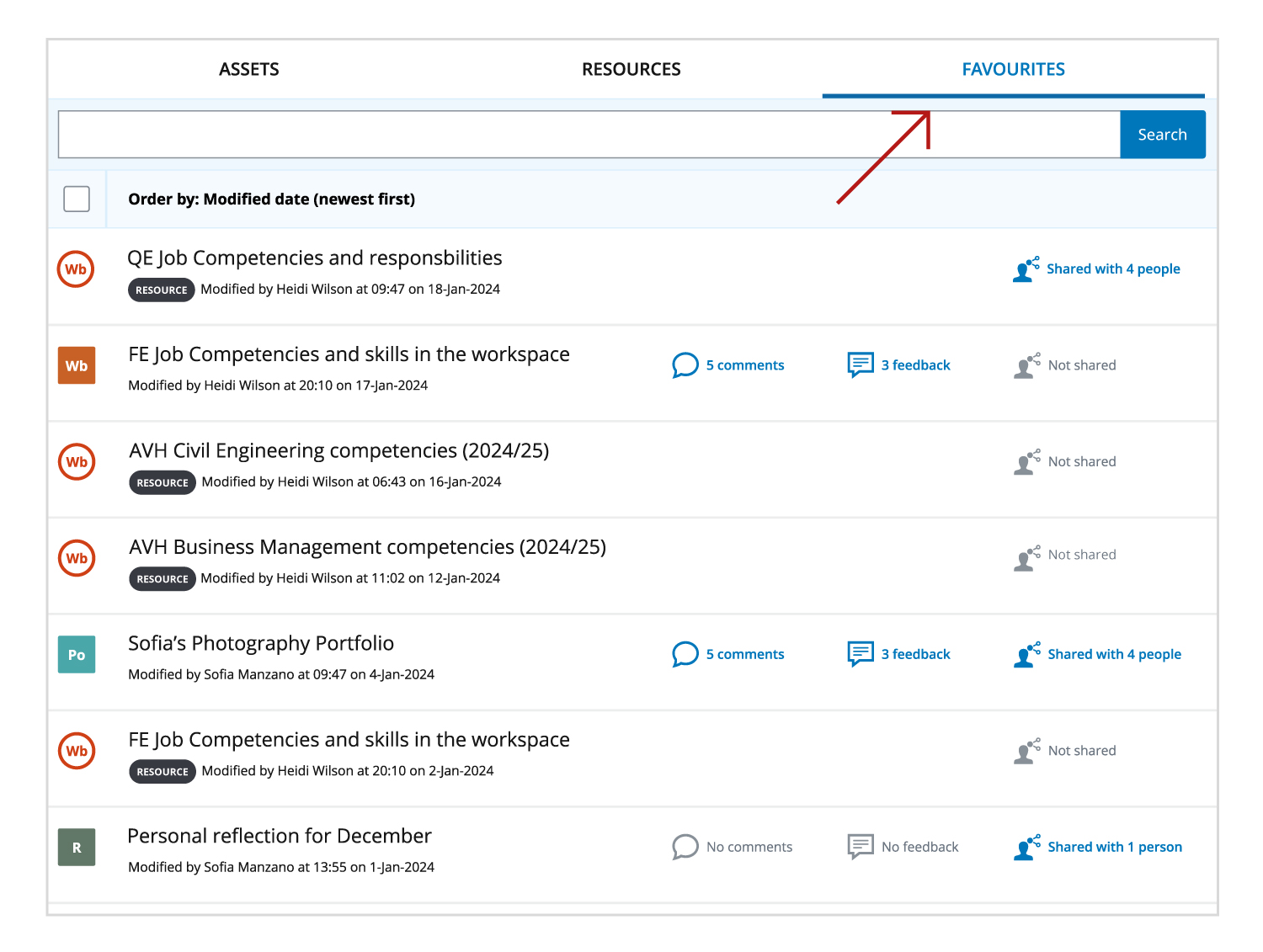
Image 2 – Streamlined Favouriting Process
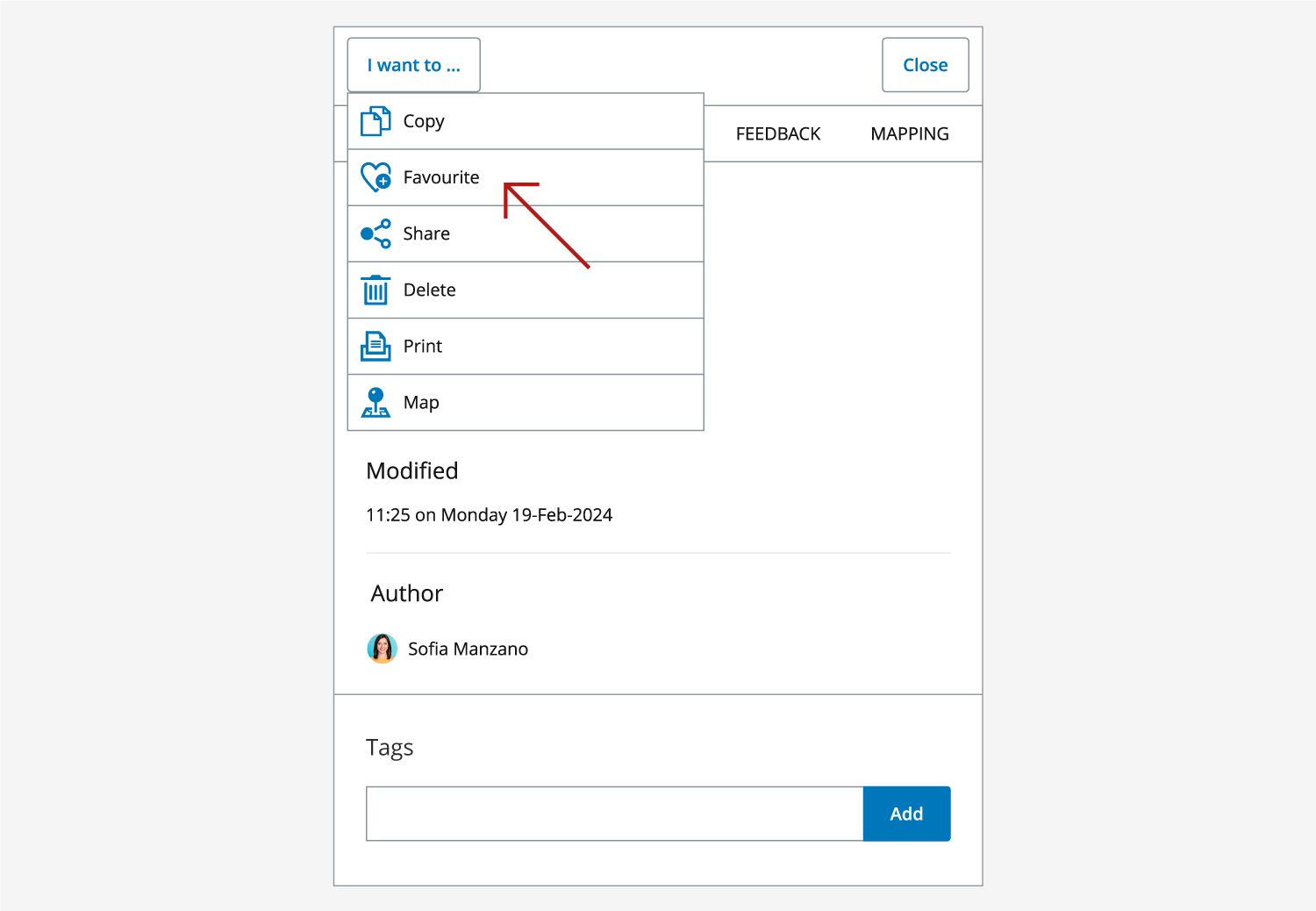
On the Pebble+ dashboard page, you will see the following changes:
- New Favourites Tile: Easily access your latest modified favourites and explore the new store directly from the dashboard with the newly added Favourites tile. See image 3.
- Updated Activity Tile: The 'What's happening' tile has been refreshed and renamed to 'Activity' and continues to link to the existing 'What's happening' page.
- Streamlined Access to Assets: To avoid confusion with duplicate workflows, the 'View your assets' link has been removed. Instead, you can continue to access your assets through the 'Asset Store' link on the dashboard or via the burger menu's 'Assets' link.
- Enhanced 'Work On' Tile: The 'Work on' tile now includes a link to the 'Get creative' page, while the 'Get creative' tile has been removed from the dashboard for a more streamlined experience.
See the image below.