MyLO - My Learning Online
Inserting PebblePad Resources in your Unit
You are able to directly link your students to specific PebblePad Resources you have created - such as workbooks, reflections and Portfolios.
You can add the PebblePad Resource anywhere there is an HTML editor within your MyLO unit. Edit your web page/ discussion forum or announcement. Press on Insert Stuff.
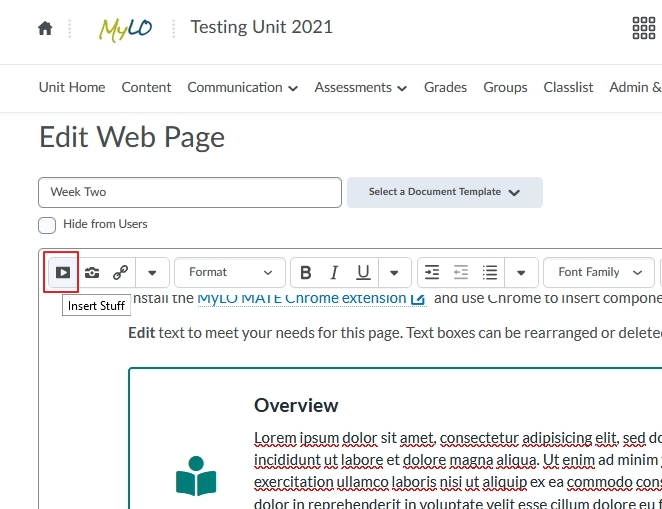
Select PebblePad Resources
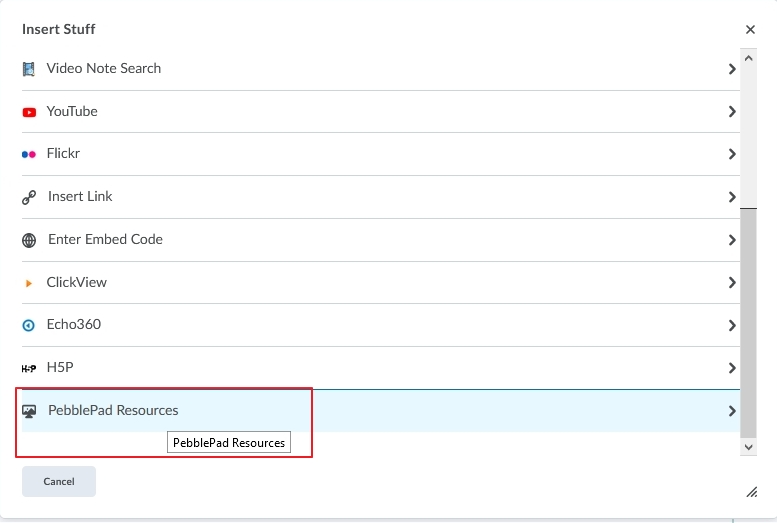
Search for and Select your Resource.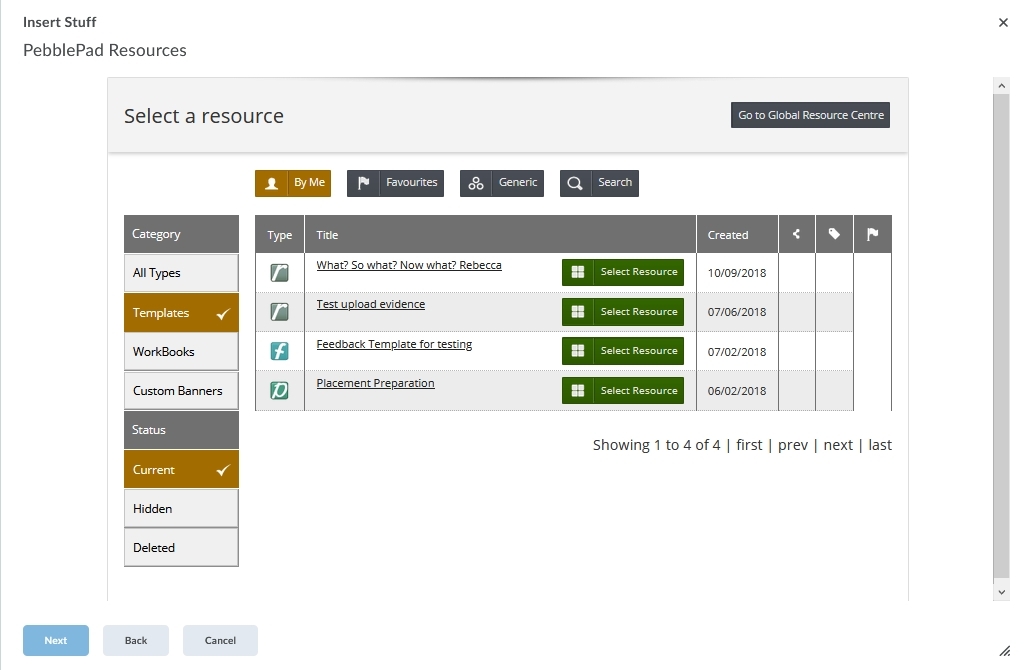
Press Insert. The link to the PebblePad Resource will be added within the Page.
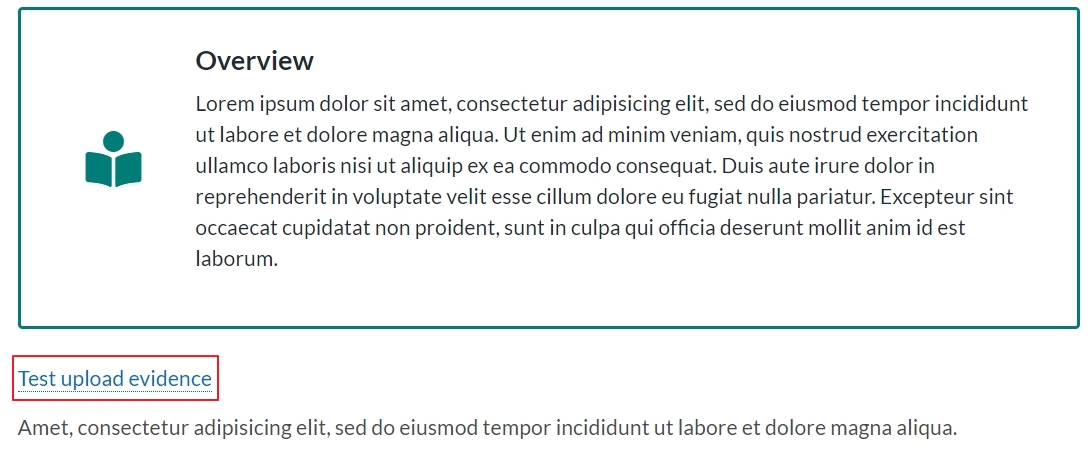
Pressing on the link will take the student to that Resource within PebblePad.
