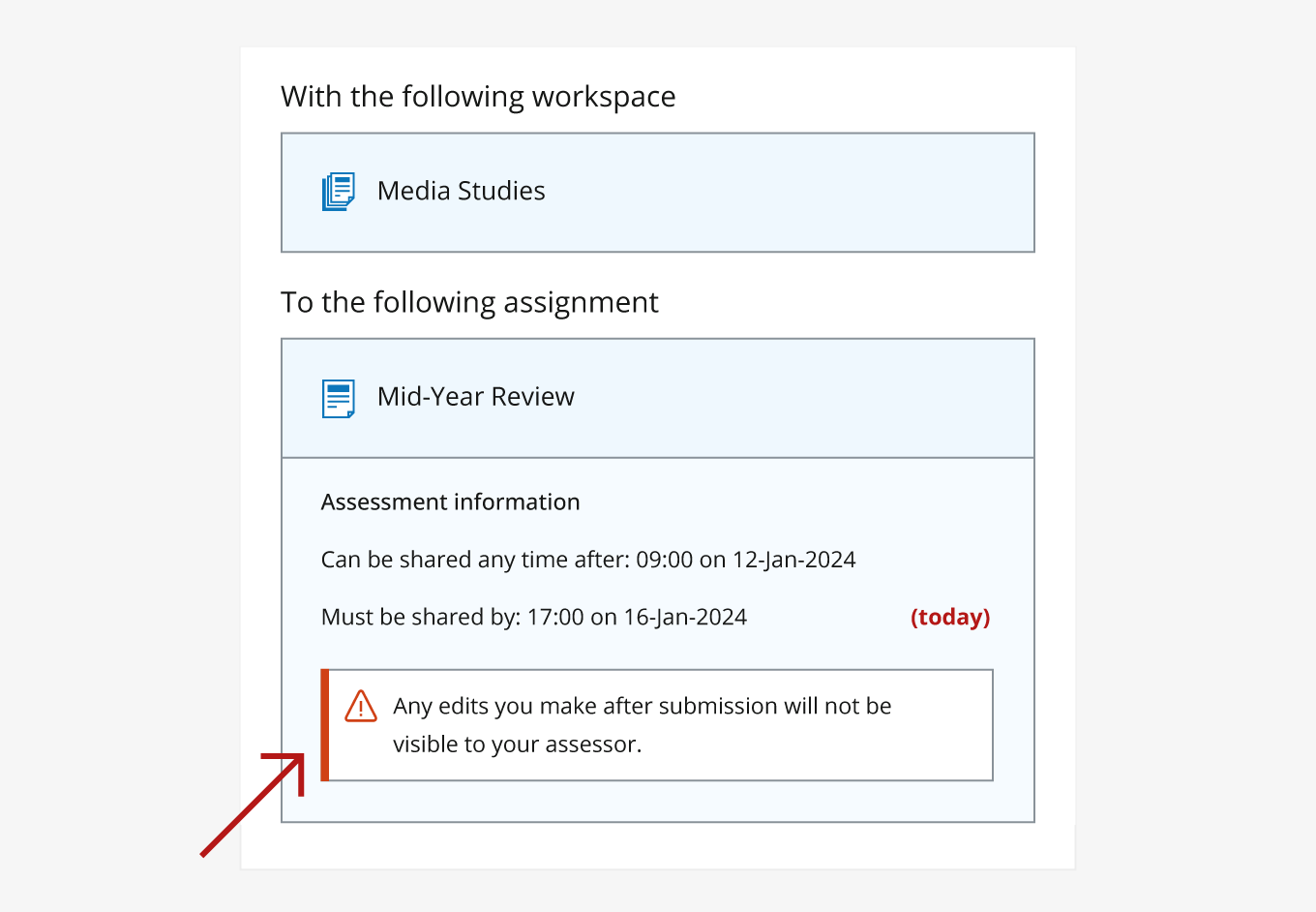MyLO - My Learning Online
PebblePad Submission Versioning
Submission versioning, is an alternative to Lock on submission, designed to capture a version of a student’s submission for assessment and accreditation. To understand the difference between lock on submission, Submission versioning and pauses please visit PebblePads' help guide.
This feature creates a version of a submission to be used for assessment and accreditation at specific points in the year, without locking the user out of their work. What sets Submission versioning apart is its efficiency in managing assets.
For students:
- Maintain a single, versatile asset, effortlessly editing and reusing for multiple assignments.
- Experience a streamlined approach that reduces clutter in the asset store and provides a versioned view for assessment with each submission.
For educators and assessors:
- Evaluate a snapshot of the asset at the time of submission (to ATLAS), providing confidence and a clear and focused assessment process.
The implementation of Submission versioning marks a significant stride towards an optimised and user-friendly experience within PebblePad.
What’s changing?
Changes for educators:
- A new submission versioning checkbox in the create/edit assignment page. See Image 1
- For a single assignment, the new option appears below the Submission Viewer type.
- For multiple assignments, the new option appears below the assignment information section.
See image below.
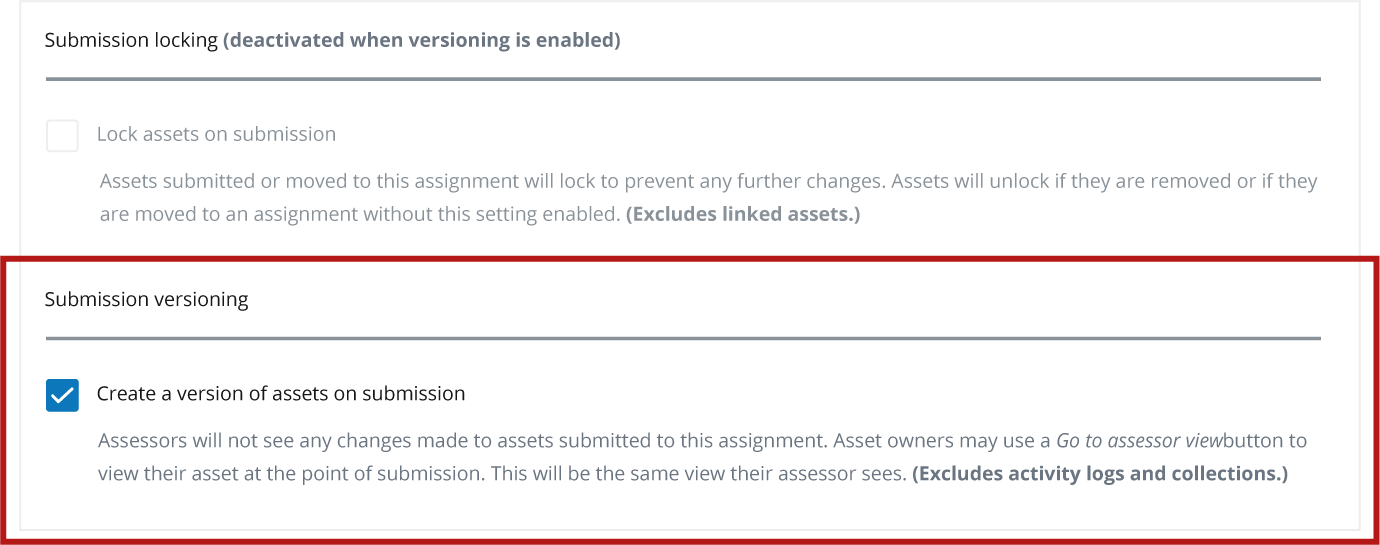
Changes for students:
- A new warning message when sharing to an assignment with Submission versioning enabled. See Image 2.
- Use the existing ‘Go to assessor view’ button from the ‘Workspaces shared to’ section of the info sidebar of their asset to see the submitted version, providing clear visibility of submissions for different assignments.
See image below.