MyLO - My Learning Online
New Features available within Feedback Studio
Document Details:
The Documents Detail side panel within the Similarity Layer of Feedback Studio provides you with information regarding a file's metadata.
It is the last icon in the Similarity Layer of Feedback Studio. Pressing on the icon will open up the panel to give you information on the author name, the last modified by name and language used. Docx files will give you the most information.
Note: If anonymous marking is enabled, then the Document Details will be hidden as it reveals student information.
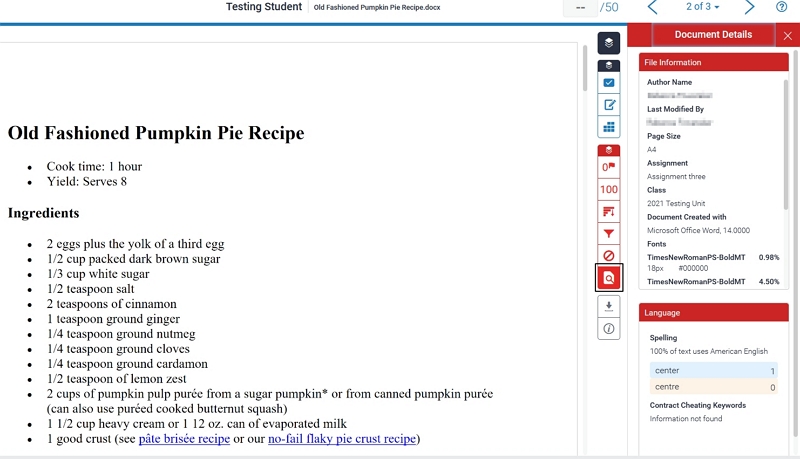
More information on the Document Details panel can be found here: https://help.turnitin.com/feedback-studio/document-details.htm?Highlight=document%20details
Document Flags:
Document flags will appear to you within the Feedback Studio Panel, when a student has undertaken a cheating method with the intention to disrupt the similarity matching algorithms. These may include replacing characters by swapping out letters with another alphabet, or white on white text.
Character Replacement:
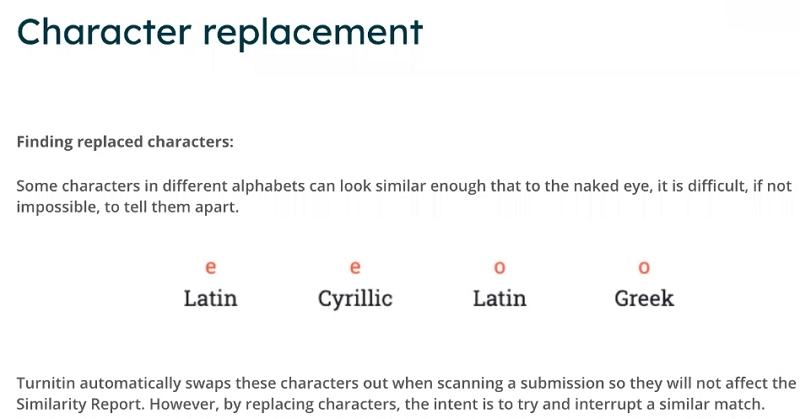
White Text:
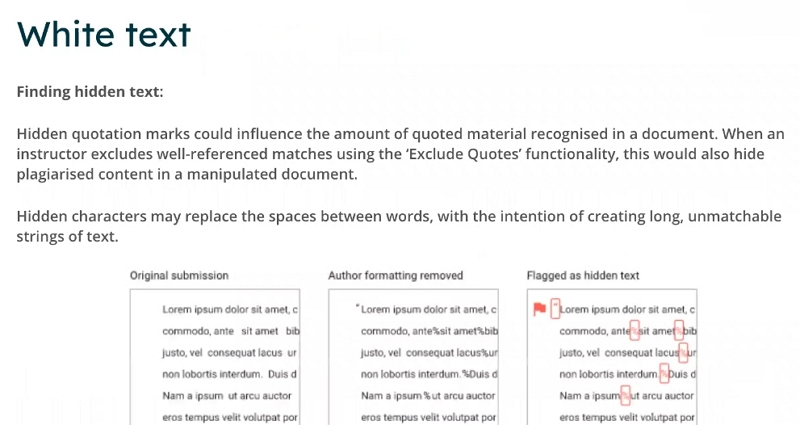
When evaluating a students work within the Feedback Studio, press on the Flags option at the top of the Similarity Layer options to view any issues:
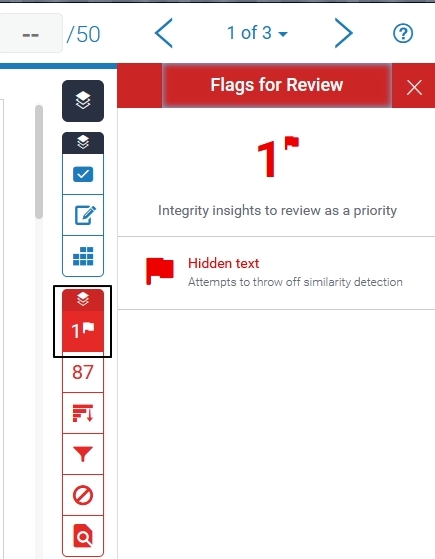
Pressing on the flag will open up further information for you to investigate.
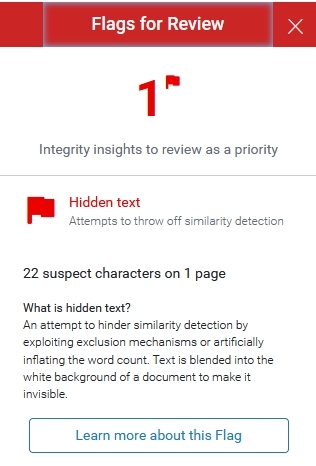
More about Flags can be found here: https://help.turnitin.com/feedback-studio/flags.htm
