MyLO - My Learning Online
Using E-rater within Turnitin
ETS e-rater is a grammar checking services associated with Turnitin. If selected when creating your Turnitin assignment a student will get a e-rater feedback report upon submission of their assignments. It is advised that lecturers use the advanced version of e-rater. More information can be found on ETS here.
A lecturer enables e-rater for their Turnitin assignment. This is done in the Turnitin More Options tab. Select ETS handbook, Advanced and UK English Dictionary as your options.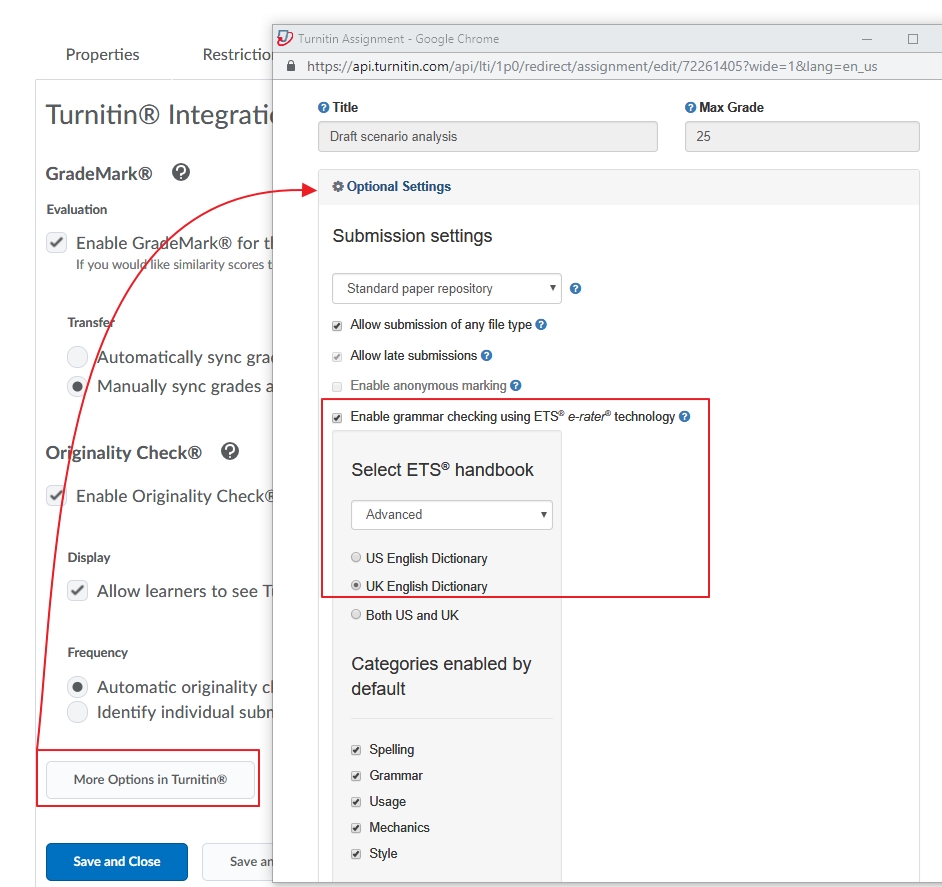
A student will then submit to the assignment folder:
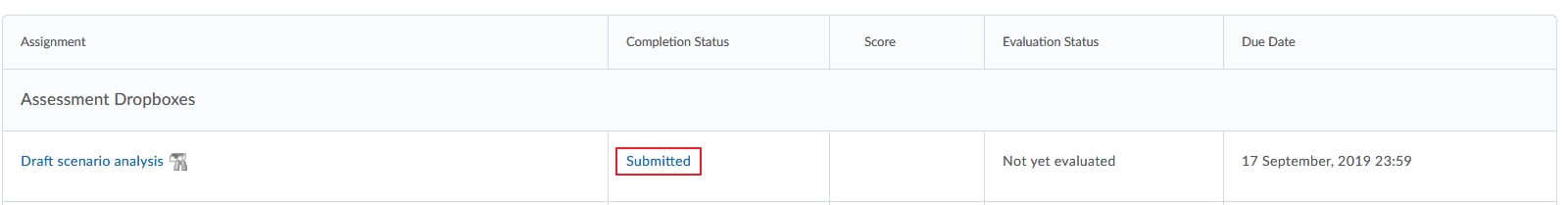
Once submitted a student will get the option to View e-rater feedback within Turnitin.
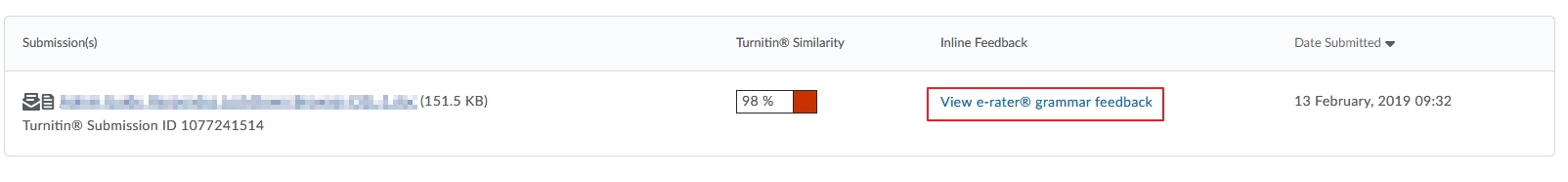
In Turnitin there will now be an option for view ETS. Select this to open up the grammar report

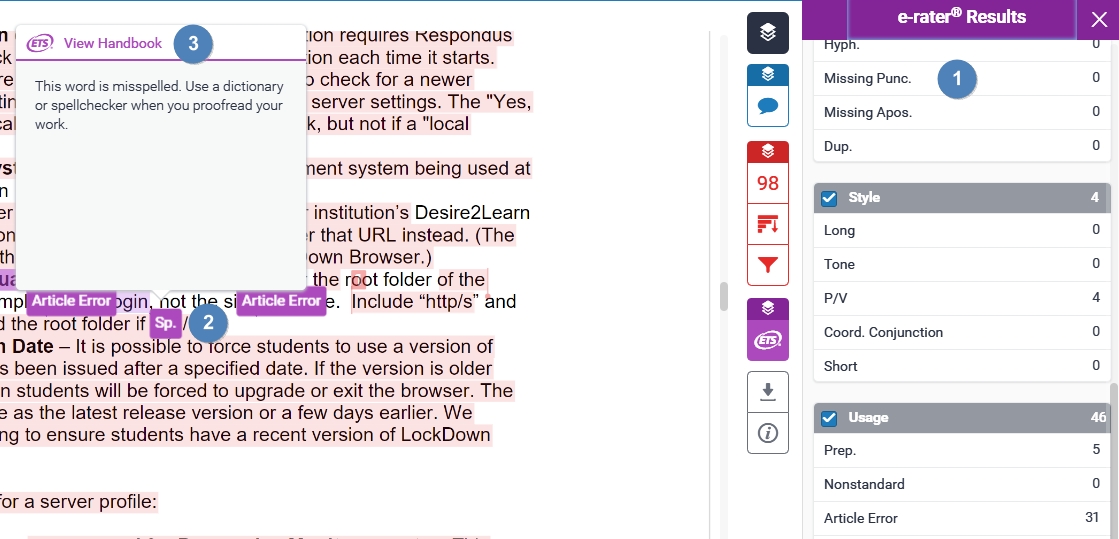
- e-rater Results will be displayed in sections of Grammar, Mechanics, Style, Usage and Spelling
- Highlighted throughout your assessment will be the items that need correcting. Pressing on the item in your assignment will open up a new window with information.
- To view more information press on View Handbook for a detailed account of what the issue is and ways to resolve this.
Once feedback for the assignment is published, students will then no longer see a link to e-rater within MyLO. They will then get a link to view their Grademark feedback.

