MyLO - My Learning Online
Finding Support and Help with using MyLO
There are a number of places that you can seek help and guidance with teaching online using MyLO. There are two key locations to get help using MyLO that are online - through the PLaNT modules ( Professional Learning and Networks for Teachers) units and within the Staff Documentation found both on this website and in the MyLO Staff Resources Repository within MyLO.
For further help with MyLO you should contact your Colleges team of Educational Developers and Technologists.
PLaNT Modules in MyLO:
The PLaNT (Professional Learning and Networks for Teachers) team have released a series of MyLO modules available to staff, including modules on Constructive Alignment, Tutor Training, Peer Review of Teaching and Scholarship. To self enrol in units :
Login to MyLO: https://mylo.utas.edu.au/
Press on Discover Course Catalog in the navigation bar: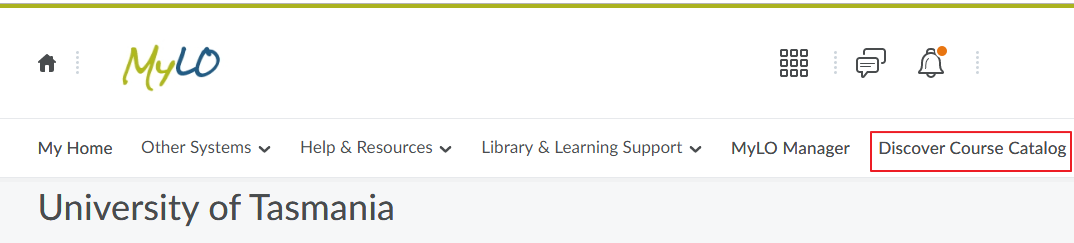
Select one of the PLaNT resources and enrol in the unit. More information on how to self-enrol in units can be found here: https://www.utas.edu.au/mylo/course-catalog 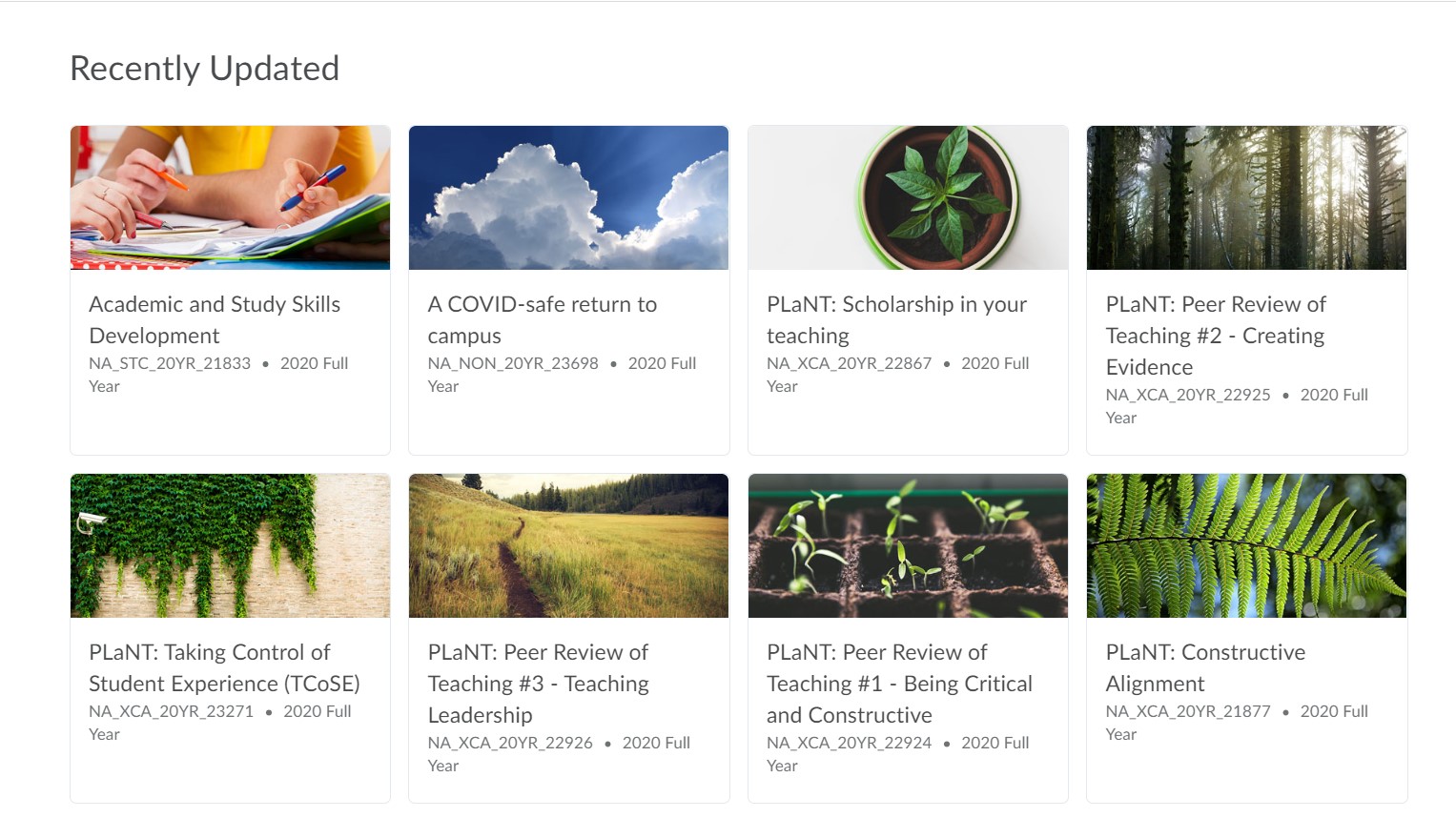
You can also self-enrol in the Getting Started in MyLO unit- this is a unit designed for students but can also help new staff see the functionality of MyLO.
University Repositories:
This contains the collection of guides that provide step-by-step instructions and information about using MyLO for teaching at the University of Tasmania. this is a useful place to search when you know what you want to do, but don't know how to get it to work.
Go to your unit's homepage. Type a key word or two into the University Help Documentation widget search field and click on the search button.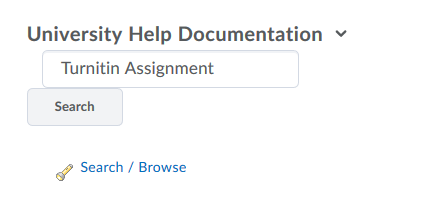
Look through the Search results for MyLO Staff Resources. There may also be help guides in other repositories specific to a school or Faculty that may be of use as well.
When supporting your students, you will also find the Resources for students helpful. Tip: Click on the name of the resource to go to its page, and then click on the URL or hyperlink to open it in a new window.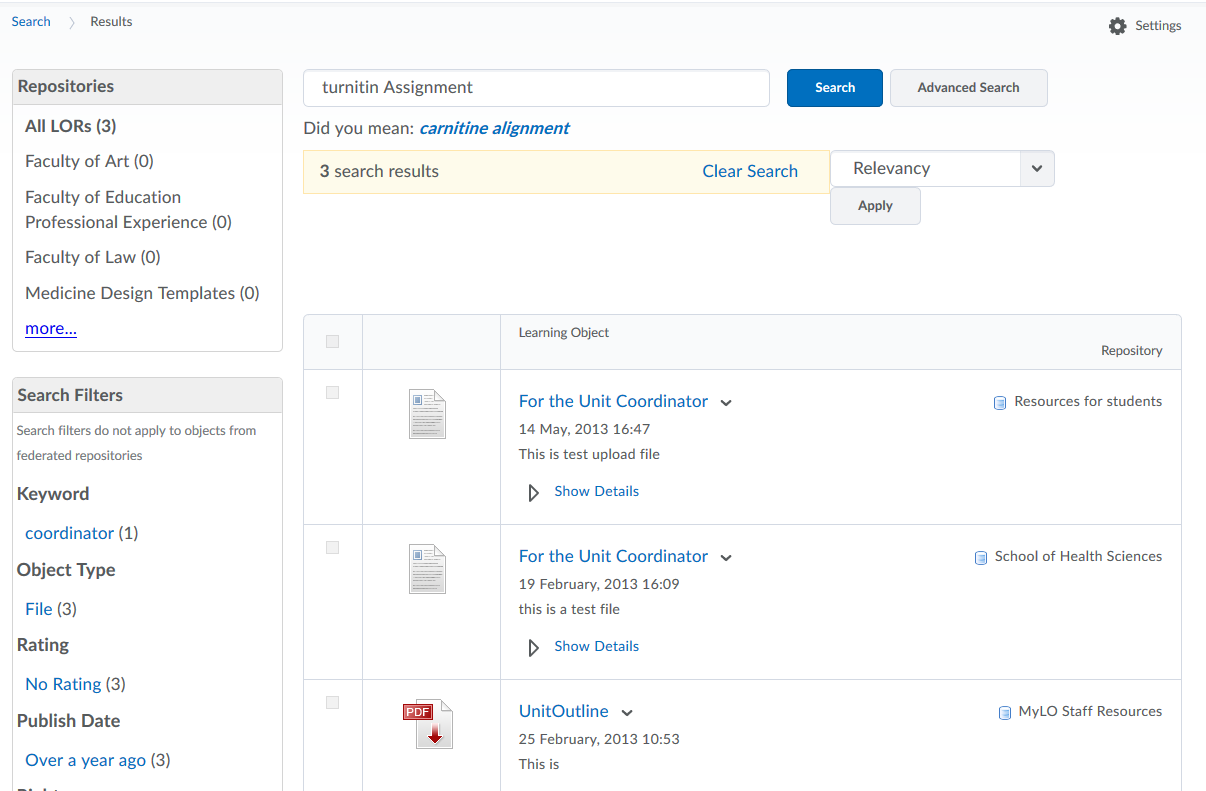
All items in the University repository can also be found on the MyLO web site.
Student guides can be found here:www.utas.edu.au/mylo/student-support
Staff guides can be found here:www.utas.edu.au/mylo/staff/staff-resources
Other Help resources can be accessed on the MyLO homepage navigation bar and within your units navigation bar.
