- Home
-
Study with us
Study with us
We make sure that every student has a hands-on education that’s filled with adventure.
Learn more- Study with us overview
- Applying to university
- Pathways to university
- Undergraduate courses
- Postgraduate courses
- Research degrees
- Online courses
- Short courses
- Where study meets sustainability
- Our accommodation
- Scholarships, fees and costs
- Starting at the University
- Learning abroad
- International students
-
Uni life
Uni life
There’s more to uni than studying. Learn how you can connect with new people through events, sports, volunteering opportunities, and more.
Learn more -
Our research
Our research
We are proud of our research excellence, which delivers impact for and from Tasmania.
Learn more -
For community & partners
For community & partners
We pride ourselves on forming deep connections, collaborating not just with one another, but with local industry, schools, and everyone who calls our island home.
Learn more -
About us
About us
Tasmania is an island of creative and curious minds. No matter where you join us from, you’ll become part of a welcoming and collaborative community.
Learn more
I'm interested in
Are you an international student?
We want to provide content that's relevant to you. Your options are stored in a browser cookie which you can delete at any time via the link below.
Choose a login
Search
1 -
3 of
3
search results for "Tasmanian Institute of Agriculture"
Fully-matching results
-

2023 Tasmanian STEM Excellence Awards
https://www.utas.edu.au/about/news-and-stories/articles/2023/2023-tasmanian-stem-researcher-of-the-year20 Nov 2023: Researchers from the University of Tasmania were recognised among winners of the 2023 Tasmanian STEM (Science, Technology, Engineering and Mathematics) Excellence Awards. Tasmanian Institute of Agriculture's Associate Professor Matthew Harrisonâ‹ -
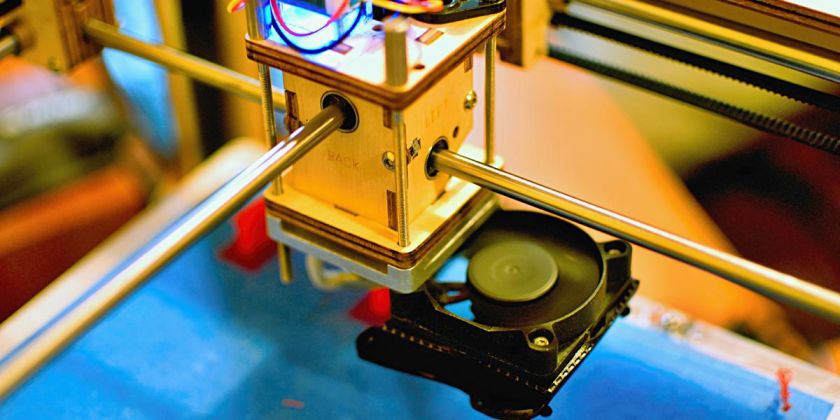
3D printer project puts UTAS at the cutting edge of micro engineering
https://www.utas.edu.au/about/news-and-stories/articles/2017/242-3d-printer-project-puts-utas-at-the-cutting-edge-of-micro-engineering23 Feb 2017: including health, the environment and agriculture. Widely known systems, such as home-pregnancy testing and blood-alcohol testing, allow users to access on-the-spot answers. . . . Tasmanian Institute of Agriculture researchers Dr Jason Scott, Associate -

Need some sparkle in your cider? We can help.
https://www.utas.edu.au/about/news-and-stories/articles/2019/866-need-some-sparkle-in-your-cider-we-can-help29 May 2019: Learn the science and business of starting your own craft cidery. Dr Fiona Kerslake, Research Fellow at the Tasmanian Institute of Agriculture, will be sharing her scientific expertise in cider-making . . . Dr Fiona Kerslake, Research Fellow at the
Refine your results
- Chemistry 3
- Physical Sciences 3
- Short courses The following has evaluated to null or missing: ==> value.count [in template "conf/utas~sp-search/_default/matrix-facets.ftl" at line 43, column 67] ---- Tip: It's the step after the last dot that caused this error, not those before it. ---- Tip: If the failing expression is known to legally refer to something that's sometimes null or missing, either specify a default value like myOptionalVar!myDefault, or use <#if myOptionalVar??>when-present<#else>when-missing. (These only cover the last step of the expression; to cover the whole expression, use parenthesis: (myOptionalVar.foo)!myDefault, (myOptionalVar.foo)?? ---- ---- FTL stack trace ("~" means nesting-related): - Failed at: ${value.count?string} [in template "conf/utas~sp-search/_default/matrix-facets.ftl" in macro "Facets" at line 43, column 65] - Reached through: @facets.Facets facets=tabFacets [in template "conf/utas~sp-search/_default/matrix-project.ftl" in macro "Results" at line 109, column 17] - Reached through: @project.Results [in template "conf/utas~sp-search/_default/simple.ftl" at line 27, column 7] ~ Reached through: #nested [in template "web/templates/modernui/funnelback_classic.ftl" in macro "AfterSearchOnly" at line 94, column 9] ~ Reached through: @s.AfterSearchOnly [in template "conf/utas~sp-search/_default/simple.ftl" at line 25, column 5] ----
The University of Tasmania uses cookies to deliver content that’s relevant to you. We rely on cookies to remember your preferences, provide personalised content, and to analyse our website traffic. You consent to our cookies if you click “Accept”. Please refer to our privacy policy for more information.
- Essential functionality (required) - these cookies are needed for this website to run and are always turned on.
- Personalisation and preferences - these cookies help us remember your preferences and deliver a more personalised experience.
- Personalisation and analytics - these cookies help us gather non-identifiable data about the way our site is used and to help us make improvements.
- Marketing and promotion