MyLO - My Learning Online
Exporting a Unit Structure
This resource outlines how to create a copy and/or back up of your unit structure. The downloaded file can subsequently be uploaded into any other MyLO unit you have access to. If you are wanting to just copy over some content such as a quiz into another unit you have access too, you may prefer to copy the content directly. A guide on how to do this can be found here: Copying Unit content from other Units.
From your unit homepage press Admin & Help and from here select Unit Admin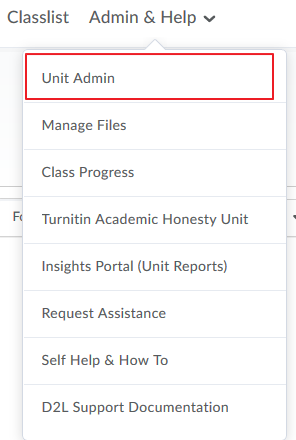
Click Import/Export/ Copy Components.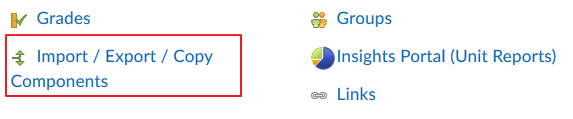
Select Export Components. Press Start: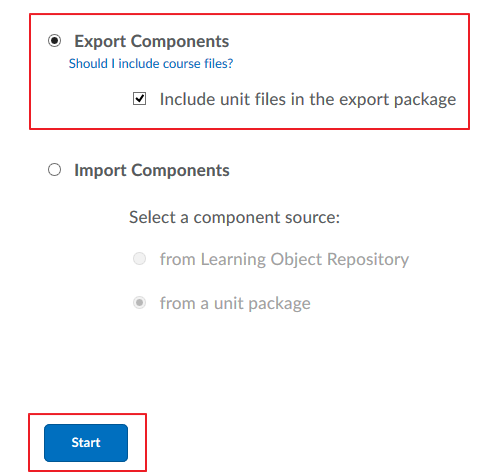
From here you can select to Copy all Components ( which will copy the entire unit and its contents), or you can select particular content to export - such as all quizzes.
Press Continue at the bottom of the screen.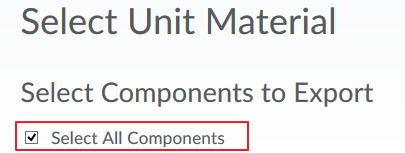
You will come to the Export summary screen. You will be notified once the export is complete.Depending on how large your unit is it could take a few minutes. Once the export is complete you will get a link to download a Zip package. To save the export press on this link.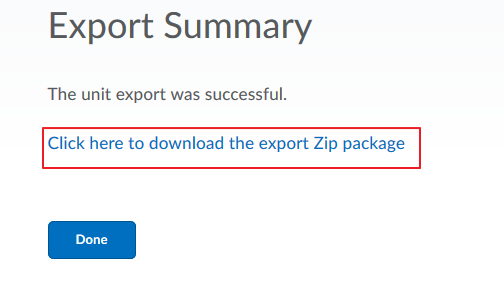
Go to your Downloads folder and save your course structure in a suitable location on your computer.
You can now import this unit structure or content into an other MyLO unit you have access too.To import your content follow the associated guide: Importing a Unit Structure
