Recommended Desktop Browsers
PebblePad runs on Windows, Mac, Linux, iOS, Android and any device with a modern web browser. However, we highly recommend updating to the newest version of the browser you are using.
These are the minimum desktop browsers we support:
- Google Chrome 59
- Mozilla Firefox 53
- Internet Explorer 11
- Microsoft Edge 41
- Opera 46
- Safari 9
Updating your Desktop Browser
There are different ways to update your desktop browser:
1. If there is a new update available when you open your browser, you will be prompted with a notification that will walk you through the update process.
2. You can download the latest version of your desktop browser via the links below. Click the name of your browser to visit the browser's download page:
3. PebblePad performs browser checking when you log into your account. If you are using an unsupported browser, you will be redirected to our browser matrix page, which will give you direct links to update the browsers we support.
Required Browser Components
Cookies
Cookies need to be enabled on your browser to use PebblePad. This will help us to remember your settings, which will make your next visit to PebblePad easier and the site more useful to you. To learn more about managing cookies in your browser select the name of your browser from the list below:
Pop-Ups
If your browser has a pop-up blocker that is preventing you from using certain PebblePad tools, you can either disable the popup blocker completely or configure it so that it allows pages from PebblePad to open. To enable pop-ups in PebblePad, check the following instructions for your preferred browser:
PebblePad on Mobile Devices
Recommended Mobile Operating System
PebblePad is optimised so that it can be accessed on most mobile devices providing that the operating system of the device is supported.
These are the minimum mobile operating systems we support:
- iOS 9
- Android 5.1.1
- Blackberry OS 10.3.0
- Windows 10
In addition to using PebblePad on your device browser, we also have an app called PebblePocket for both iOS and Android devices. You can find more information about this here.
Mobile Web Browsers
PebblePad is cross-browser compatible and is optimised to be accessed on almost any mobile device. It has a responsive and adaptive design which will work well on any PebblePad supported browser.
However, our recommended browsers for mobile devices are Google Chrome for Android devices and Safari for iOS devices for a better user experience.
You can download the mobile browsers from the App store for iOS devices or from the Play store for Android devices.
NOTE: Third party browsers may not be compatible with PebblePad.
Browser Check
If you are unsure of you browser version or whether you have things like Cookies and Pop-ups enabled, you can visit our browser check page to get all the information about your browser settings.
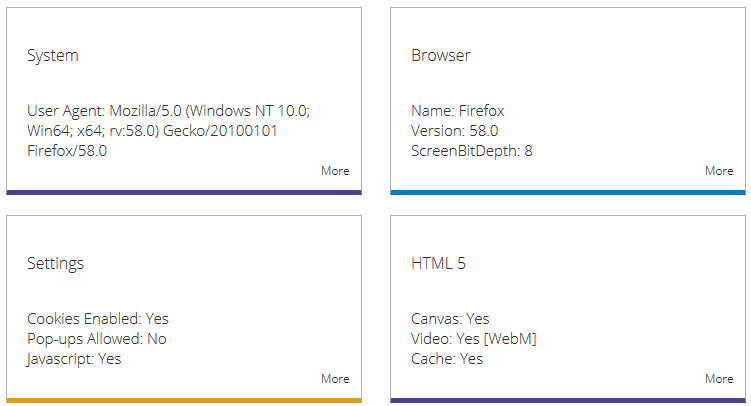
PebblePad Browser Check